Magellan 330 Series User Manual
Page 19
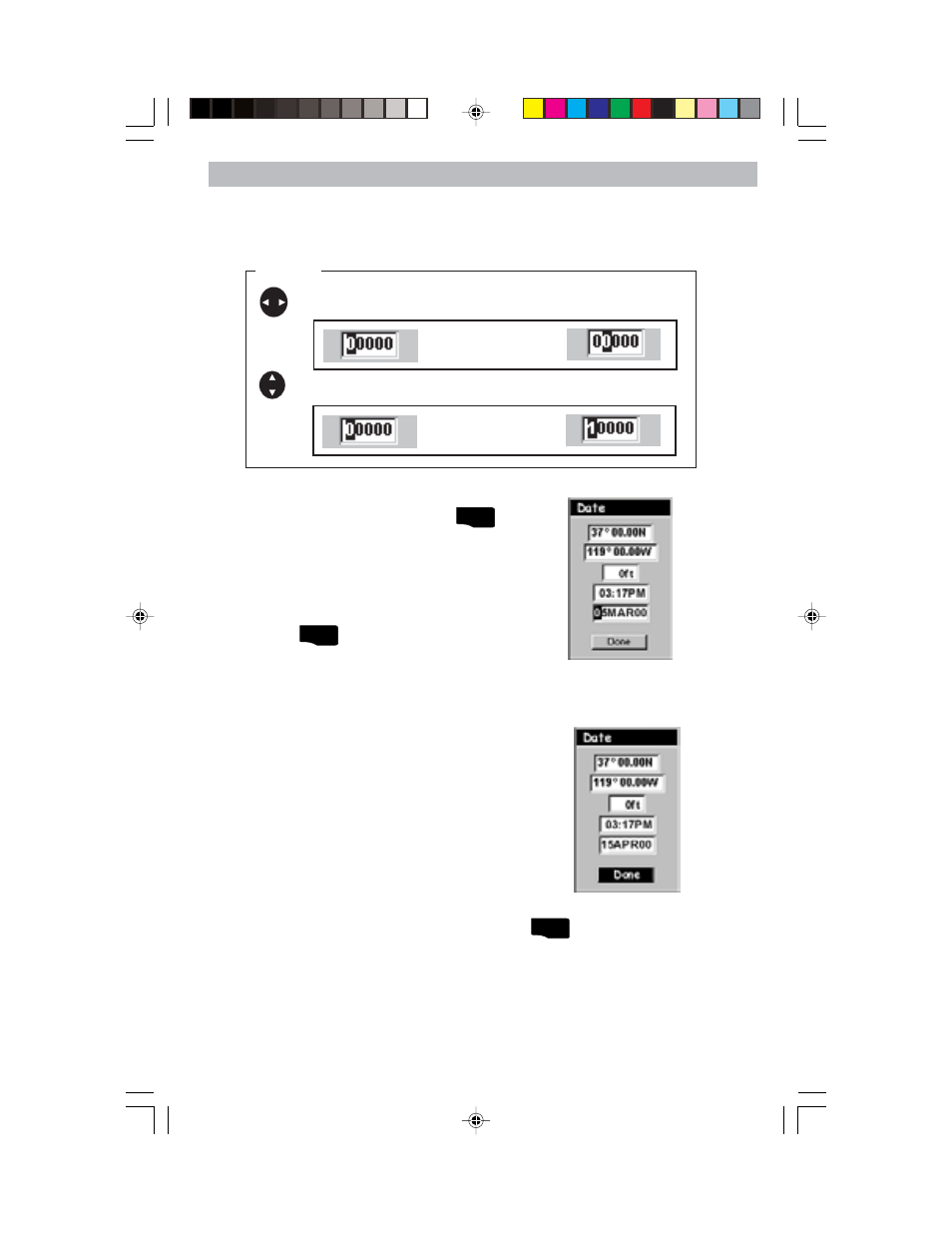
Magellan MAP 330 GPS Receiver
7
Setting Up the MAP 330
Setting Up the MAP 330
When the time is correct, press
ENTER
.
The last piece of information needed is the
date. Using the arrow keys, enter the
present date.
Press
ENTER
.
Pressing right arrow
results in:
Pressing up arrow
results in:
Editing
moves the cursor block left or right.
To use the arrow keys to edit a field, follow the simple diagram below.
increments the value up or down.
All the information that the MAP 330
needs to speed up the process of
computing its first fix has been entered
and the Done button is highlighted.
To complete the initialization process, press
ENTER
.
See also other documents in the category Magellan GPS receiver:
- GPS 315 (5 pages)
- Maestro 3200 (60 pages)
- CrossoverGPS 980890-05 (80 pages)
- Maestro 4040 (75 pages)
- RoadMate 1212 (60 pages)
- ROADMATE 5045 (42 pages)
- RoadMate 1470 (44 pages)
- RoadMate 1400 (60 pages)
- MAESTRO 3210 (68 pages)
- Maestro 4000 (71 pages)
- Maestro 4000 (75 pages)
- RoadMate 1700 (40 pages)
- Meridian (102 pages)
- Maestro 3225 (60 pages)
- Maestro 4370 (9 pages)
- eXplorist 400 (119 pages)
- TRITON 200 (31 pages)
- Triton 400 (61 pages)
- Triton 300 (30 pages)
- Triton 500 (30 pages)
- RoadMate 2035 (41 pages)
- MAESTRO 3100 (55 pages)
- RoadMate 700 (68 pages)
- RoadMate 700 (27 pages)
- ROADMATE 5045T (42 pages)
- Maestro 3220 (60 pages)
- NAV 6510 (114 pages)
- Maestro 4050 (86 pages)
- RoadMate 1210 1200 Series (48 pages)
- Triton 1500 (63 pages)
- RoadMate 2036 (42 pages)
- MAP410 (8 pages)
- RoadMate 1440 (48 pages)
- RoadMate 1230 (68 pages)
- GPS 310 (62 pages)
- RoadMate 1340 (44 pages)
- 3140 (67 pages)
- Triton 300 (30 pages)
- 750M (30 pages)
- 500 (119 pages)
- ROADMATE 860T (106 pages)
- eXplorist 100 (77 pages)
- Meridian FAQ (30 pages)
- 4010 (76 pages)
