P.4-22, Setting the e-mail gateway feature 1 – Muratec MFX-1350 User Manual
Page 87
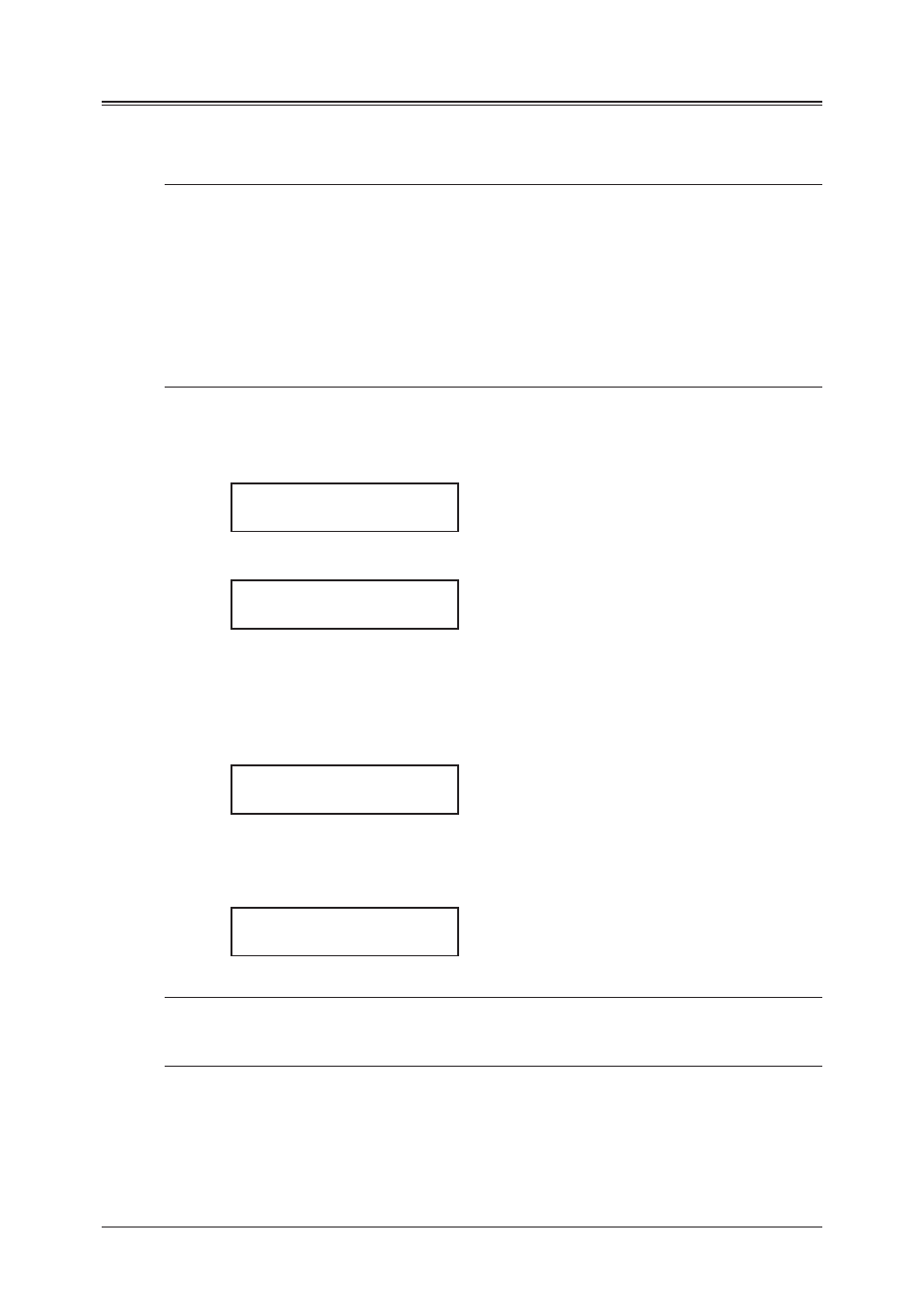
4-22 s
endInG
faxes
Sending documents to an e-mail gateway (fax server)
When this feature is activated, you can send documents to an e-mail gateway (fax
server) by simply entering the fax number. The machine will automatically add a prefix
and suffix to the fax number you have entered and send it to the e-mail gateway.
NOTE: • This function is available only for the MFX-1350/F-305.
• To use this function, the optional NIC(Network Interface Card) is required.
The following functions are not able to combine with sending faxes using the e-
mail gateway:
- Real time transmission
- Polling
- F-code transmission or F-code polling
- Manual line selection (This function is only available when the optional
second phone line module is attached.)
Setting the e-mail gateway feature
1
Press
- F-525 (2 pages)
- DIGITAL LASER F-114P (162 pages)
- MFX-1700 (1 page)
- MFX-3090 (179 pages)
- High Speed Document Terminal MFX-5555 (6 pages)
- MFX-2850 (6 pages)
- MFX-1300 (2 pages)
- MFX-1330 (2 pages)
- MFX-1200 (156 pages)
- MFX-1300/1700 (154 pages)
- MFX-2830 (471 pages)
- MFX-2830 (2 pages)
- MFX-2000 (2 pages)
- QUADACCESS MFX-2590 (165 pages)
- F-112 (2 pages)
- OFFICEBRIDGE MFX-2830 (2 pages)
- F-520D (2 pages)
- PLAIN-PAPER DIGITAL FAX/COPIER/PRINTER/SCANNER F-300 (189 pages)
- F-300 (191 pages)
- MFX-C2700 (166 pages)
- F-116P (150 pages)
- F-116 (81 pages)
- MK3119 (2 pages)
- F-565 (2 pages)
- MFX-2570 (279 pages)
- MFX-1600 (2 pages)
- MFX-2550 (129 pages)
- QUADACCESS MFX-2550 (193 pages)
- MFX-1450D (2 pages)
- MFX-C3400 (2 pages)
- MFX-3050 (142 pages)
- MFX-3050 (2 pages)
- Multi Functional Printer MFX-C2500 (160 pages)
- F-112P (2 pages)
- MFX-C2500 Professional Edition MK3190 (6 pages)
- Printer/Copier/Scanner MFX-C3035 (392 pages)
- MFX-1350D (2 pages)
- MFX-2030 (189 pages)
- F-315 (198 pages)
- BUSINESS-CLASS DOCUMENT SOLUTIONS MFX-2590 (6 pages)
- OfficeBridge I-Fax (2 pages)
- MFX-2050 (2 pages)
- F-114 (2 pages)
