Fax dialing using a macro key, Copying using macro key, Printing lists using the macro key – Muratec MFX-1350 User Manual
Page 134: Storing fax documents using macro key, Fax dialing using a macro key -7, Copying using macro key -7, Printing lists using the macro key -7, Storing fax documents using macro key -7
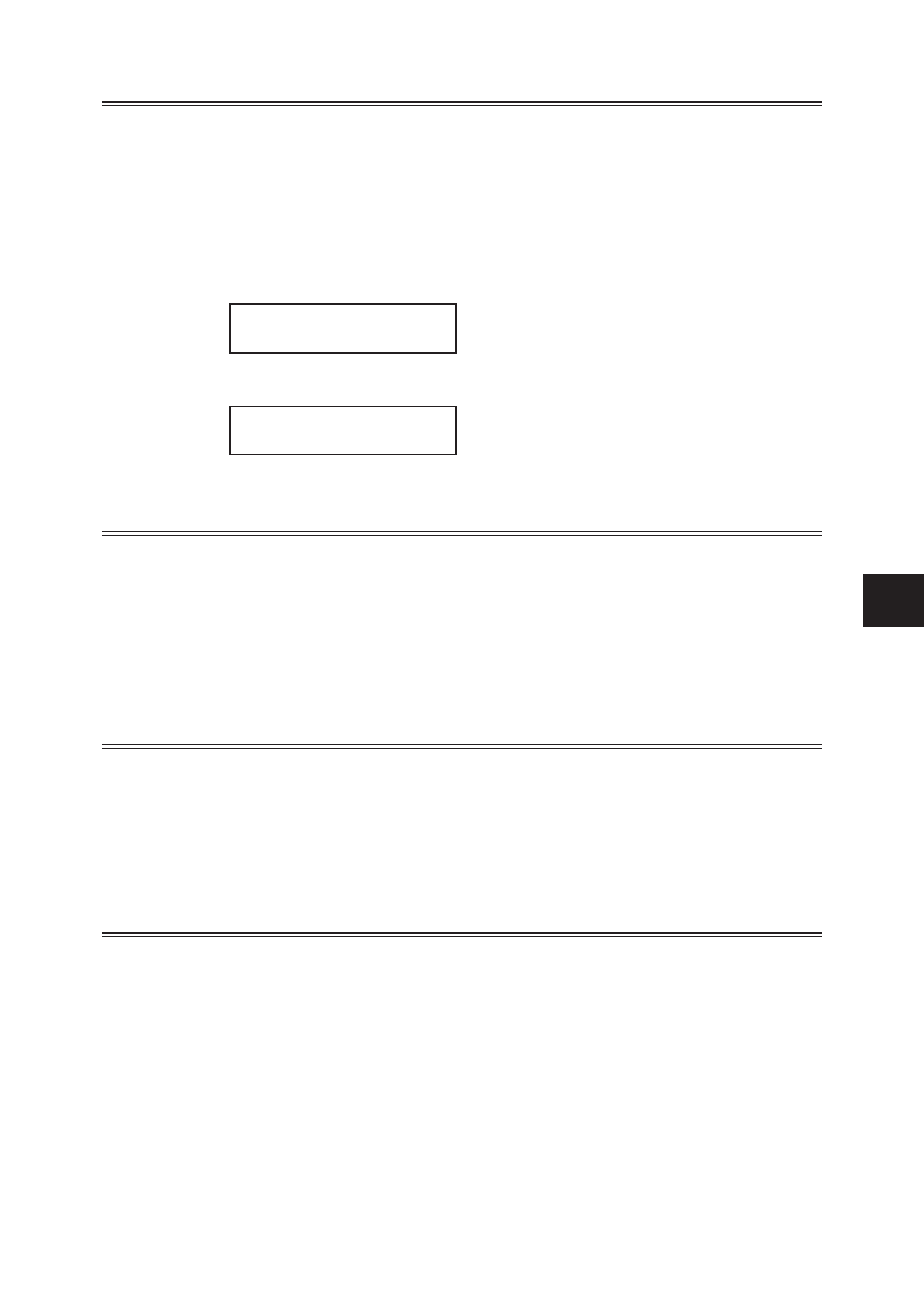
8-7
s
pecIaL
features
1
2
3
4
5
6
7
8
9
10
11
12
13
14
A
s
pec
Ia
L
fea
tures
Fax dialing using a macro key
To dial a fax number using a macro key:
1
Set the document.
2
Press the macro key in which you have stored the fax communication command.
3
Press
Your machine will perform the operation now, or at whatever time you programmed.
If you programmed this key to delay its operation, the LCD shows:
** Reserved **
Dec 15 2007 1:30pm
If you programmed this key to perform the operation immediately after you press it, the
LCD shows the number:
9-1-972-55-4335
Ltr Mem 99%
Copying using macro key
To copy using a macro key:
1
Set the document.
2
Press the macro key in which you have stored the copy command.
3
Press
Printing lists using the macro key
To print a list using a macro key:
1
Press the macro key that is programmed for list printing.
2
Press
Storing fax documents using macro key
To store a fax document for either polling or F-Code polling using a macro key:
1
Set the document.
2
Press the macro key that is programmed for the storing operation.
3
Press
