Matrox Electronic Systems G450 MMS User Manual
Page 23
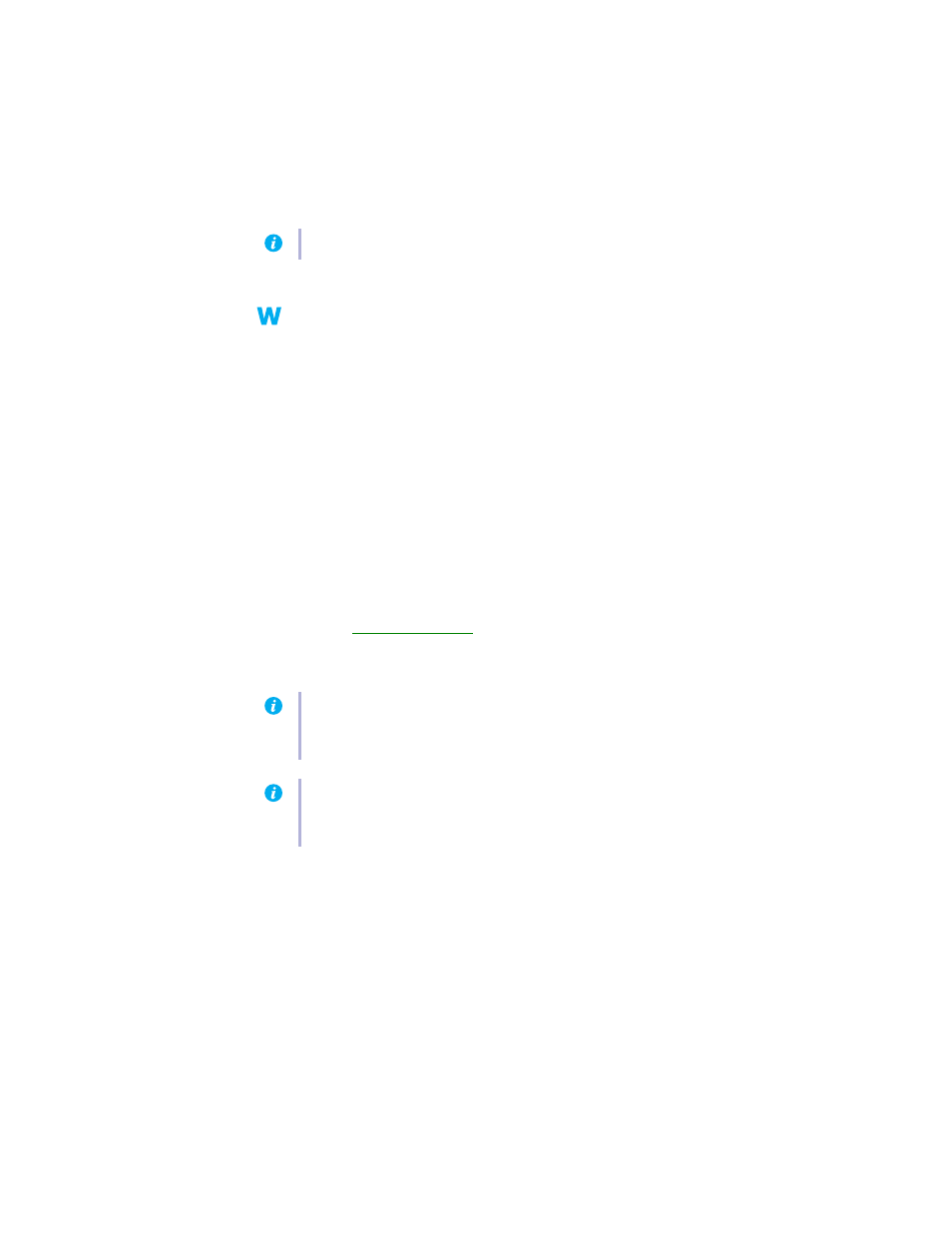
Matrox G450 MMS – User Guide
23
5
Restart your computer for changes to take effect.
Problem
Not all graphics cards in the computer are fully supported
(Software doesn’t work with a certain graphics card, or another
graphics card doesn’t work at all)
1
Cause
If you have different models of graphics cards in your computer, your Matrox display driver
may not support all the graphics cards in your computer.
Under Windows 2000/XP, a display driver may support one or more graphics cards. If a
display driver doesn’t support a certain card, a different display driver must be used for that
card. Software that depends on a certain display driver may not work with a graphics card
that’s not using the same display driver.
Under Windows NT 4.0, only one display driver at a time may be used. To use more than one
graphics card, the display driver must support all the graphics cards installed. If an
unsupported graphics card is installed in your computer, that card either isn’t used or your
computer restarts in VGA mode (single-display, 640 × 480 resolution, 16 colors).
1
Solution
Install the latest unified display driver for your Matrox graphics cards. (A unified display
driver supports more than one model of graphics card.) This driver is available on the Matrox
Web site
). Make sure that the display driver supports all Matrox
products in your computer. Install the display driver by running the setup program included
with it.
2
Solution
If a graphics card isn’t supported, you may need to remove it. If there’s a graphics processor
built into the motherboard of your computer that’s not supported by your software, see your
system manual for information on how to disable this graphics processor.
2
Cause
Windows 2000/XP – If the Windows method for display driver installation was used (instead
of running the setup program included with your Matrox display driver), the driver may not
be installed for all the graphics cards it supports.
Note:
To restore display adapters, repeat steps
–
, but click
Enable
Note:
If your Matrox product was provided by the manufacturer of your computer, check
the Web site of that manufacturer for the latest display driver. A display driver provided by
the manufacturer of your computer is more likely to be tested with your computer model.
Note:
A unified Matrox display driver may not be available for all the models of Matrox
graphics cards installed in your computer (especially for older models). Under Windows
2000/XP, you can use more than one display driver in this case.
