Troubleshooting, Basic procedures – Matrox Electronic Systems G450 MMS User Manual
Page 11
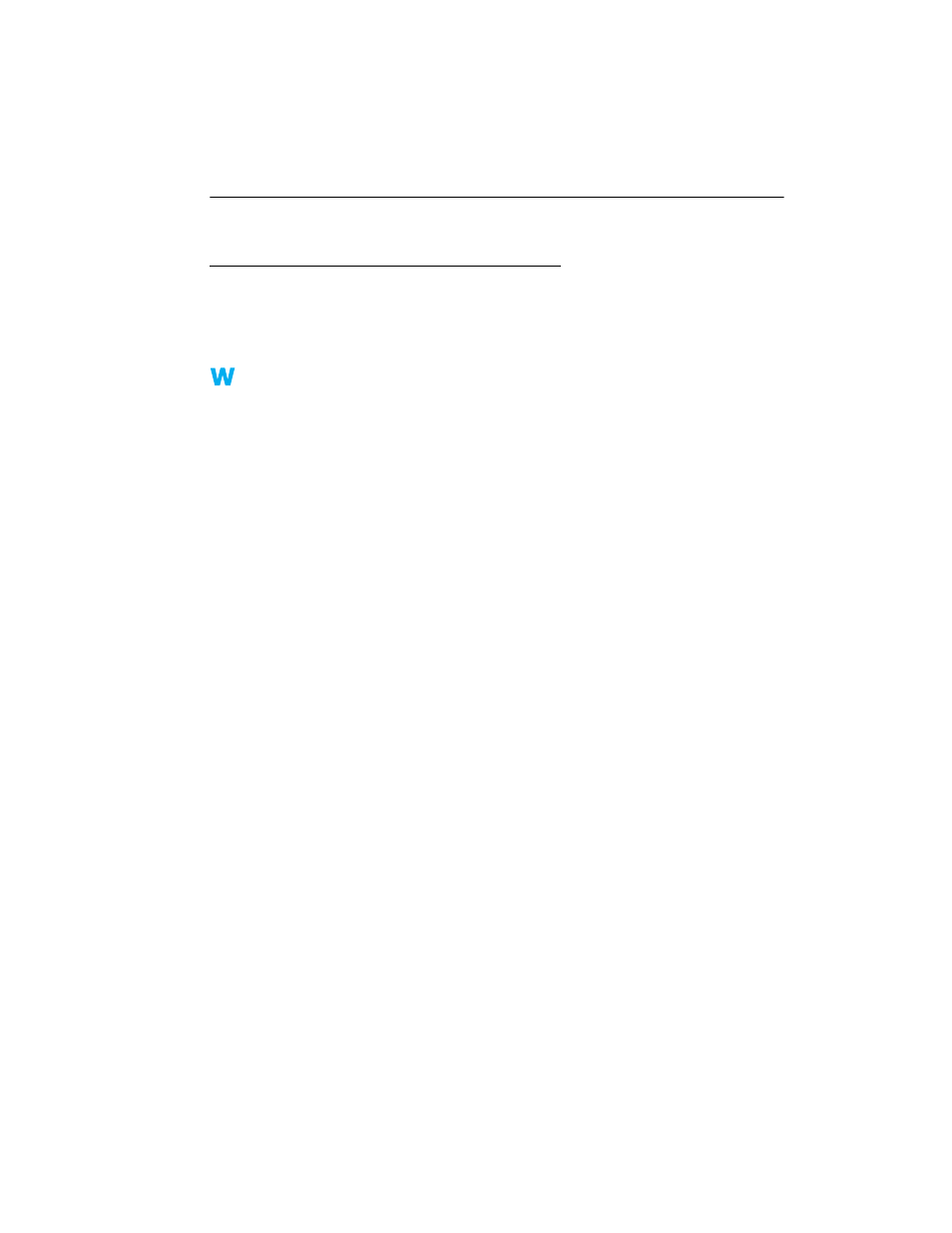
Matrox G450 MMS – User Guide
11
Troubleshooting
Basic procedures
This section explains basic procedures that are referred to by some troubleshooting items in this
guide.
Restarting in VGA mode
What follows is information on how to restart your computer in VGA mode.
If your primary display is usable:
Windows 2000/XP or NT 4.0 –
1
Restart your computer:
#
Windows 2000/XP – Click
Start
"
Shut Down
"
Restart
"
OK
.
#
Windows NT 4.0 – Click
Start
"
Shut Down
"
Restart the computer
"
Yes
.
2
Windows 2000/XP – Before Windows starts, press [F8] for the Windows startup menu
to appear. (If [F8] doesn’t work, instead try pressing and holding [Ctrl] before Windows
starts.)
3
Select “VGA mode”, then press [Enter].
If your primary display is unusable:
Windows 2000/XP –
1
Press [Ctrl]+[Alt]+[Del]
"
[Tab]
"
[Tab]
"
[Enter]
"
[
$
] (down arrow)
"
[Enter] to
restart your computer.
2
Before Windows starts, press [F8] for the Windows startup menu to appear.
3
Select “VGA mode”, then press [Enter].
Windows NT 4.0 –
1
Press [Ctrl]+[Alt]+[Del]
"
[Tab]
"
[Tab]
"
[Enter]
"
[
$
] (down arrow)
"
[Enter] to
restart your computer.
2
From the startup menu, choose Windows “VGA mode”.
