MSI CX700D User Manual
Page 48
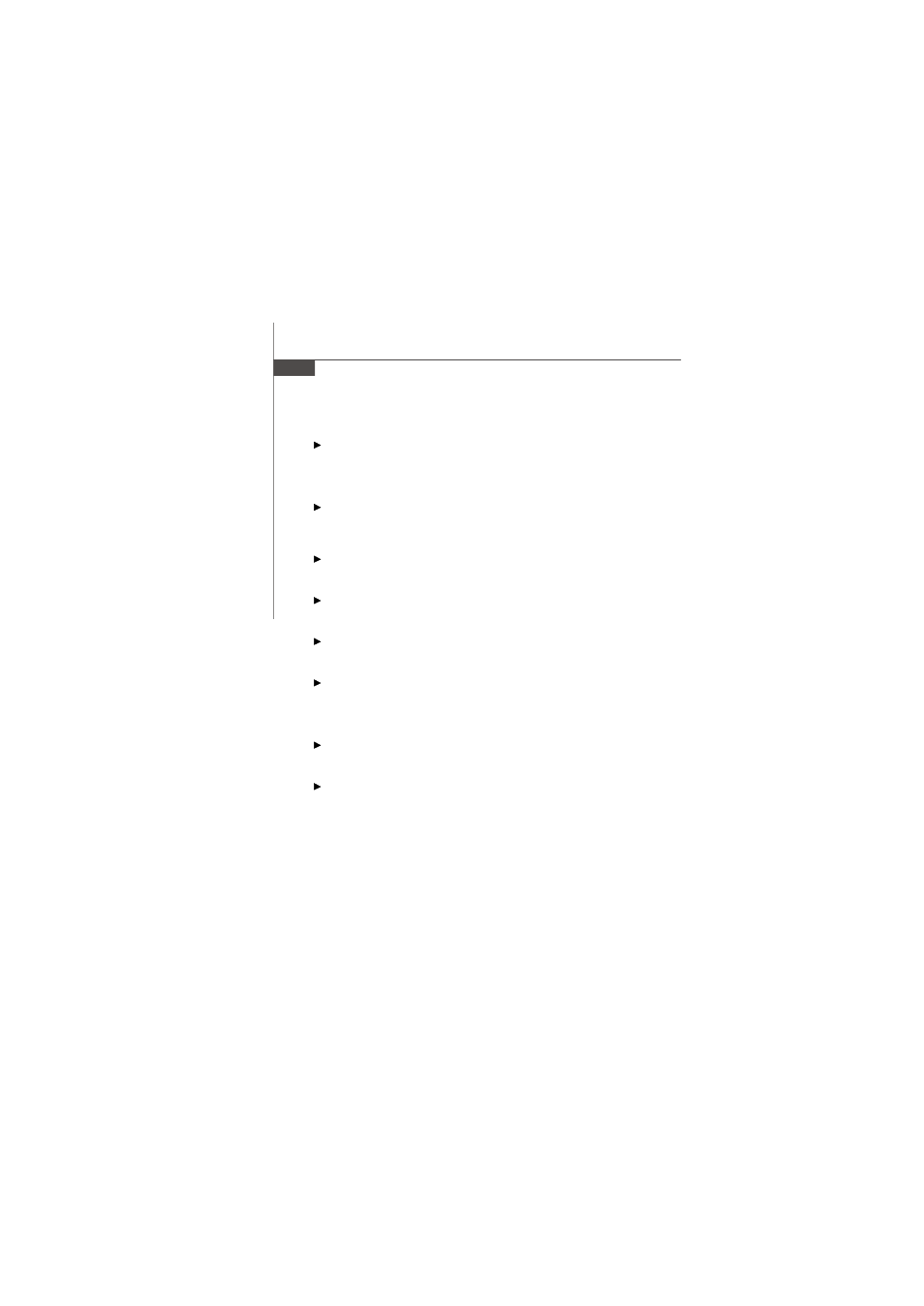
3-8
MS-9802 Mainboard
protection. If the function is enabled and any attempt to write data into this area
is made, BIOS will display a warning message on screen and beep.
Quick Power On Self Test
Select [Enabled] to reduce the amount of time required to run the power-on self-
test (POST). A quick POST skips certain steps. We recommend that you nor-
mally disable quick POST. Better to find a problem during POST than lose data
during your work.
Boot Up NumLock Status
This setting is to set the Num Lock status when the system is powered on.
Setting to [On] will turn on the Num Lock key when the system is powered on.
Setting to [Off] will allow users to use the arrow keys on the numeric keypad.
Typematic Rate Setting
This item is used to enable or disable the typematic rate setting including Typematic
Rate & Typematic Delay.
Typematic Rate (Chars/Sec)
After Typematic Rate Setting is enabled, this item allows you to set the rate
(characters/second) at which the keys are accelerated.
Typematic Delay (Msec)
This item allows you to select the delay between when the key was first
pressed and when the acceleration begins.
MPS Version Control For OS
This field allows you to select which MPS (Multi-Processor Specification) ver-
sion to be used for the operating system. You need to select the MPS version
supported by your operating system. To find out which version to use, consult
the vendor of your operating system.
Video BIOS Shadow
This allows you to copy Video BIOS to shadow RAM. When setting to [Enabled],
the performance improves.
Small Logo(EPA) Show
This item enables you to show the EPA logo (brand specific graphics) on the
bootup screen. Settings are:
[Disabled]
Shows the normal POST screen at boot.
[Enabled]
Shows a still image (EPA logo) on the screen at boot.
