Magellan CrossoverGPS 980890-05 User Manual
Page 20
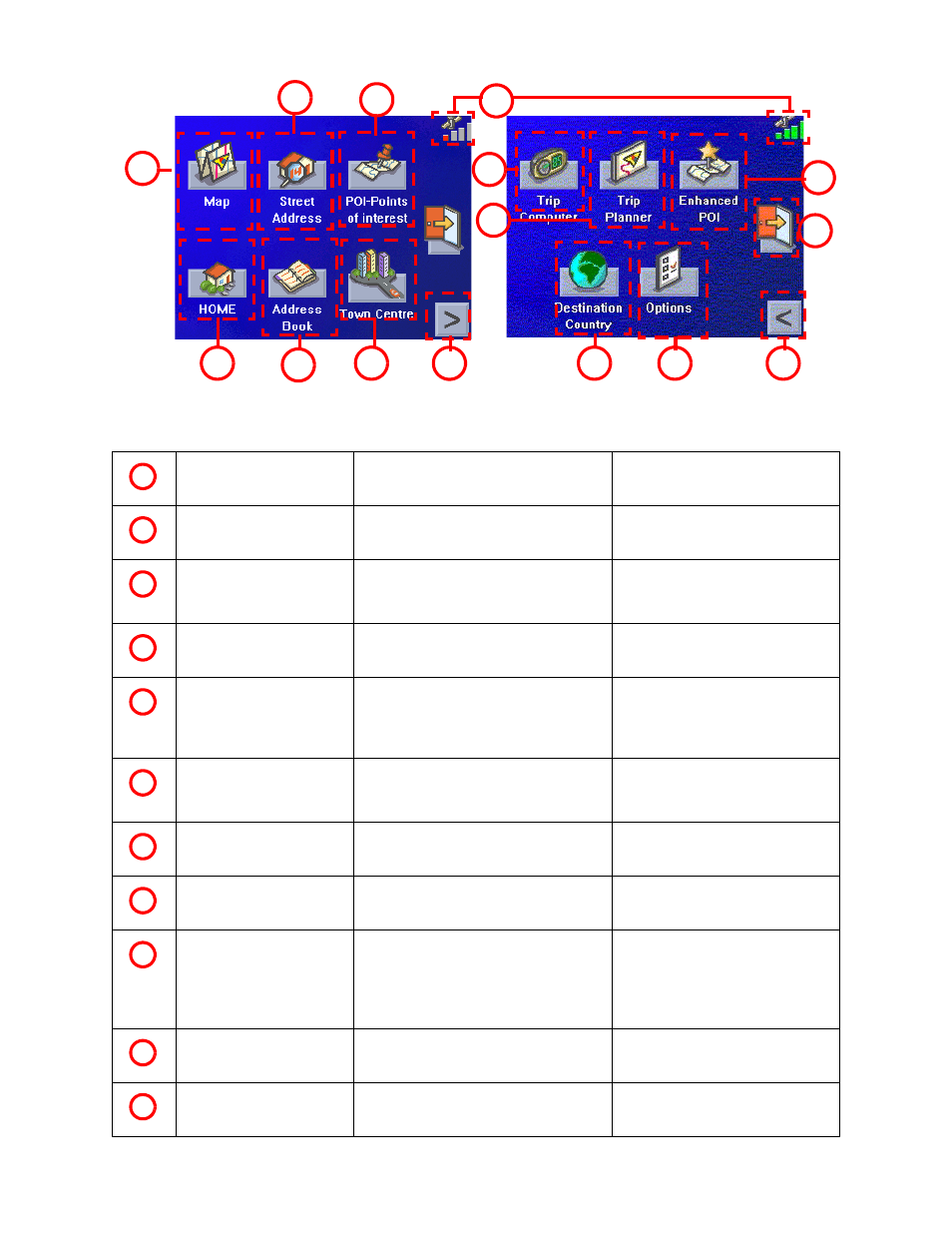
Magellan CrossoverGPS Vehicle Navigation Screens
10
Main Menu - No Active Route
Map Button
Used to access the Map Screen
Street Address Button
Create a trip using a street address as
the destination.
POI-Points of Interest
Button
Create a trip using a point of interest
from the POI database as the
destination.
Satellite Status
Displays a bar graph indicating satellite
signal strength.
When selected displays the
Satellite Status screen.
Home Button
Save your home address in the
Magellan CrossoverGPS and easily
create a trip with your home as the
destination.
Address Book Button
Accesses addresses saved to the
address book. Can also be used to re-
route to a previous destination.
Town Centre Button
Create a route to the centre of any
selected town.
Menu Page 2
Accesses the second page of the route
main menu.
Destination country
button
Used to access country detailed maps
loaded in the Magellan CrossoverGPS.
This button can be selected only if
several countries are loaded on your SD
Card.
When several countries are loaded
on your SD Card, always make
sure the appropriate country is
first selected when you search for
an address or a POI.
Options Button
Accesses the options menu.
Menu Page 1
Accesses the first page of the route
main menu.
7
8
2
3
4
5
1
9
10
11
13
15
6
14
12
1
2
3
4
5
6
7
8
9
10
11
