Front/top/rear/bottom panel views, Front/top/rear/bottom panel views -5 – Moxa Technologies DE-211 User Manual
Page 9
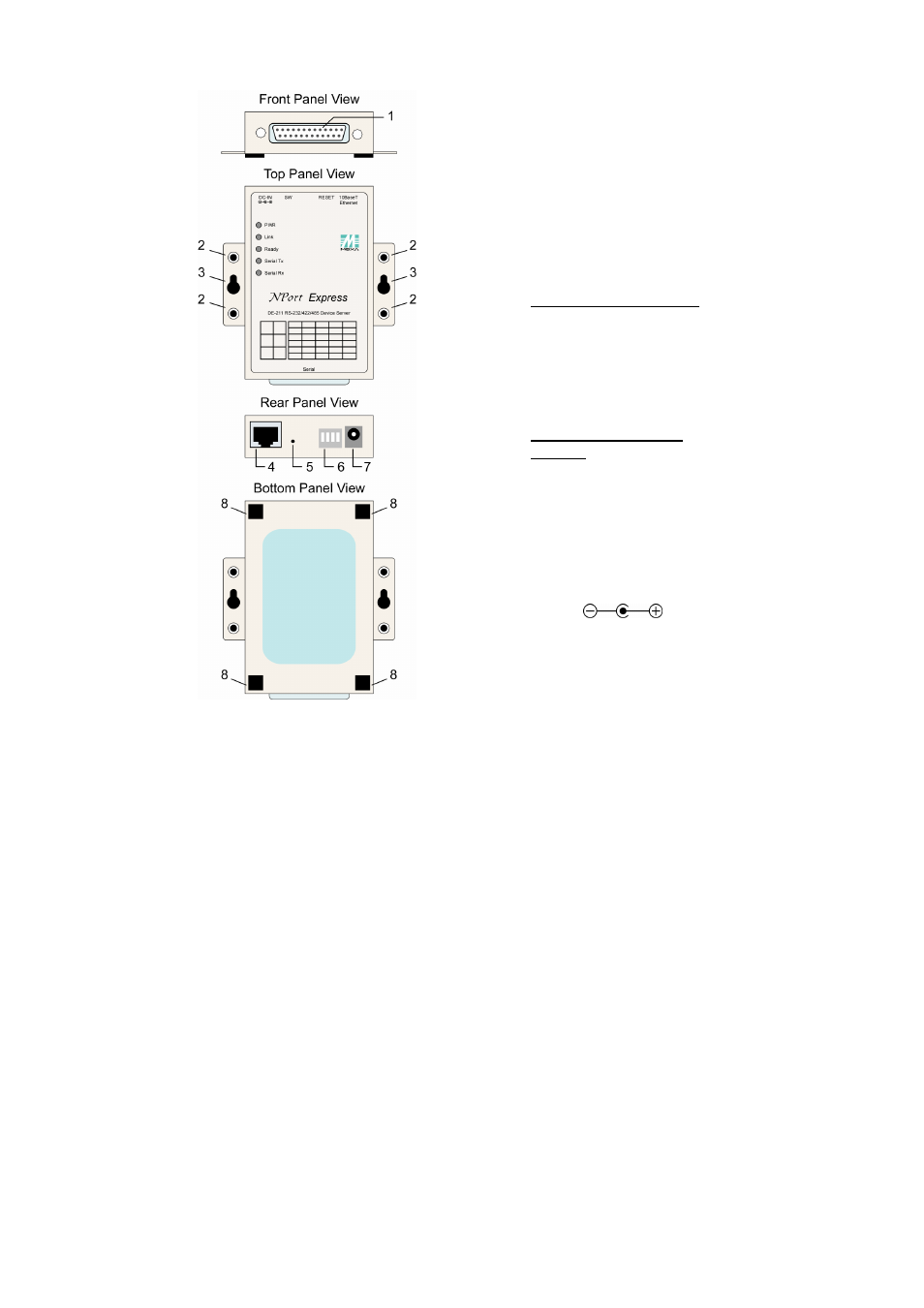
1-5
Front/Top/Rear/Bottom Panel Views
1. Female DB25 serial port
2. DIN Rail screw holes
3. Wall mount screw holes
4. RJ45 10BaseT Ethernet port
5. Reset
button—press
continuously for
a. 3 sec to erase password
After 3 sec, the ready
LED will flash on/off
every half second.
Release the reset button
at this time to erase
password.
b. 10 sec to load factory
defaults
After 10 sec, the ready
LED will flash on/off
every fifth of a second.
Release the reset button
at this time to load
factory defaults.
6. DIP
Switches
7. Power
input
8. Rubber
base
pads
See also other documents in the category Moxa Technologies Hardware:
- UPORT 1150 (26 pages)
- UPORT 1200 (36 pages)
- NE-4100 (90 pages)
- CP-118U (84 pages)
- 5250 (108 pages)
- VPort 2140 (100 pages)
- DE-304 (128 pages)
- 1220 (34 pages)
- W311 (28 pages)
- CP-114 Series (55 pages)
- 5400 (96 pages)
- NPort 5600 (119 pages)
- UPORT 1110 (29 pages)
- THINKCORE W311 (104 pages)
- CP-118EL (73 pages)
- NPort 5400 (102 pages)
- INTELLIO C218 (93 pages)
- TCC-80I (2 pages)
- Moxa Smartio C168H (74 pages)
- MOXA V91 (84 pages)
- 5600 (93 pages)
- 6110 (52 pages)
- SMART SERIAL BOARD CP-118U (2 pages)
- C168P (80 pages)
- NPort 5110 Series (101 pages)
- UC-7110 (64 pages)
- Industrial Serial Board CI-132 (2 pages)
- NPort 5400 Series (104 pages)
- EM-1240-LX (64 pages)
- CP-102U/UL (78 pages)
- CP-132U (87 pages)
- 2140 (100 pages)
- CP-104UL (69 pages)
- UC-7420/7410 (106 pages)
- C104H/PCI Series (64 pages)
- CP-168U (86 pages)
- CA-132/132I (49 pages)
