Your sim card, Convertible covers, 3 your sim card – Motorola WIRELESS TELEPHONE User Manual
Page 8: 4 convertible covers
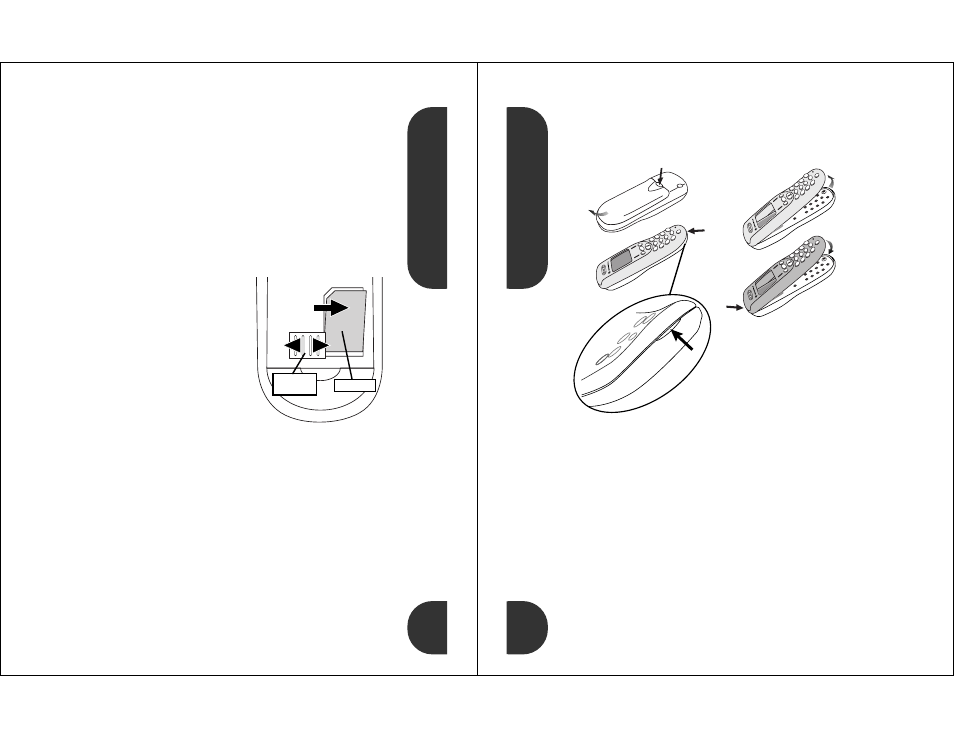
2
about your phone
19
2.3 your SIM card
Your SIM (Subscriber Identity Module) is a “Smart Card” that
holds your phone number, service details, and memory for
Phone Book numbers and messages. Use your SIM in any
GSM phone and you will be charged for the calls.
!
Protect your SIM from scratches, water,
and static electricity.
SIM card insertion/removal
a Switch off your phone by holding the
S
key.
b Remove the battery cover and battery.
c
Slide the SIM card plate
away from the card.
d Slide the SIM card into the
slot from the left, so the
card’s right edge fits under
the lip of the housing.
e The SIM card stays in the
holder with the notch in
the upper left corner.
f
Slide the SIM card plate
closed over the card.
g Replace the battery and battery cover.
h To remove the card, slide the SIM card plate away from
the card and gently lift the card out.
Check Card
—Remove the card and re-insert it.
Bad Card See Supplier
—Contact service provider.
Blocked See Supplier
—Contact service provider.
SIM card
SIM card
plate
c
f
d
about your phone
2
20
2.4 convertible covers
You can replace your phone’s cover to give it its own
personal appearance:
a Turn off your phone and remove the battery door.
b Using the indentation at the bottom of the phone,
carefully separate the front cover from the phone body.
c
Lift upward on the front cover to release the top edge
from the phone body.
d To install a front cover, hook the top of it onto the phone
body and depress the cover bottom until it locks in place.
a1
a2
d1
d2
b
c
