Ring tones, 12 ring tones, 13 recent calls – Motorola WIRELESS TELEPHONE User Manual
Page 23: 1 changing your ring, 1 viewing recent calls, Recent calls options, J j j, Scroll to a list entry and press
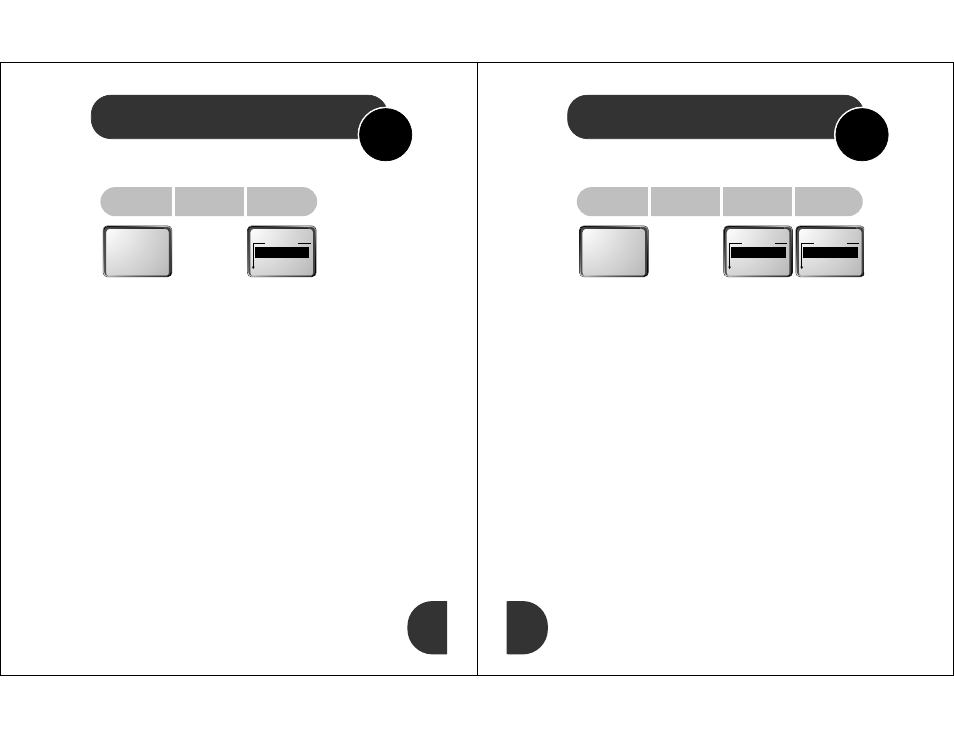
49
12 ring tones
12.1 changing your ring
The phone numbers you assign to Call Groups ring with a
special tone (see “using a call group” on page 30).
Ring Tones Menu options include:
Adjust Ring Volume Displays and sets the incoming call
ring tone volume. Press
E
or
<>
to adjust.
Ring or Vibrate Your phone’s alert for incoming calls
Set Ringer Tone Ring tone for incoming calls on Line 1.
Set Ringer Tone 2 Ring tone for incoming calls on Line 2.
Availability of Line 2 is dependent on network capability.
Set Message Alert Tone Ring tone for new messages.
Set Call Groups Assign or change specific tone for each
profile.
press
$
in idle
select
ring tones
O
select a
tone option
See the option
list below.
rx
12:00
q
®
ß RRRRiiiinnnngggg TTTToooonnnneeeessss
¶
rx
12:00
q
R
R
R
Ri
i
i
in
n
n
ng
g
g
g
T
T
T
To
o
o
on
n
n
ne
e
e
es
s
s
s
A
A
A
Ad
d
d
dj
j
j
ju
u
u
us
s
s
st
t
t
t
R
R
R
Ri
i
i
in
n
n
ng
g
g
g
V
V
V
Vo
o
o
ol
l
l
lu
u
u
um
m
m
me
e
e
e
R
R
R
Ri
i
i
in
n
n
ng
g
g
g
o
o
o
or
r
r
r
V
V
V
Vi
i
i
ib
b
b
br
r
r
ra
a
a
at
t
t
te
e
e
e
S
S
S
Se
e
e
el
l
l
le
e
e
ec
c
c
ct
t
t
t?
?
?
?
j
j
j
r
For more
about this
menu, see
page 62.
50
13 recent calls
13.1 viewing recent calls
You can view, call, store, or erase items in three call lists:
Missed Calls These are your last ten unanswered calls.
Answered Calls These are your last ten answered calls.
Made Calls These are your last ten calls made.
These lists show each call’s time, date, number (if you have
Caller ID), and name (if a matching phone book entry exists).
You can choose to Erase All Numbers in all three lists.
recent calls options
Scroll to a list entry and press
O
to select the following:
Call Number Calls the phone number.
Switch View Opens/closes entry details.
Add to Phone Memory Creates a phone book entry on
your phone.
Add to SIM Memory Creates a phone book entry on your
SIM card.
press
$
in idle
select
recentcall
O
select
last ten calls
select a
call list
rx
12:00
q
ß
¶ RRRReeeecccceeeennnnttttCCCCaaaallllllll
•
rx
12:00
q
R
R
R
Re
e
e
ec
c
c
ce
e
e
en
n
n
nt
t
t
tC
C
C
Ca
a
a
al
l
l
ll
l
l
l
L
L
L
La
a
a
as
s
s
st
t
t
t
T
T
T
Te
e
e
en
n
n
n
C
C
C
Ca
a
a
al
l
l
ll
l
l
ls
s
s
s
S
S
S
Sh
h
h
ho
o
o
ow
w
w
w
C
C
C
Ca
a
a
al
l
l
ll
l
l
l
C
C
C
Ch
h
h
ha
a
a
ar
r
r
rg
g
g
ge
e
e
es
s
s
s
V
V
V
Vi
i
i
ie
e
e
ew
w
w
w
O
O
O
Op
p
p
pt
t
t
ti
i
i
io
o
o
on
n
n
ns
s
s
s?
?
?
?
rx
12:00
q
L
L
L
Ls
s
s
st
t
t
t
1
1
1
10
0
0
0C
C
C
Ca
a
a
al
l
l
ll
l
l
l
M
M
M
Mi
i
i
is
s
s
ss
s
s
se
e
e
ed
d
d
d
C
C
C
Ca
a
a
al
l
l
ll
l
l
ls
s
s
s
A
A
A
An
n
n
ns
s
s
sw
w
w
we
e
e
er
r
r
re
e
e
ed
d
d
d
C
C
C
Ca
a
a
al
l
l
ll
l
l
ls
s
s
s
S
S
S
Se
e
e
el
l
l
le
e
e
ec
c
c
ct
t
t
t?
?
?
?
For more
about this
menu, see
page 62.
