Using menus, 3 receiving a phone call, 4 locking the keypad – Motorola WIRELESS TELEPHONE User Manual
Page 10: 5 checking voicemail, 6 personalizing your phone, 7 using menus, Quick access menu, 3basic tasks 23, Basic tasks 3 24
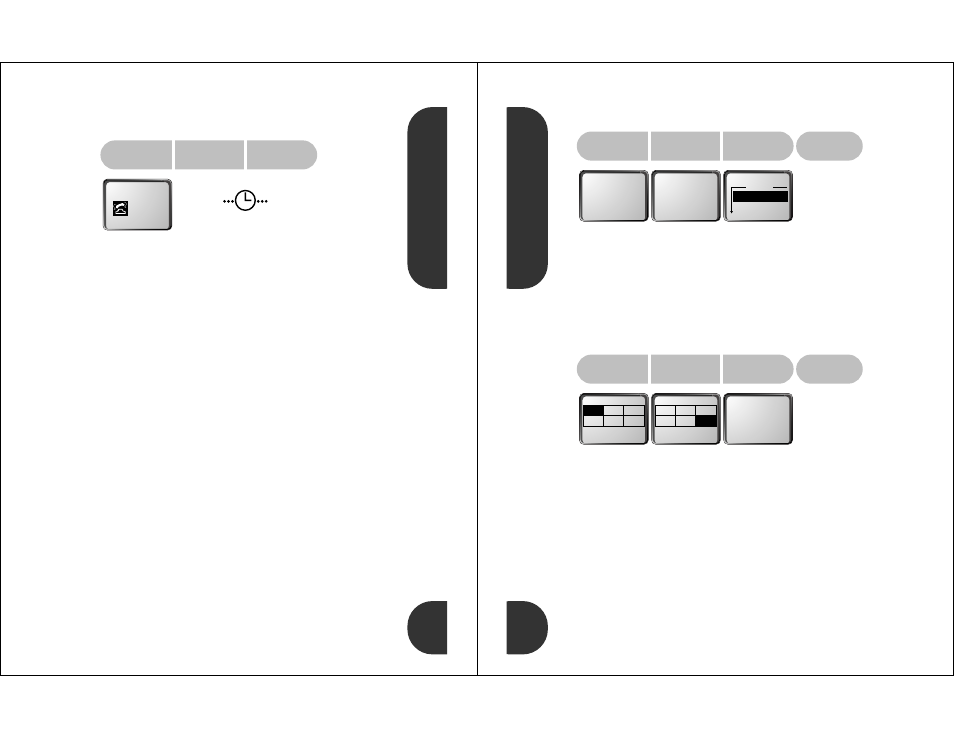
3
basic tasks
23
3.3 receiving a phone call
When you receive a call:
• Press
O to answer the call.
• Press
C to send a busy tone or divert the call (if you set
“Call Divert” on page 58, in the Settings Menu).
• Hold
C to reject the call.
3.4 locking the keypad
Press
<> simultaneously to lock/unlock the keypad. This
prevents accidental key presses by deactivating all keys,
keypad tones, and display backlight.
3.5 checking voicemail
Press and hold
1 to call your phone’s voicemail number. To
store this number, see “Voicemail Number” on page 56 (in
the Message Setting Menu).
3.6 personalizing your phone
See the “Phone Setup Menu” on page 58 to change your:
font size
language selection call waiting
keypad tones
screen saver
entry method
battery save
phone line
set menu style
battery meter
quick access
phone status
adjust contrast
call timers
setup internet
backlight
call diverting
the call
arrives
press the
O
key to answer
O
to end the call,
press
C
C
If you have
Caller ID, the
caller’s number
or name
appears.
rx
12:00
q
I
I
I
In
n
n
nc
c
c
co
o
o
om
m
m
mi
i
i
in
n
n
ng
g
g
g
C
C
C
Ca
a
a
al
l
l
ll
l
l
l
A
A
A
An
n
n
ns
s
s
sw
w
w
we
e
e
er
r
r
r?
?
?
?
r
j
basic tasks
3
24
3.7 using menus
Menus give you quick and easy access to phone features:
• Press
$ to enter the current menu
(special menus are available during tasks).
Hold
$ when idle to enter the Quick Access menu.
• Press
E, <, >, O and C in a menu to
scroll to, select, and cancel menu options.
• Press
C to close a menu. Hold C to close all menus.
quick access menu
The standard Quick Access menu options are:
Some service providers change these options. You can
change them using “Quick Access Setup” on page 59.
1 ç Access Internet
6 K Read Message
2 B Find Name
7 a Create Message
3 T Add to SIM
8 L Vibrate On/Off
4 R Call Voicemail
9 P Divert Voice Calls
5 W Missed Calls
press
$
press
E
to scroll
press
O
to
select
press
C
to
close a menu
rx
12:00
q
¶
• PPPPhhhhoooonnnneeee BBBBooooooookkkk
≈
rx
12:00
q
•
≈ MMMMeeeessssssssaaaaggggeeeessss
ç
rx
12:00
q
M
M
M
Me
e
e
es
s
s
ss
s
s
sa
a
a
ag
g
g
ge
e
e
es
s
s
s
C
C
C
Cr
r
r
re
e
e
ea
a
a
at
t
t
te
e
e
e
M
M
M
Me
e
e
es
s
s
ss
s
s
sa
a
a
ag
g
g
ge
e
e
e
R
R
R
Re
e
e
ec
c
c
ce
e
e
ei
i
i
iv
v
v
ve
e
e
ed
d
d
d
M
M
M
Me
e
e
es
s
s
ss
s
s
sa
a
a
ag
g
g
ge
e
e
es
s
s
s
S
S
S
Se
e
e
el
l
l
le
e
e
ec
c
c
ct
t
t
t?
?
?
?
Hold
$
in idle display
press
E
to scroll
press
O
to
select
press
C
to
close a menu
rx
12:00
q
ç
1
1
1
1
B
2
2
2
2
T
3
3
3
3
R
4
4
4
4
W
5
5
5
5
J
6
6
6
6
A
A
A
Ac
c
c
cc
c
c
ce
e
e
es
s
s
ss
s
s
s
I
I
I
In
n
n
nt
t
t
te
e
e
er
r
r
rn
n
n
ne
e
e
et
t
t
t?
?
?
?
rx
12:00
q
ç
1
1
1
1
B
2
2
2
2
T
3
3
3
3
R
4
4
4
4
W
5
5
5
5
J
6
6
6
6
M
M
M
Mu
u
u
ut
t
t
te
e
e
e
P
P
P
Ph
h
h
ho
o
o
on
n
n
ne
e
e
e?
?
?
?
rx
12:00
q
M
M
M
Mu
u
u
ut
t
t
te
e
e
e
O
O
O
On
n
n
n
y
