MITSUBISHI ELECTRIC PD-4265 User Manual
Page 26
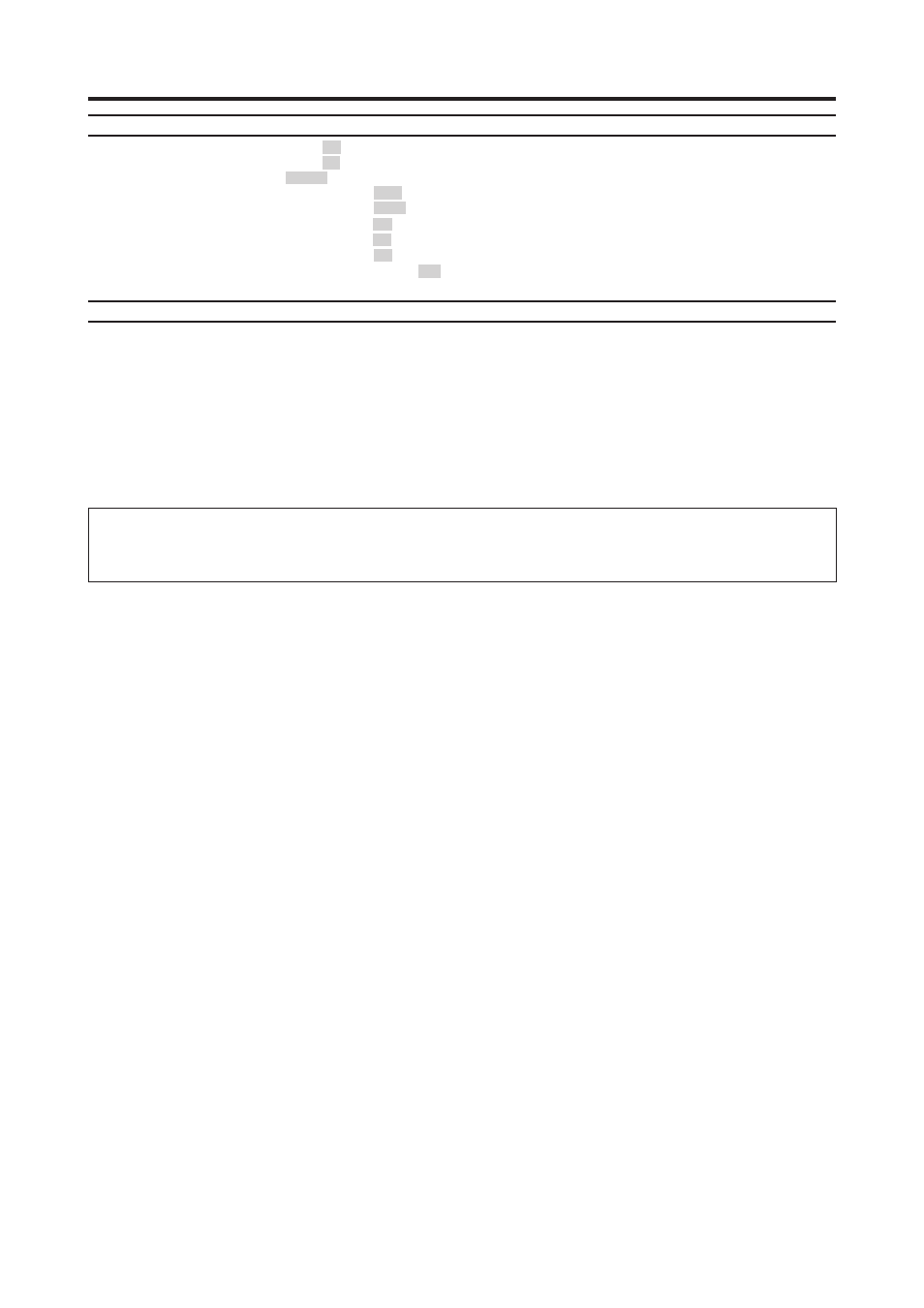
17
*1 Only when AUTO PICTURE is OFF.
*2 RGB/PC only
Main menu
Sub menu
Sub menu 2
Sub menu 3
Sub menu 4
RESET
PAGE # REFERENCE
FUNCTION
POWER MGT.
ON
←→OFF
YES
26
INPUT SKIP
ON
←→OFF
YES
26
LONGLIFE
MANUAL/AUTO
YES
26
PEAK BRIGHT
100%/75%/50%/25%
YES
27
ORBITER
AUTO1/AUTO2/OFF
YES
27
INVERSE/WHITE
OFF/INVERSE/WHITE
YES
27
SOFT FOCUS
OFF/1-4
YES
27
ORBITER MENU
ON/OFF
YES
28
MENU CONTRAST NORMAL/LOW
YES
28
Main menu
Sub menu
Sub menu 2
Sub menu 3
Sub menu 4
RESET
REFERENCE
SIGNAL INFO.
—
28
Information
Ⅵ Restoring the factory default settings
Select “ALL RESET” under the SET UP menu. Note that this also restores other settings to the factory defaults.
This manual is related to the following products:
