Cable management for pd-5065, Cable management cover assembly cable management – MITSUBISHI ELECTRIC PD-4265 User Manual
Page 19
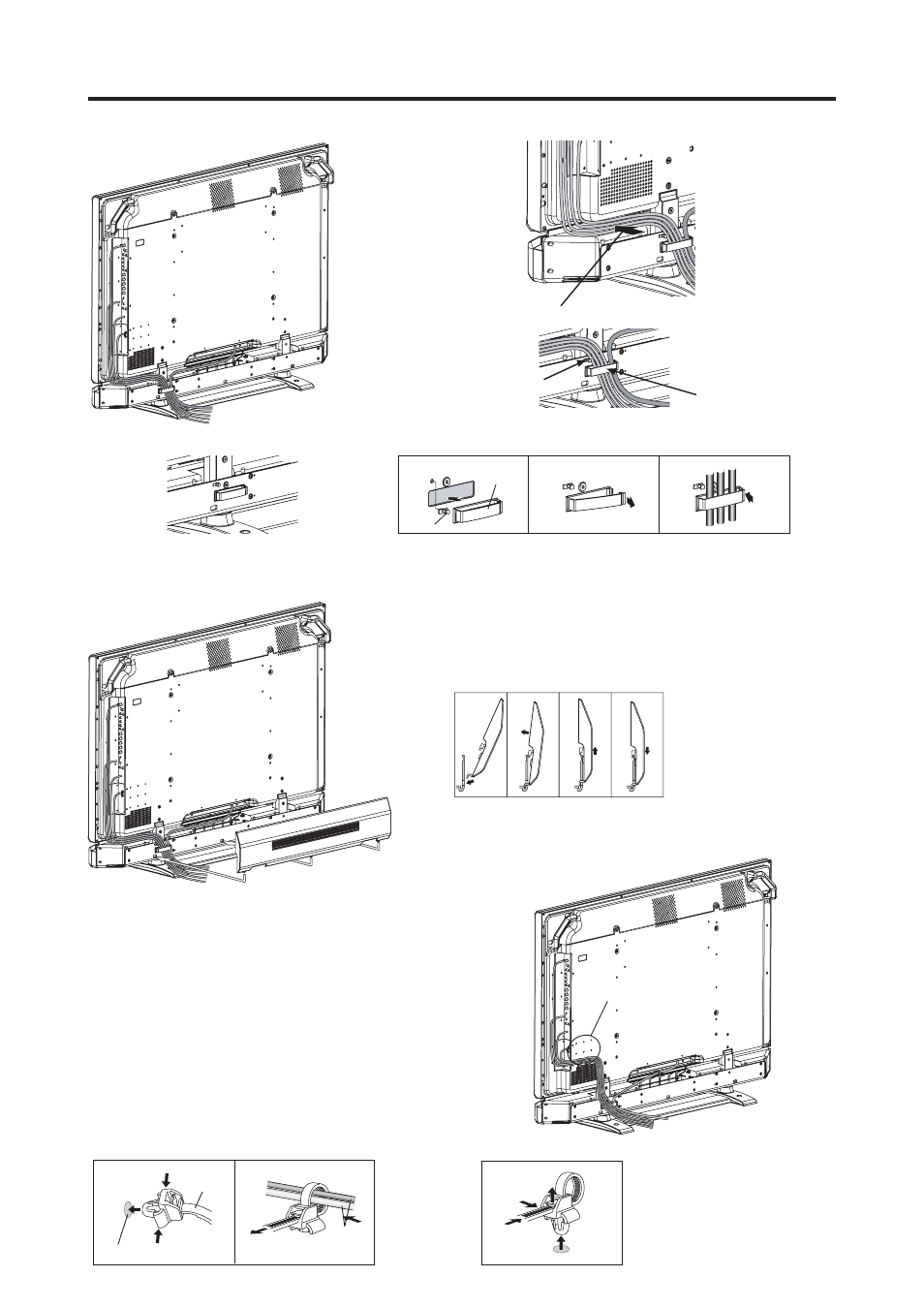
10
Cable Management for PD-5065
To attach
To attach
clamp
mounting hole
cables
To detach
1.
2.
3.
To attach
1.
2.
3.
4.
2.
1.
Push in the cables.
Align the cables
to inside of
support.
Align the
cables, and close
the clamp.
Support is attached.
Clamp is
attached.
Depending on cable thickness and number of cables,
the Cable Management Cover might not close.
In this case, please remove the Cable Management Cover.
When Cable Management Cover is removed, please fasten
cables to back panel using attached Clamp.
mounting holes
Cable Management Cover assembly
Cable Management
This manual is related to the following products:
