Initiating a radio check by manual dial, Initiating remote monitor by manual dial, Keyp ad mic rophone fe ature s – Motorola XPR 4580 User Manual
Page 86
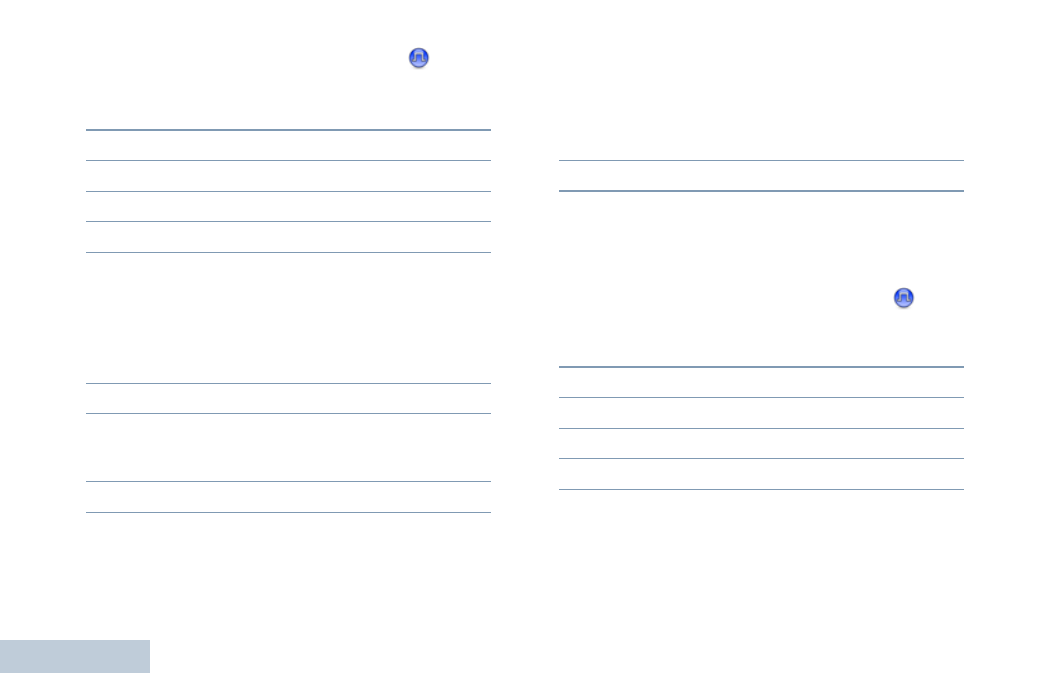
Keyp
ad
Mic
rophone
Fe
ature
s
English
74
Initiating a Radio Check by Manual Dial
Procedure:
1
S
to access the menu.
2
P
or
Q
to Contacts and press
N
to select.
3
P
or
Q
to Manual Dial and press
N
to select.
4
P
or
Q
to Radio Number and press
N
to select.
5
The first line of the display shows Radio Number:.
6
If there is a previously dialed subscriber ID, the ID appears
along with a blinking cursor.
Use the keypad to edit the ID. Press
N
to select.
OR
Use the keypad to enter a new subscriber ID. Press
N
to
select.
7
P
or
Q
to Radio Check and press
N
to select.
8
The display shows Radio Check:
indicating that Radio Check is in progress. The green LED
lights up.
9
Wait for acknowledgement.
10
If the target radio is active in the system, a tone sounds and
the display briefly shows Target Radio Available.
OR
If the target radio is not active in the system, a tone sounds
and the display briefly shows Target Radio Not
Available.
11
Radio returns to the subscriber ID screen.
If the
R
button is pressed when the radio is waiting for
acknowledgement, a tone sounds, and the radio terminates all
retries and exits Radio Check mode.
Initiating Remote Monitor by Manual Dial
Procedure:
1
S
to access the menu.
2
P
or
Q
to Contacts and press
N
to select.
3
P
or
Q
to Manual Dial and press
N
to select.
4
P
or
Q
to Radio Number and press
N
to select.
5
The first line of the display shows Radio Number:.
