Advanced features – Motorola XPR 4580 User Manual
Page 37
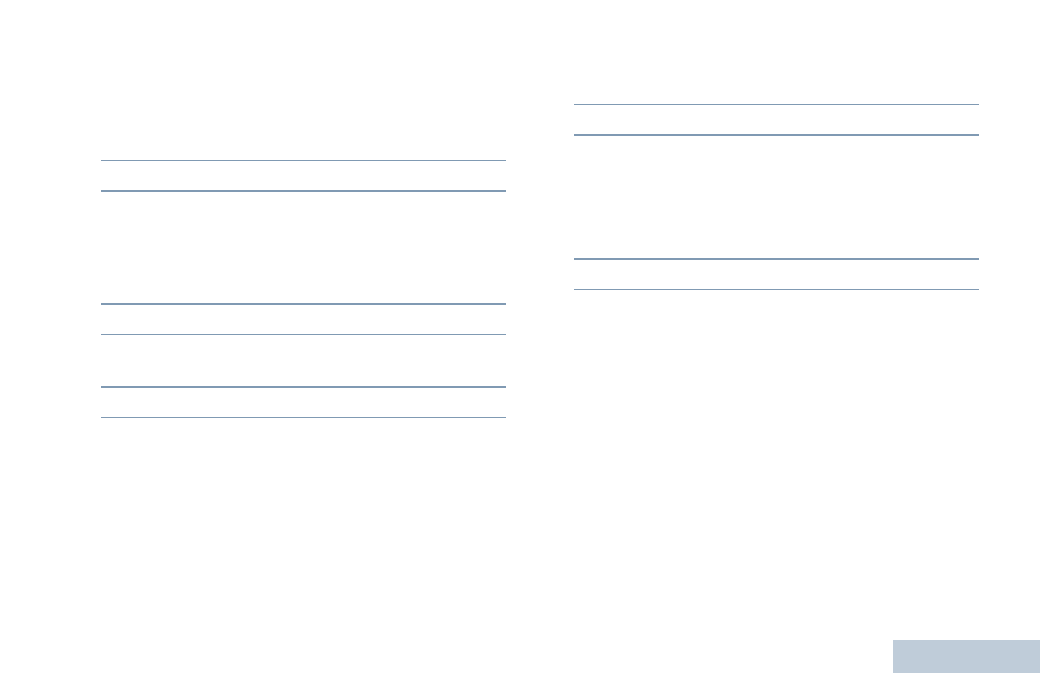
Advanced Features
English
25
5
If the target radio is active in the system, a tone sounds and
the display briefly shows Target Radio Available.
OR
If the target radio is not active in the system, a tone sounds
and the display briefly shows Target Radio Not
Available.
6
Radio returns to the subscriber alias or ID screen.
OR
Procedure:
Use the menu.
1
S
to access the menu.
2
P
or
Q
to Contacts and press
N
to select.
3
P
or
Q
to the required subscriber alias or ID and press
N
to select.
4
P
or
Q
to Radio Check and press
N
to select.
5
The display shows Radio Check:
LED lights up.
6
Wait for acknowledgement.
7
If the target radio is active in the system, a tone sounds and
the display briefly shows Target Radio Available.
OR
If the target radio is not active in the system, a tone sounds
and the display briefly shows Target Radio Not
Available.
8
Radio returns to the subscriber alias or ID screen.
If the
R
button is pressed when the radio is waiting for
acknowledgement, a tone sounds, and the radio terminates all
retries and exits Radio Check mode.
You can also initiate Radio Check via manual dial (see
Initiating a Radio Check by Manual Dial on page 74).
