Using the 4way navigation key, Using menus, Using the 4-way navigation key using menus – Motorola C353 User Manual
Page 25: Using the 4-way navigation key
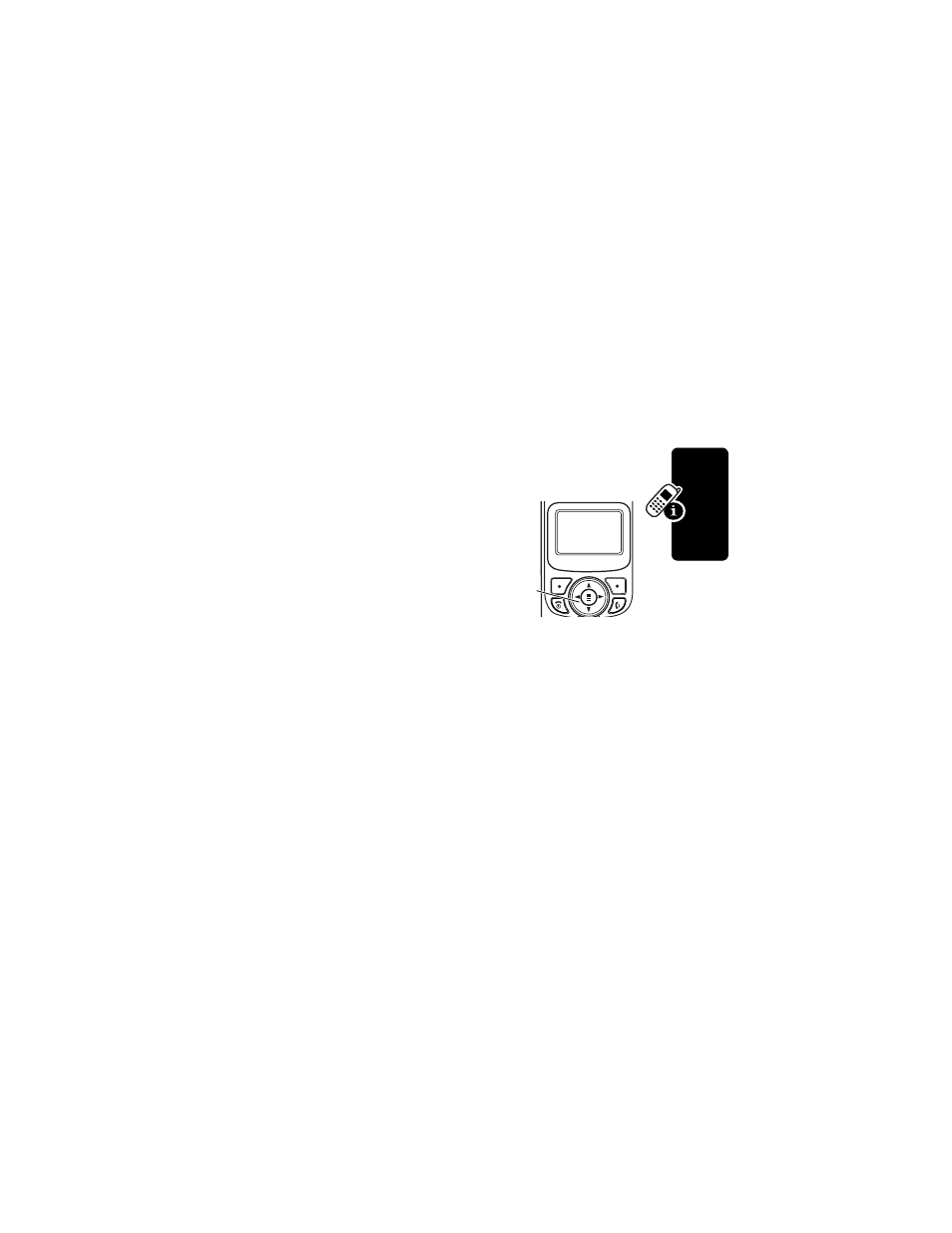
23
L
earn
ing
to
Us
e
You
r
Ph
on
e
7 Battery Level Indicator Vertical bars show the battery
charge level. Recharge the battery when you see
Low Battery
and hear the low battery alert.
8 Ring Style Indicator Shows the ring style setting.
Using the
4-Way
Navigation
Key
Use the 4-way navigation
key like a joystick to navigate the menu system, change
feature settings, and play games.
Tip: Down and up are your primary movements within
menus. Move left and right to change feature settings,
navigate the datebook, and edit text.
Using Menus
From the idle display, press
M
to go to the main menu.
Select a Menu Feature
This guide shows you how to select a menu feature as
follows, starting from the idle display:
Y
= loud
X
= soft
W
= vibrate
Z
= vibrate and ring
a
= silent
Find the Feature
M
>
Messages
>
Inbox
4-way
navigation
key
- T505 (16 pages)
- S1203 (39 pages)
- MD780 Series (71 pages)
- SD4501 (1 page)
- Digital Cordless Phone D1002 (45 pages)
- L302 (8 pages)
- MD680 (76 pages)
- T720 GSM (81 pages)
- Digital Cordless Telephone with Digital Answering Machine D512 (45 pages)
- L305 (43 pages)
- MD670 Series (60 pages)
- MA357 (60 pages)
- D210 (32 pages)
- TM MD7080 (68 pages)
- ME4251 (69 pages)
- MD7000 (55 pages)
- MA351SYS (2 pages)
- MA580 (53 pages)
- DECT 6.0 P8 (6 pages)
- ME6091 (47 pages)
- SATELLITE 9505 (228 pages)
- B801 (8 pages)
- L301 (2 pages)
- L402C (8 pages)
- B801 (67 pages)
- S802 (52 pages)
- T731 (104 pages)
- MD4160 Series (86 pages)
- MD450 Series (55 pages)
- E51 Series (54 pages)
- MA3160 (50 pages)
- ME4050 (24 pages)
- MA3153 (78 pages)
- MD490 (64 pages)
- C331 (182 pages)
- SD4505 (36 pages)
- ME4851 (74 pages)
- MD60 Series (52 pages)
- ME7052 (2 pages)
- MD4260 (48 pages)
- MD480 (64 pages)
- SD4551 (1 page)
- MD760 (73 pages)
- MA300 (56 pages)
