Transferring and receiving files over bluetooth, Pre-installation step: set up a passkey, Open the bluetooth file transfer wizard – Motion Computing M1400 User Manual
Page 70
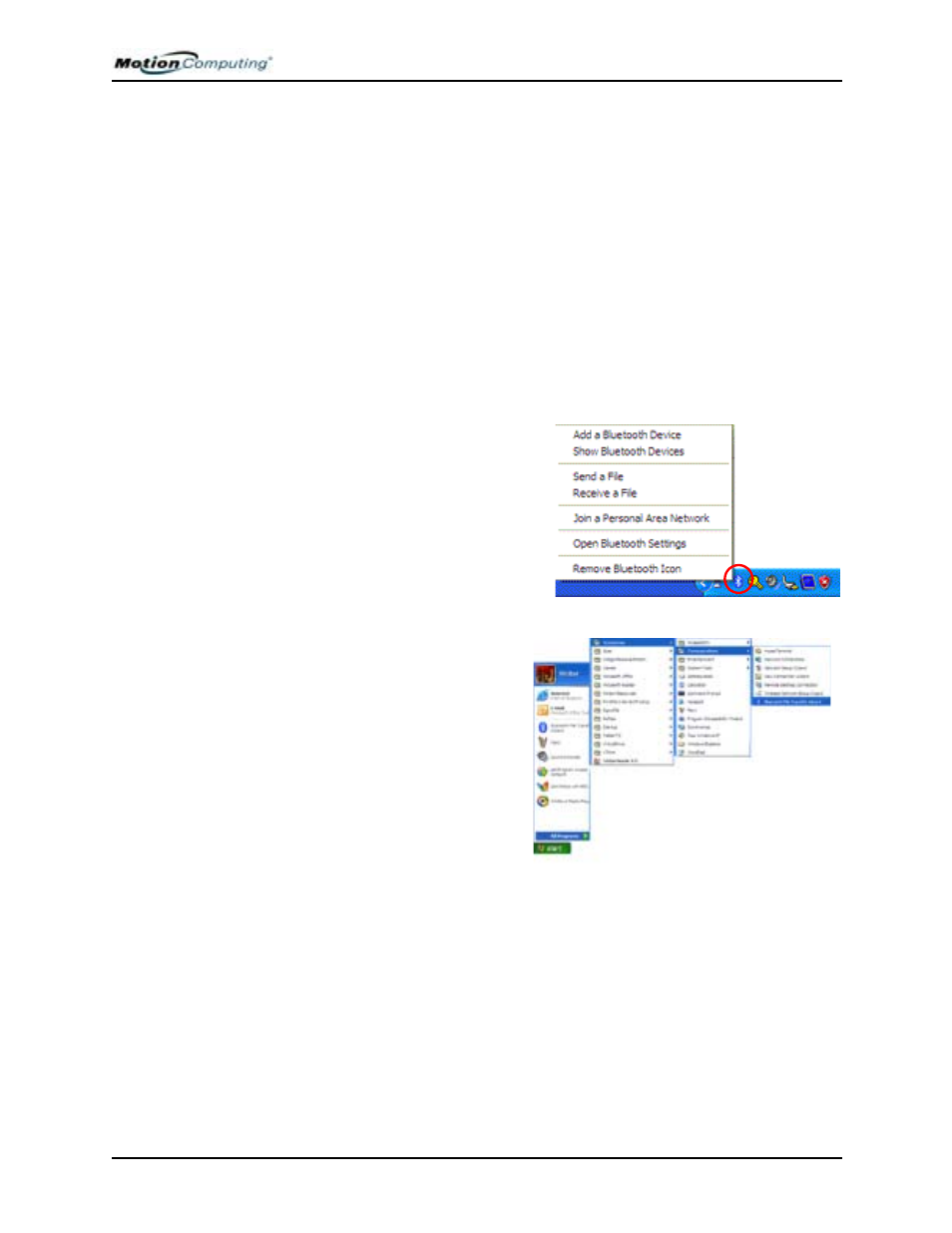
Chapter 4 Using Your Motion Tablet PC
Motion Computing M1400 Tablet PC User Guide 62
T
RANSFERRING
AND
R
ECEIVING
F
ILES
OVER
B
LUETOOTH
You can transfer and receive a file from one Tablet PC to another using Blue-
tooth wireless technology. Unlike some file transfers, the Tablet PC receiving
the file must be set up to receive the file and both Tablet PCs must be running
the Bluetooth File Transfer Wizard for the transfer to occur.
The following steps describe how this is done.
Pre-installation step: set up a passkey
Before you begin the transfer, choose a passkey (of 8-16 characters; the long-
er the passkey, the more secure it will be) with the person receiving the files.
Microsoft recommends setting up and using a passkey (unless the device does
not support one), which provides a secure link between the Tablet PCs and
helps prevent others from viewing the files. Step 3d of this procedure de-
scribes the use of the passkey.
1. Open the Bluetooth File Transfer Wizard
On the sending and receiving Tablet
PCs, single tap the Bluetooth Devic-
es icon. A Bluetooth pop-up menu
appears.
NOTE: Double-clicking will open the
Bluetooth Devices window.
Alternately, you can go to
Start>All Programs>Accesso-
ries>Communications>Blue-
tooth File Transfer Wizard.
