Battery door replacement – Motorola 9501 User Manual
Page 34
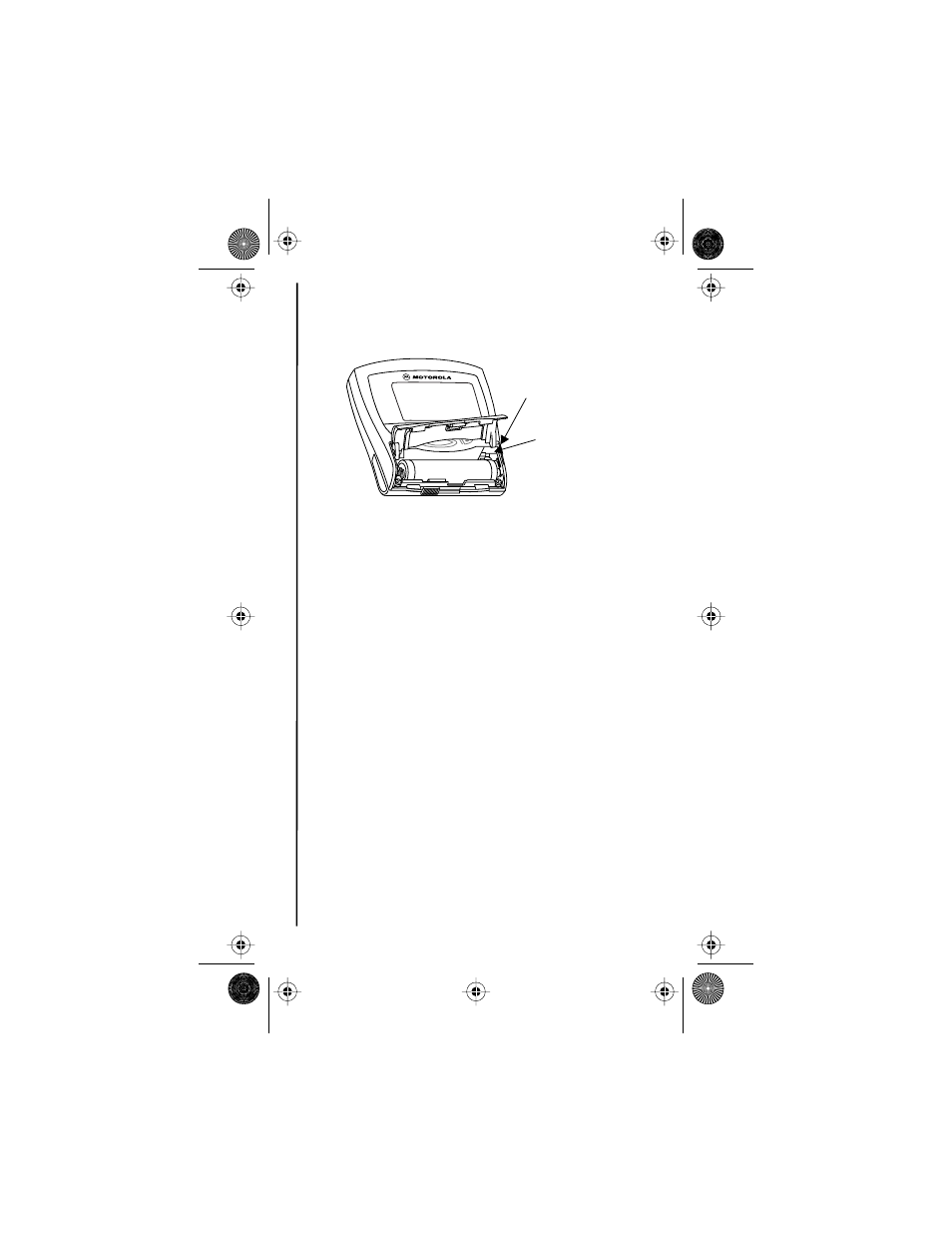
30
Battery Information
7. Insert the left pin of battery door into the battery
compartment insert, then maneuver the right
pin into the compartment insert.
8. Drop the battery door down, align the grooves on
the door with the grooves on the pager housing,
slide the battery door up to the closed position and
slide the battery door latch to the right to lock it.
Upon replacement of the battery, your pager
starts the power-up process.
Battery Door Replacement
Right Pin
Compartment
Insert
CNIRIDBook Page 30 Friday, September 4, 1998 9:31
See also other documents in the category Motorola Communication:
- Ultra Express 6881023B75-A(X) (16 pages)
- P930 Series (20 pages)
- Pronto (16 pages)
- TIMEPORT PF1500 (13 pages)
- Express Xtra Express Xtra FLX Pager (20 pages)
- Jazz Pager (48 pages)
- CP1250 (17 pages)
- WORDline FLX (9 pages)
- ULTRA Express Express Pager (4 pages)
- BRAVOLX (4 pages)
- A05DXS5862AA (2 pages)
- Lifestyle Plus 6881017B45-A (3 pages)
- ADVISOR Gold (20 pages)
- Gold FLX (20 pages)
- PageWriter 2000X (99 pages)
- Timeport P730 (15 pages)
- Advisor II (7 pages)
- One Way Numeric Pager LS355 (2 pages)
- P930 (50 pages)
- GoldLine (3 pages)
- LX4 (20 pages)
- APS120 (75 pages)
- Lifesyle Plus (3 pages)
- T350 (26 pages)
- Pro FLX (16 pages)
- Memo Express 6881018B45-B (4 pages)
- BRAVO FLX (4 pages)
- LX2 (16 pages)
- 6881029B40-A (11 pages)
- BRAVO PLUS (3 pages)
- RSVP Numeric Display Pager for Micro-TAC Cell Phones (13 pages)
- Gold FLX 6881024B55-A (20 pages)
- PRO ENCORE (3 pages)
- 6881012B23-D (12 pages)
- T340 (14 pages)
- 6881021B30-C (5 pages)
- LS350 (5 pages)
- Advisor Elite (11 pages)
- BRAVO FLX pager (16 pages)
- LS355 (24 pages)
- BRAVO LX (16 pages)
- V700 (11 pages)
- Jazz (12 pages)
- LS550 (12 pages)
