Magellan 750M User Manual
Page 18
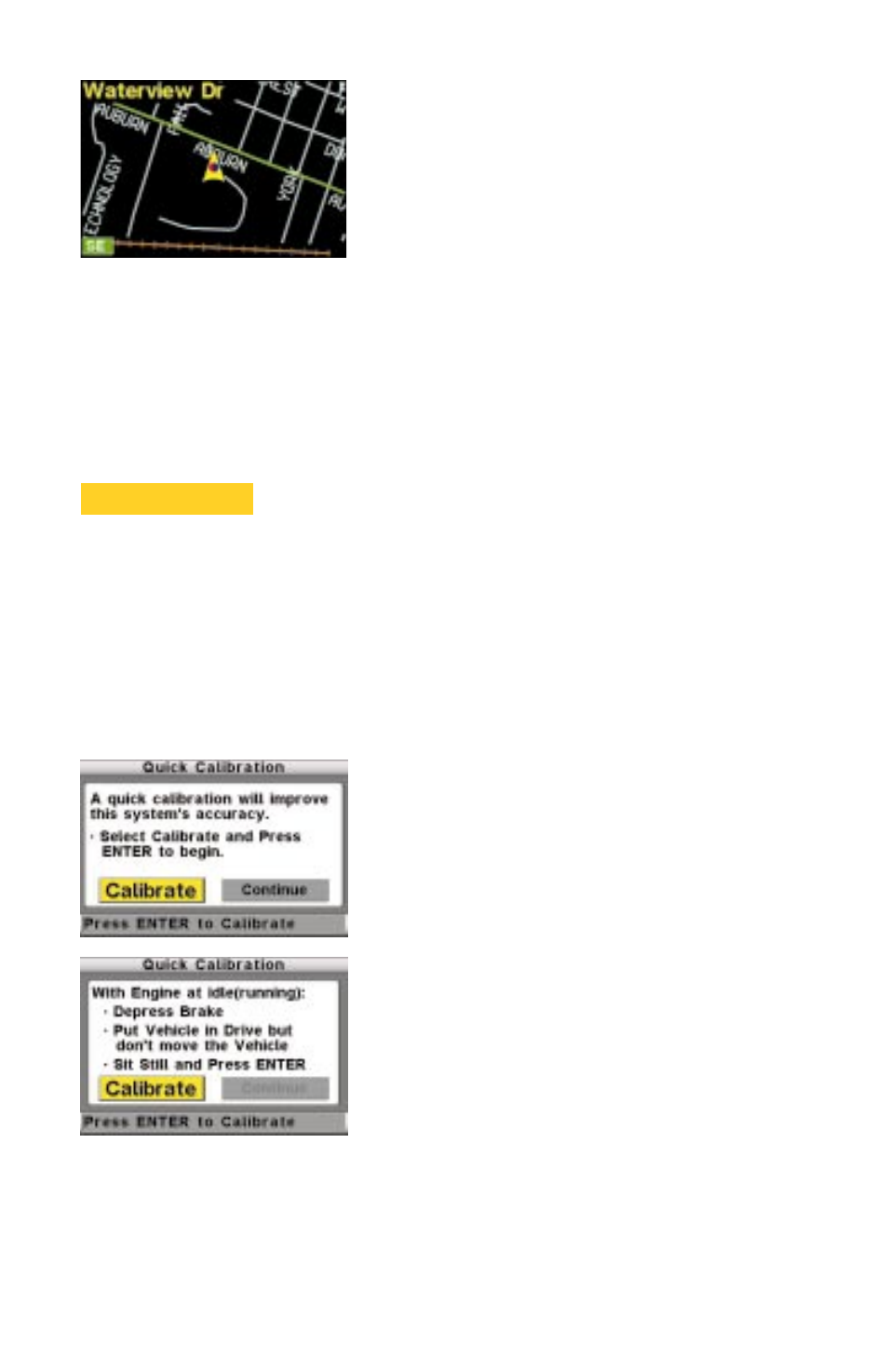
Step 13: Press CANCEL three (3) times to get to ‘Select
Destination’ screen and then press VIEW to get to the
‘Map’ screen.
Verify that the Direction and Signal Strength Indicator
located at the bottom left corner of the Display, is green,
indicating that the system has located GPS satellites. If this
is not true, refer to the ‘Troubleshooting’ section.
Ensure vehicle icon is correctly displayed on the Map or press LOCATE to check current
location.
The ‘Full Calibration’ procedure is now complete and the 750
M
is ready for inputting a
destination. For further instructions, consult the 750
NAV
User Manual.
Quick Calibration
After initialization, the ‘Quick Calibration’ function is activated upon power up. To utilize this
feature, simply follow the instructions on the Display when prompted. The steps required for
a ‘Quick Calibration’ are as follows:
Step 1: If the 750
M
is not on while the vehicle is running, turn it on by pressing the POWER
button.
Step 2: Select desired user and press ENTER to arrive at the ‘Quick Calibration’ screen.
Step 3: Highlight ‘Calibrate’, press ENTER.
Step 4: Follow on-screen instructions.
Step 5: Press VIEW button.
Step 6: Verify that the Direction and Signal Strength
Indicator located at the bottom left corner of the Display, is
green, indicating that the system has located GPS satellites.
If this is not green, refer to the ‘Troubleshooting’ section.
The ‘Quick Calibration’ procedure is now complete and the 750
M
is ready for inputting a
destination. For further instructions, consult the 750
NAV
User Manual.
17
