Advanced two-way, Lock, Locked screen – Motorola T6320 User Manual
Page 41: Lockplus, Advan ced t w o-w a y
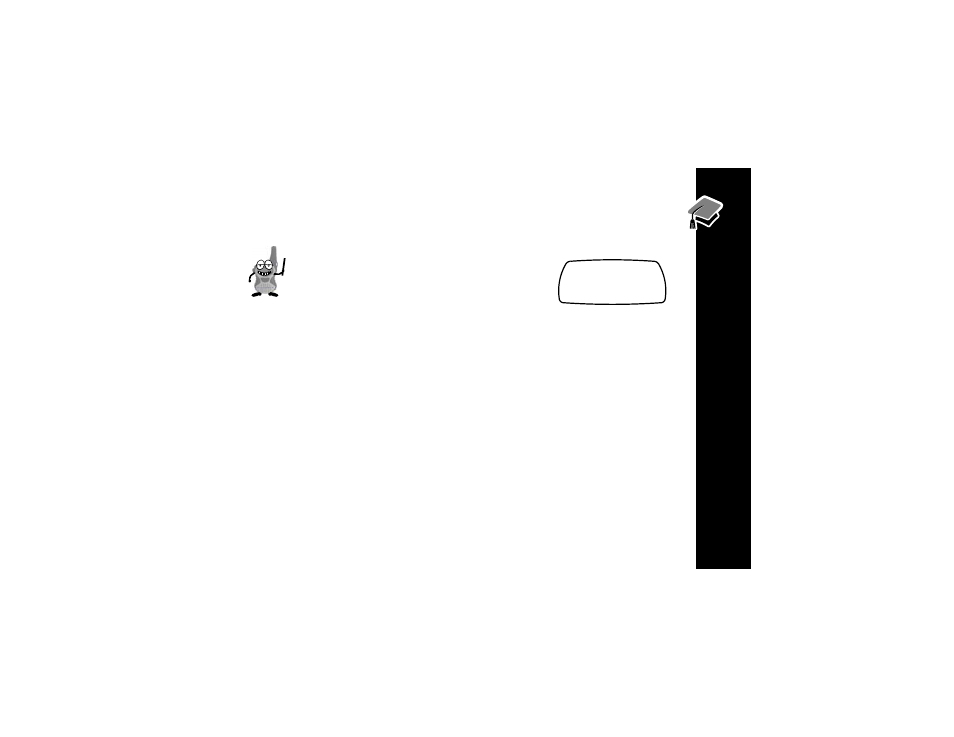
Advan
ced T
w
o-W
a
y
29
Advanced Two-Way
Lock
Lock only locks
y
settings. You can turn off the menu lock by pressing
y
for three seconds
again.
f
disappears from your display when it’s turned off.
LockPlus
The LockPlus feature locks all the buttons except
|
,
‰
and
{
. Meaning that you can only
turn the two-way radio on and off and transmit.
Turn on the LockPlus feature by pressing
y
for six seconds, the display will show a flashing
f
. You can turn off the LockPlus feature by pressing
y
for six seconds again.
You can make sure your menu settings won’t be
changed accidentally.
Just turn on the menu lock by pressing
y
for three
seconds. Now you’ll see a
f
on the display like this--
Locked Screen
b
e
f
g h i
14 1
.
k
l
m
nop
