Settings – Motorola m25 User Manual
Page 37
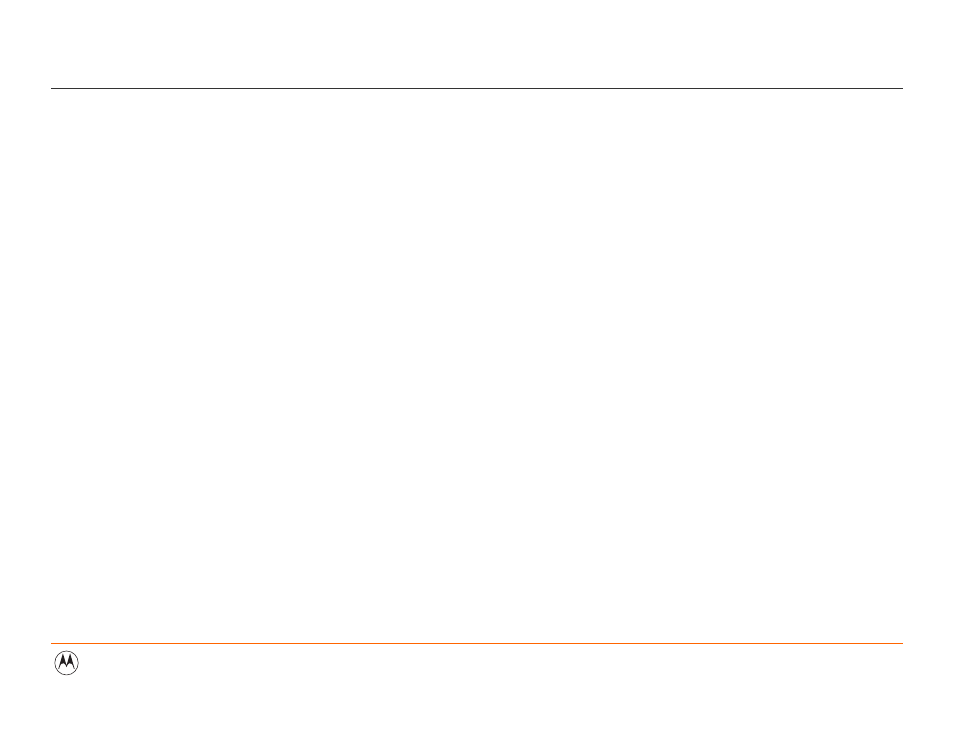
m25 DIGITAL AUDIO PLAYER
37
Settings
The Settings selection is used to configure certain characteristics of the m25, such as the sound equalizer or the
backlight of the LCD. These settings include:
• Playback setting lets you choose from regular, shuffled, or repeating.
• Equalizer allows you to adjust the player sound using various preset and fully customizable equalizer options.
• Power settings are used to adjust the power-saving timeout length.
• Resume options are used to set the track that the m25 will play when the unit is restarted.
• Display allows you to adjust backlight and contrast settings.
• Time allows you to set the player’s internal clock.
• FM Tuner allows you to choose whether to turn off stereo FM (for better reception) and the tuning method.
• Lock setting lets you choose which controls are affected by the LOCK switch.
