Usb cable, Additional accessories, Basic operations – Motorola m25 User Manual
Page 15
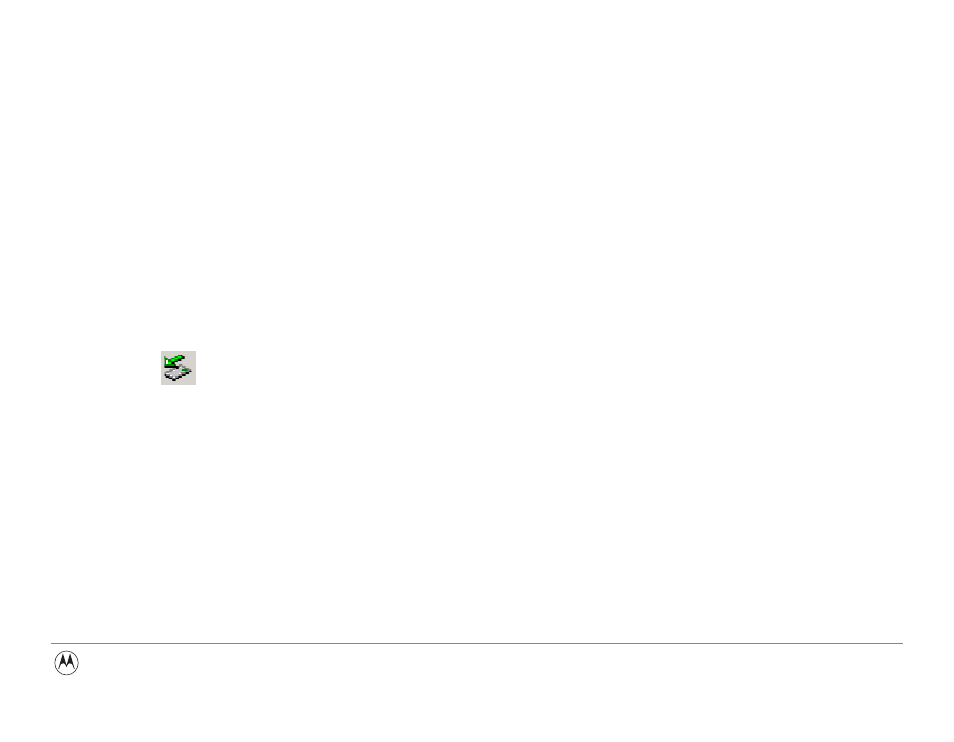
m25 DIGITAL AUDIO PLAYER
15
USB Cable
The m25 communicates with your computer over a Mini USB cable using USB 2.0 protocols, with a transfer rate of up
to 480 Mbps. The player must be connected using the included USB cable to the USB port on your computer to
transfer music or files to and from the player and your computer. The Mini USB connector plugs into the port on the
bottom of the player (see page 9). The port is covered by a soft plastic plug attached to the player; use care in
opening it and do not pull too hard on the plug.
Whenever you plug the player into the cable and the computer is running, the player turns on and establishes a link
with the computer. You can then use your music software or file manager to transfer songs and data to and from the
player.
When you are done, be sure to stop the link to the player to avoid corrupting files. In Windows, an icon is displayed on
the taskbar like the one shown below. Click on it and a dialog box will appear asking you which device you want to
stop. Click on the line for USB Mass Storage Device that has a removable drive listed below it, because that is how
the player appears to Windows. For a Mac, follow the procedures specified by your operating system to stop or eject a
USB device.
Additional Accessories
Get the most out of your m25 with additional accessories that can make the player easier and more flexible to use.
.
Basic Operations
