Software setup, Overview, Software setup 16 – Motorola m25 User Manual
Page 16
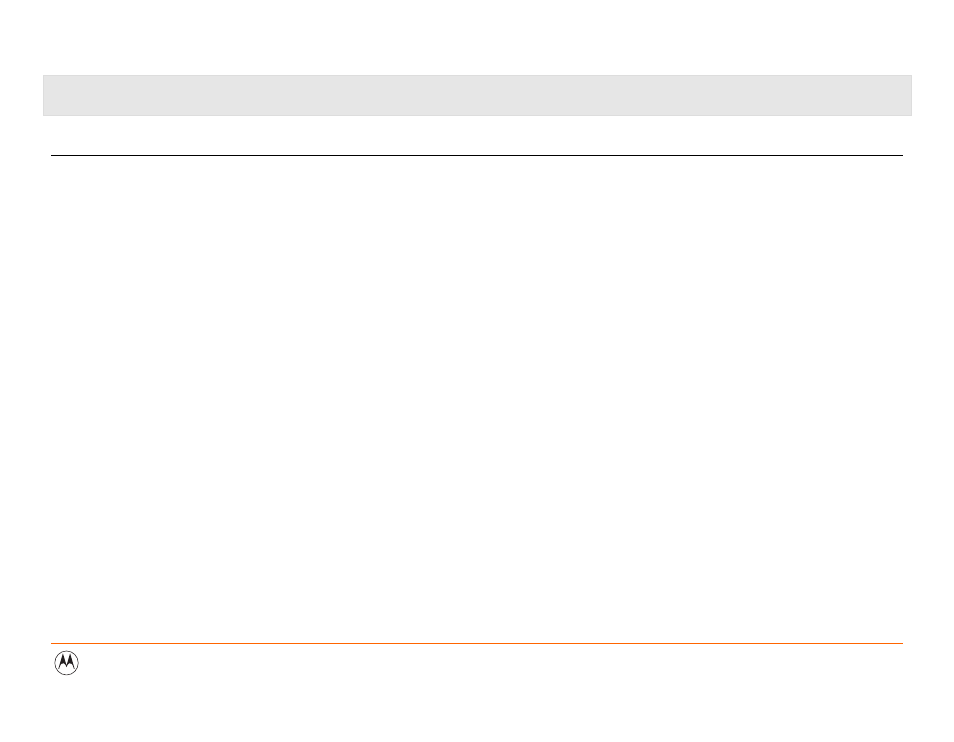
m25 DIGITAL AUDIO PLAYER
16
Software Setup
Overview
To enable your computer to work most effectively with the m25 and access the full potential of the player, the
appropriate software for your computer’s operating system must be installed:
•
must be installed on computers that use the
operating system.
Motorola Digital Music Center is the provided program you use in Windows to manage your audio files.
•
must be installed on computers that use the
operating system.
•
Gracenote® CDDB© Music Recognition Service
is a free service you can register with that automatically
provides details of audio CDs such as Title, Artist, and Track names.
