Installing driver – Moxa Technologies INTELLIO C218 User Manual
Page 20
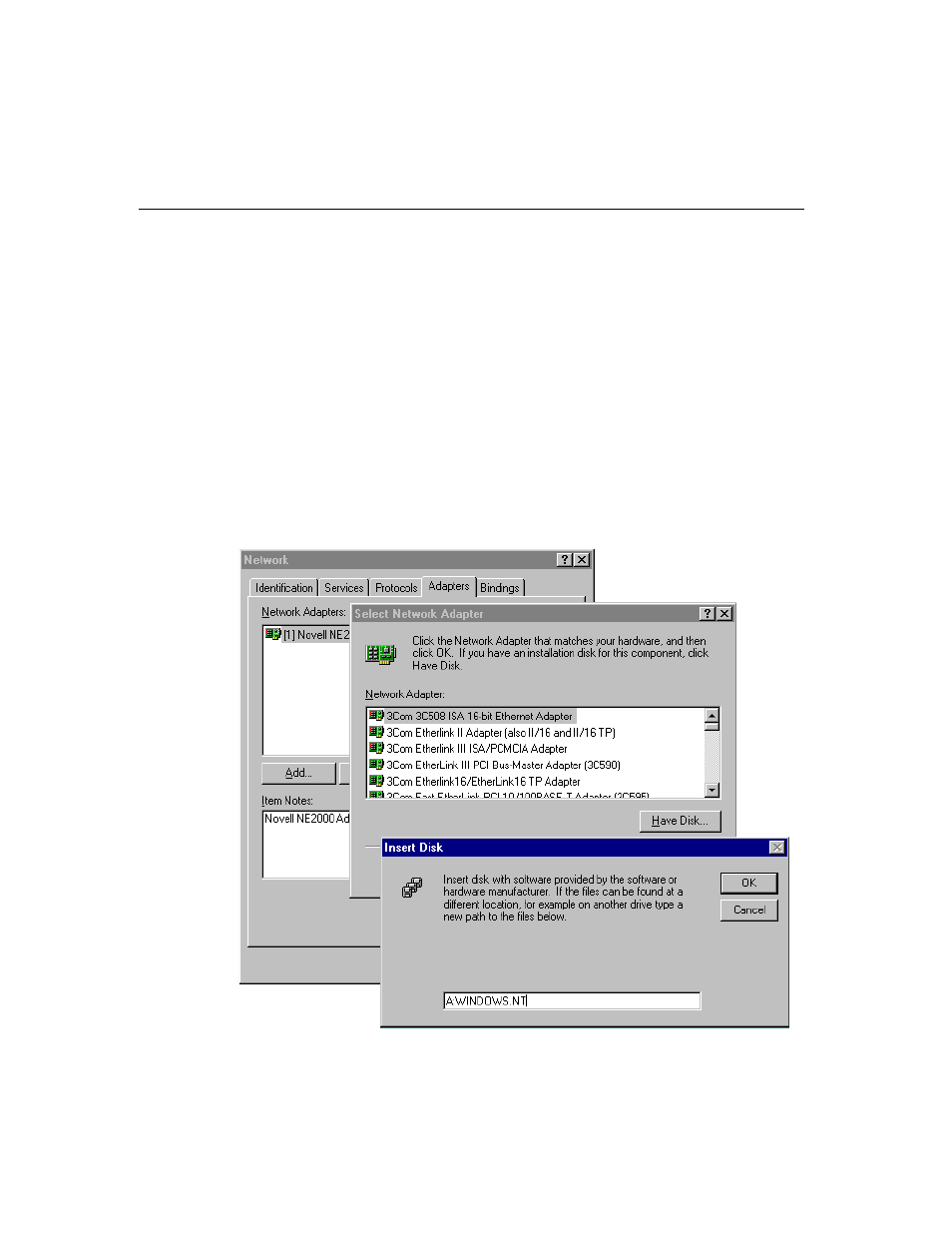
3-2
Intellio C218Turbo /PCI User's Manual
Installing Driver
The following is the procedure for installing the
Intellio C218Turbo/PCI driver for
the first time under Windows NT 4.0. Make sure the board(s) has(have) already
been plugged in the system PCI slot.
1. Please Login NT as Administrator.
2. From [Control Panel], open [Network] icon and then select [Adapters] tab.
3. Click on [Add] button, then [Have Disk...] button for “Select Network
Adapter”.
4. Specify the exact path for the driver diskette, A:\WINDOWS.NT. Then click on
[OK] button.
See also other documents in the category Moxa Technologies Hardware:
- UPORT 1150 (26 pages)
- UPORT 1200 (36 pages)
- NE-4100 (90 pages)
- CP-118U (84 pages)
- 5250 (108 pages)
- VPort 2140 (100 pages)
- DE-304 (128 pages)
- 1220 (34 pages)
- DE-211 (35 pages)
- W311 (28 pages)
- CP-114 Series (55 pages)
- 5400 (96 pages)
- NPort 5600 (119 pages)
- UPORT 1110 (29 pages)
- THINKCORE W311 (104 pages)
- CP-118EL (73 pages)
- NPort 5400 (102 pages)
- TCC-80I (2 pages)
- Moxa Smartio C168H (74 pages)
- MOXA V91 (84 pages)
- 5600 (93 pages)
- 6110 (52 pages)
- SMART SERIAL BOARD CP-118U (2 pages)
- C168P (80 pages)
- NPort 5110 Series (101 pages)
- UC-7110 (64 pages)
- Industrial Serial Board CI-132 (2 pages)
- NPort 5400 Series (104 pages)
- EM-1240-LX (64 pages)
- CP-102U/UL (78 pages)
- CP-132U (87 pages)
- 2140 (100 pages)
- CP-104UL (69 pages)
- UC-7420/7410 (106 pages)
- C104H/PCI Series (64 pages)
- CP-168U (86 pages)
- CA-132/132I (49 pages)
