Using this manual – Motorola F5207A User Manual
Page 5
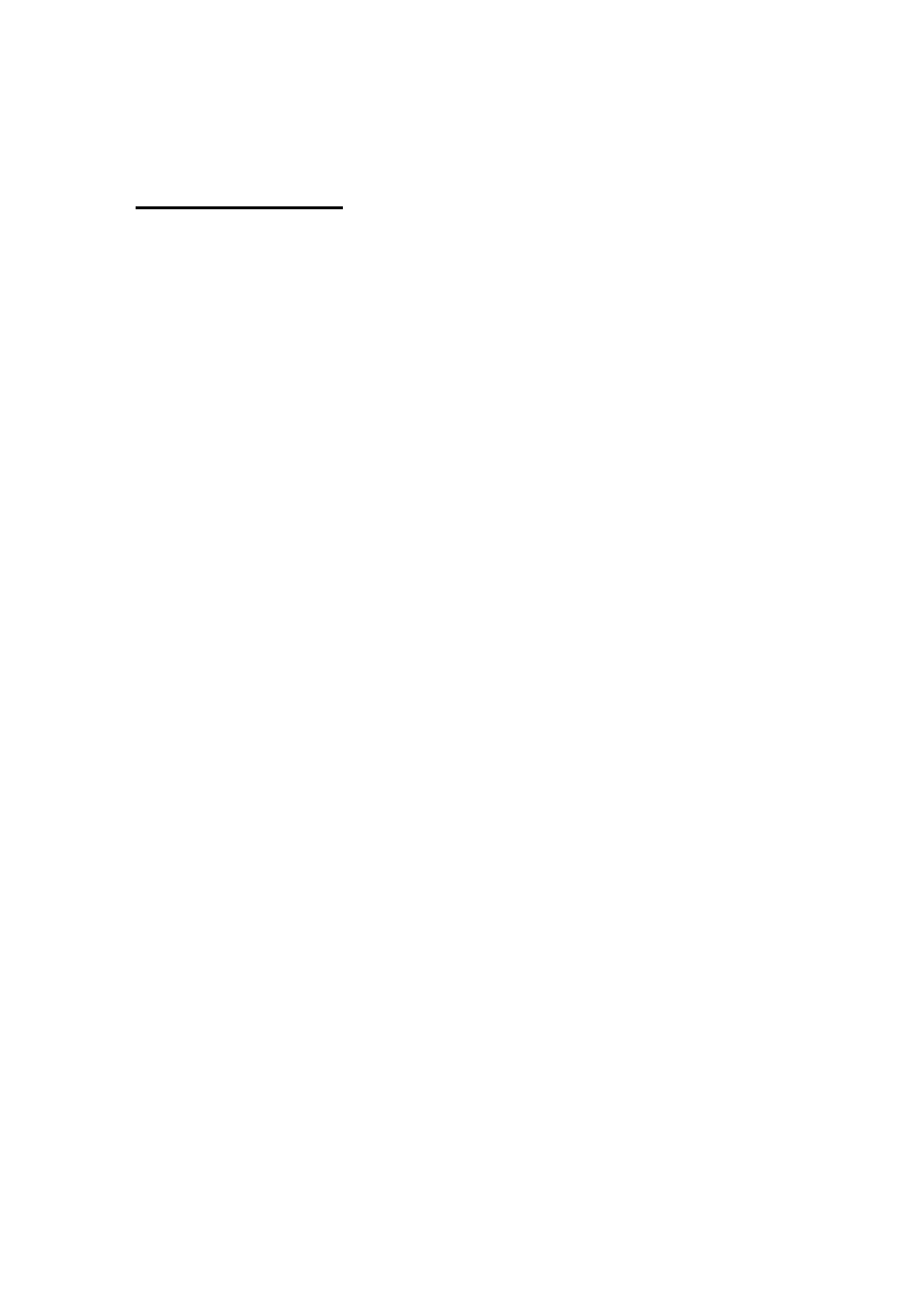
5
Using this Manual
Before using this manual and products it describes, be sure to read the Safety
instructions in Appendix A, the Warranty information in Appendix B and the FCC
information in Appendix C.
Who Should Use this Manual
This manual is intended for staff who operate the Mobile Workstation 800 (MW800)
and need to configure, upgrade or maintain its CPU box. This manual assumes the
reader is familiar with the MW800 and basic Windows operations. If this is not the
case, be sure to read the MW800 User’s Guide and documentation that came with
your version of Windows.
For documentation of supplied software applications, refer to the help file attached to
each application.
Manual Introduction
The MW800 mobile workstation consists of three separate interconnected
components: CPU box, Display and Keyboard. This manual only deals with the CPU
box, which is also referred to as either device or CPU in this manual. This manual is
organized as follows:
•
Section 1 provides an overview.
•
Section 2 provides a description of basic operations.
•
Section 3 describes various parameters that define CPU configuration when
you turn on your computer.
•
Section 4 describes a variety of software tools that Motorola provides with the
CPU box.
•
Section 5 explains software upgrade procedures.
•
Section 6 provides a view of recovery techniques and ways to reinstall the
complete Windows operating system, device drivers, and applications similar
to original factory setting.
•
Section 7 describes how to get assistance from Motorola.
The Appendixes contain:
•
Appendix A:
Safety instructions
•
Appendix B:
Warranty information
•
Appendix C:
FCC information
•
Appendix D:
Specifications
•
Appendix E:
CPU Features
•
Appendix F:
Auxiliary port
•
Appendix G:
Approved accessories and options
