Starting a manual site search, Advanced features – Motorola XPR 7550 User Manual
Page 87
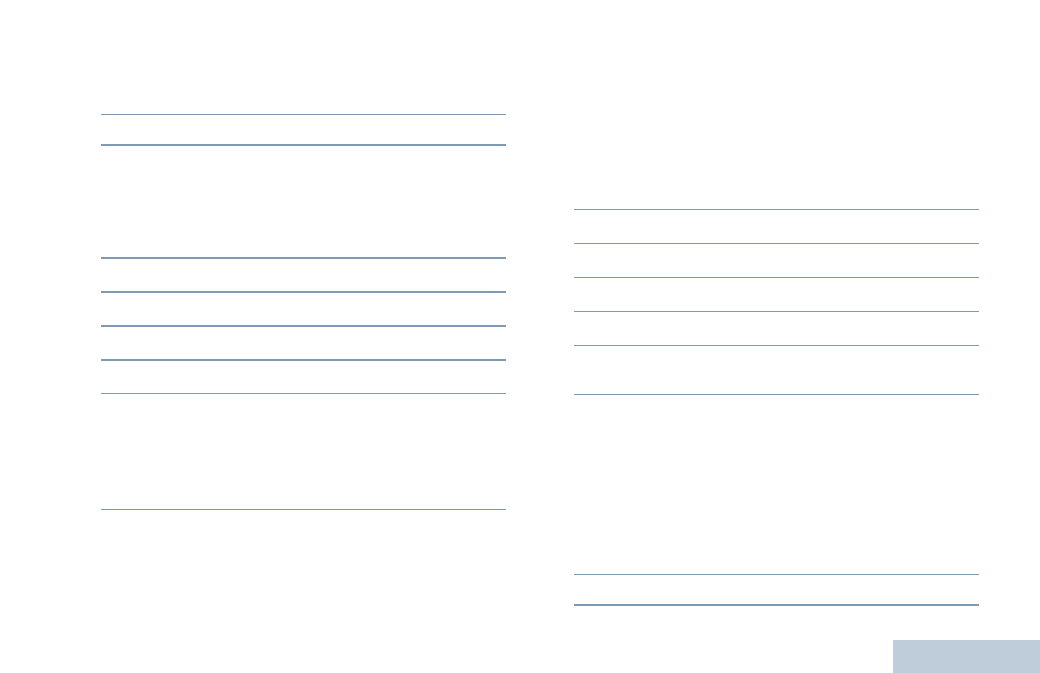
Advanced Features
English
75
Procedure:
Press the programmed Site Lock On/Off button.
1
A tone sounds and the display shows Site Locked.
2
The LED turns off and the display shows the channel alias.
OR
Procedure:
Use the menu.
1
c
to access the menu.
2
^
or
v
to Utilities and press
c
to select.
3
^
or
v
to Radio Settings and press
c
to select.
4
^
or
v
to Site Roaming and press
c
to select.
5
^
or
v
to Lock Site State.
c
6
Press
c
to lock site. The display shows 9 beside Enabled.
OR
Press
c
to unlock site. The 9 disappears from beside
Enabled. The LED turns off and the radio returns to the
Home screen. The display shows the channel alias.
NOTE: At Step 5, you can also use
<
or
>
to change the
selected option.
Starting a Manual Site Search
Procedure:
Press the programmed Manual Site Roam button and proceed
to Step 6.
OR
Follow the procedure below.
1
c
to access the menu.
2
^
or
v
to Utilities and press
c
to select.
3
^
or
v
to Radio Settings and press
c
to select.
4
^
or
v
to Site Roaming and press
c
to select.
5
^
or
v
to Active Search and press
c
to select.
6
A tone sounds and the display shows Finding Site.
The LED blinks green.
7
If a new site is found, a tone sounds and the LED turns off.
The display shows Site
OR
If there is no available site within range, a tone sounds and
the LED turns off. The display shows Out of Range.
OR
If a new site is within range, but the radio is unable to
connect to it, a tone sounds and the LED turns off. The
display shows Channel Busy.
8
The radio returns to the Home screen.
