Setting default contact, Call indicator settings, Advanced features – Motorola XPR 7550 User Manual
Page 60
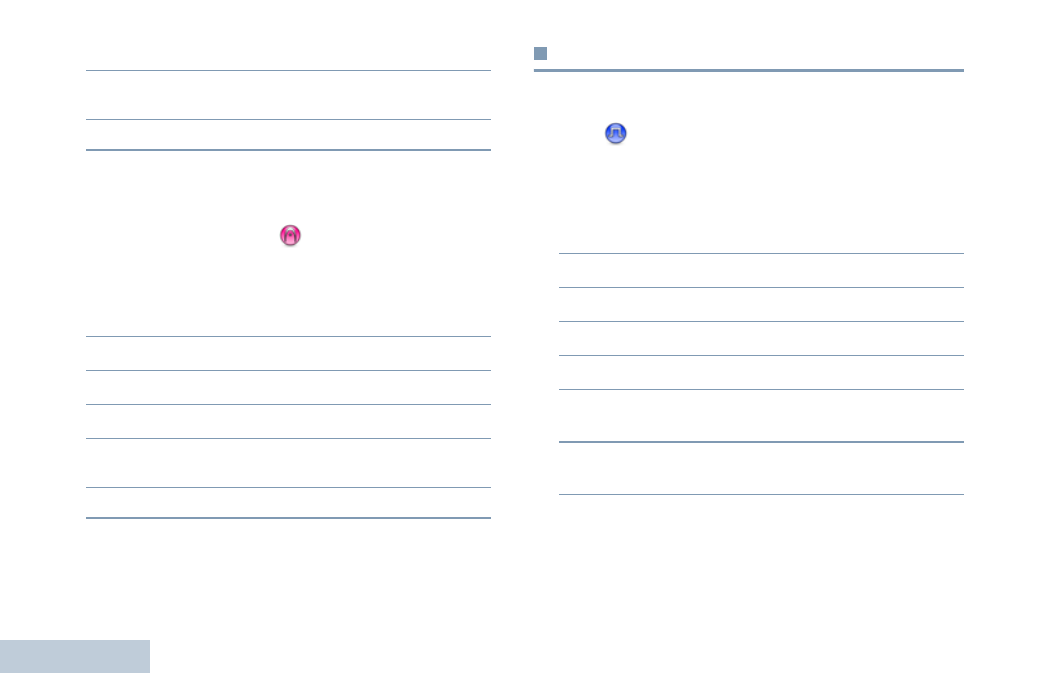
Advanced Features
English
48
7
^
or
v
to Yes and press
c
to select.
8
The radio sounds a positive indicator tone and the display
shows positive mini notice.
9
The screen automatically returns to the previous menu.
NOTE: When an entry is deleted, the association between the
entry and its programmed number key(s) is removed.
Setting Default Contact
Procedure:
Follow the procedure below.
1
c
to access the menu.
2
^
or
v
to Contacts and press
c
to select.
3
^
or
v
to the required alias or ID and press
c
to select.
4
^
or
v
to Set as Default and press
c
to select.
5
The radio sounds a positive indicator tone and the display
shows positive mini notice.
6
A 9 appears beside the selected default alias or ID.
Call Indicator Settings
Activating or Deactivating Call Ringers for Call
Alert
You can select, or turn on or off ringing tones for a received Call
Alert.
Procedure:
1
c
to access the menu.
2
^
or
v
to Utilities and press
c
to select.
3
^
or
v
to Radio Settings and press
c
to select.
4
^
or
v
to Tones/Alerts and press
c
to select.
5
^
or
v
to Call Ringers and press
c
to select.
6
^
or
v
to Call Alert and press
c
to select. The current
tone is indicated by a 9.
7
^
or
v
to the required tone and press
c
to select. 9
appears beside selected tone.
NOTE: At Step 6, you can also use
<
or
>
to change the
selected option.
