Accessing general radio information, Gps accessing general radio information, Advanced features – Motorola XPR 7550 User Manual
Page 106
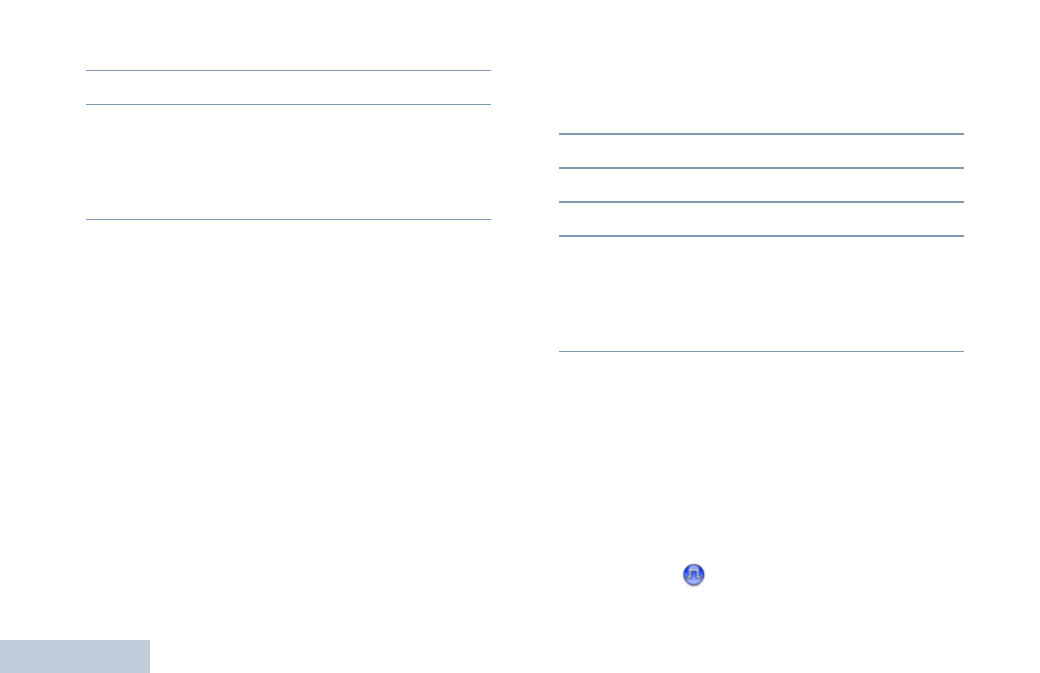
Advanced Features
English
94
3
^
or
v
to Radio Settings and press
c
to select.
4
^
or
v
to Intelligent Audio.
5
Press
c
to enable Intelligent Audio. The display shows 9
beside Enabled.
OR
Press
c
to disable Intelligent Audio. The 9 disappears
from beside Enabled.
NOTE: At Step 3, you can also use
<
or
>
to change the
selected option.
See Accessories on page 98 for recommended
Bluetooth-enabled audio accessories with in-built Automatic
Volume Control for similar performance.
GPS
Global Positioning System (GPS) is a satellite navigation
system that determines the radio’s precise location.
It is recommended you only disable GPS to save battery life
when the GPS signal is unavailable.
Procedure:
Press the programmed GPS button to toggle the feature on or
off.
OR
1
c
to access the menu.
2
^
or
v
to Utilities and press
c
to select.
3
^
or
v
to Radio Settings and press
c
to select.
4
^
or
v
to GPS.
5
Press
c
to enable GPS. The display shows 9 beside
Enabled.
OR
Press
c
to disable GPS. The 9 disappears from beside
Enabled.
See Checking the GPS Information on page 96 for details on
retrieving GPS information.
NOTE: At Step 4, you can also use
<
or
>
to change the
selected option.
Accessing General Radio Information
Your radio contains information on the following:
•
Battery
•
Radio Alias and ID
