Motorola Netopia 3397GP User Manual
Page 47
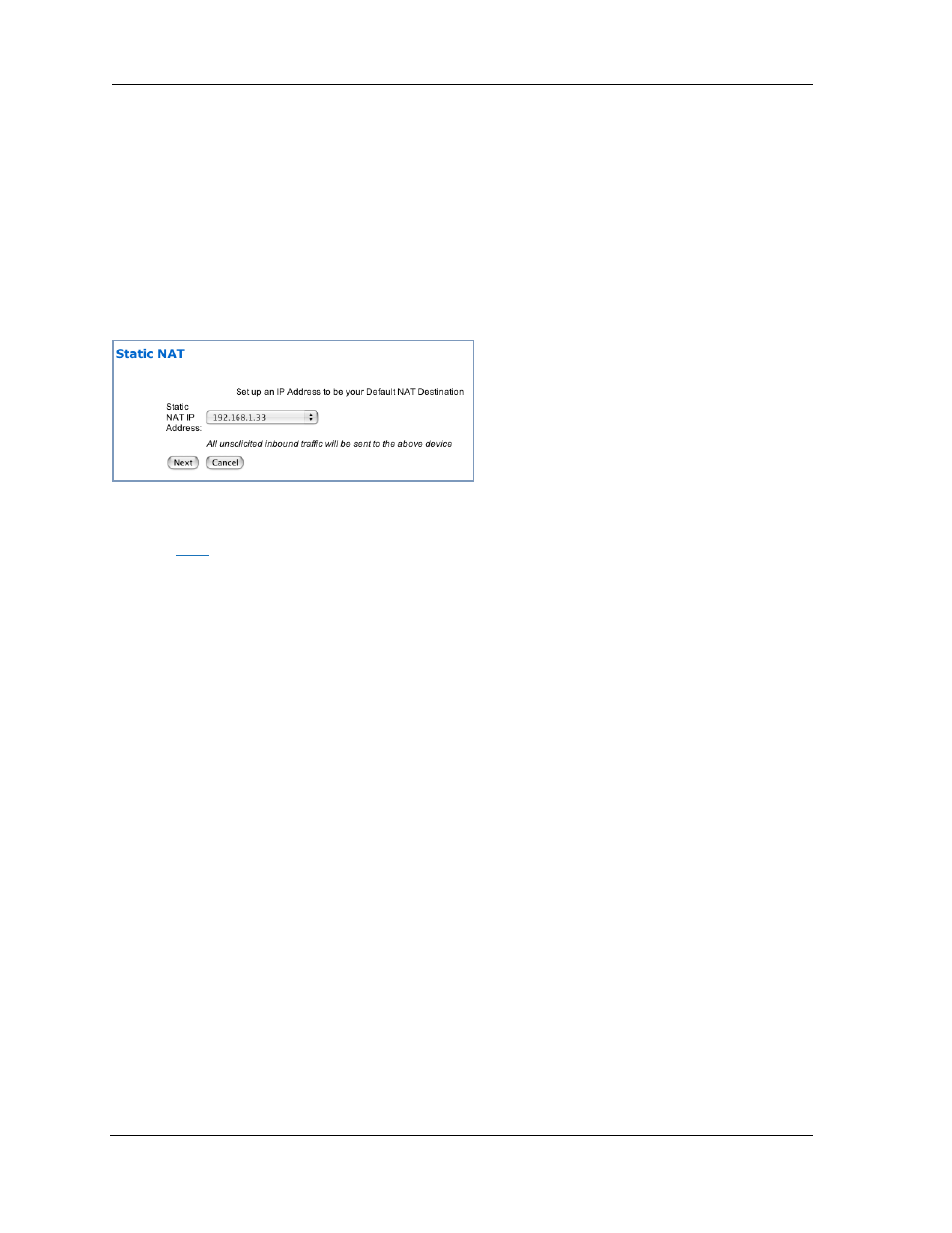
47
◆
Direct your Gateway to for ward all externally initiated IP traffic (TCP and UDP protocols only) to a
default host on the LAN.
◆
Enable it for cer tain situations:
– Where you cannot anticipate what por t number or packet protocol an in-bound application might
use. For example, some network games select arbitrar y por t numbers when a connection is opened.
– When you want all unsolicited traffic to go to a specific LAN host.
This feature allows you to direct unsolicited or non-specific traffic to a designated LAN station. With NAT
“On” in the Gateway, these packets normally would be discarded.
For instance, this could be application traffic where you don’t know (in advance) the por t or protocol
that will be used. Some game applications fit this profile.
From the pull-down menu, select the address of the PC that you want to be your default NAT destina-
tion.
Click the
Next
button, and your choice will be so designated.
