Motorola CP040 User Manual
Page 3
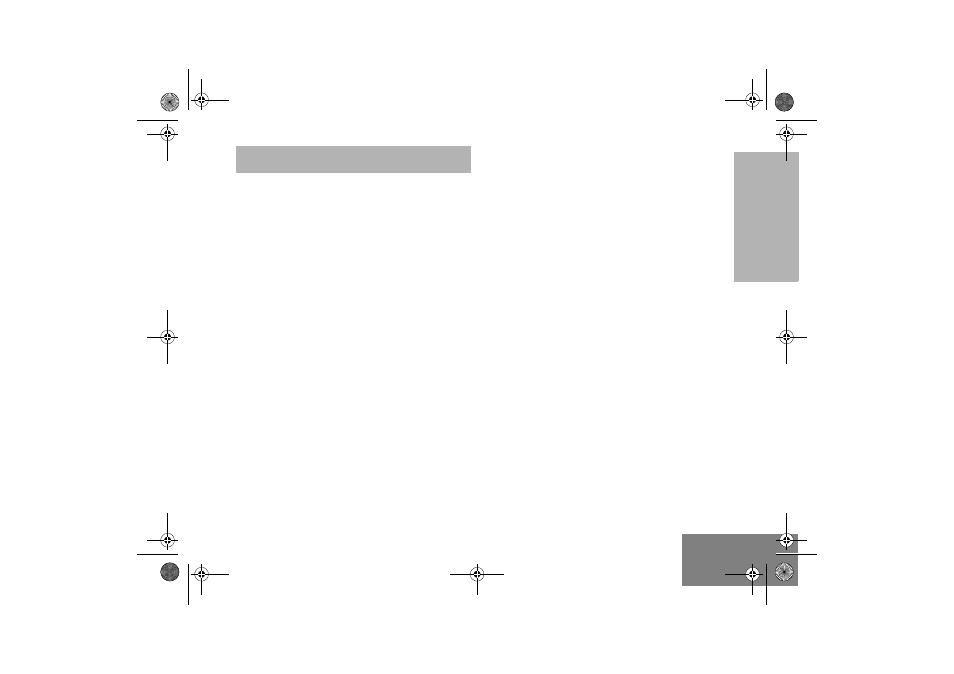
1
English
CONTE
N
TS
CONTENTS
Computer Software Copyrights . . . . . . . . . 2
Radio Overview . . . . . . . . . . . . . . . . . . . . 3
Operation and Control Functions . . . . . . . . 3
Radio Controls . . . . . . . . . . . . . . . . . . . 3
LED Indicator . . . . . . . . . . . . . . . . . . . . 4
Programmable Buttons . . . . . . . . . . . . . 4
Improved Audio Feature . . . . . . . . . . . . 6
Companding . . . . . . . . . . . . . . . . . . . . . 6
Battery Charge Status. . . . . . . . . . . . . . 6
Audio Indicators for Programmable
Buttons . . . . . . . . . . . . . . . . . . . . . . . . . 6
Getting Started . . . . . . . . . . . . . . . . . . . . . 7
Battery Information . . . . . . . . . . . . . . . . . . . 7
Charging Your Battery. . . . . . . . . . . . . . 7
Desktop Charger . . . . . . . . . . . . . . . . . . 7
Accessory Information . . . . . . . . . . . . . . . . 8
Attaching the Battery. . . . . . . . . . . . . . . 8
Removing The Battery . . . . . . . . . . . . . 8
Attaching The Antenna . . . . . . . . . . . . . 9
Removing The Antenna . . . . . . . . . . . . 9
Attaching The Belt Clip . . . . . . . . . . . . 10
Removing The Belt Clip . . . . . . . . . . . 10
Turning the Radio On or Off . . . . . . . . . . .11
Adjusting the Volume. . . . . . . . . . . . . . . . .11
Selecting a Radio Channel . . . . . . . . . . . .11
Sending a Call . . . . . . . . . . . . . . . . . . . . . .12
Receiving a Call. . . . . . . . . . . . . . . . . . . . .12
Monitoring . . . . . . . . . . . . . . . . . . . . . . . . .12
VOX Operation . . . . . . . . . . . . . . . . . . . . .13
Connecting a VOX Headset . . . . . . . . .13
Enable/Disable Headset Sidetone . . . . . . .13
VOX Headset . . . . . . . . . . . . . . . . . . . .13
Non-VOX Headset With In-Line PTT . .13
Radio Calls . . . . . . . . . . . . . . . . . . . . . . . .14
Repeater Or Talkaround Mode . . . . . . . . .14
Setting Tight or Normal Squelch . . . . . . . .14
Setting the Power Level. . . . . . . . . . . . . . .14
Receiving a Selective Call . . . . . . . . . . . . .14
Receiving a Call Alert Page . . . . . . . . . . . .14
Scan . . . . . . . . . . . . . . . . . . . . . . . . . . . . .15
Starting or Stopping Scan . . . . . . . . . . . . .15
Talkback . . . . . . . . . . . . . . . . . . . . . . . . . .15
Deleting a Nuisance Channel . . . . . . . . . .15
Restoring a Channel to the Scan List . .16
Prioritizing a Scan List Member . . . . . . . . .16
CP040_EN.fm Page 1 Thursday, October 2, 2003 10:53 AM
