Recording a voice memo – Motorola sd4560 User Manual
Page 47
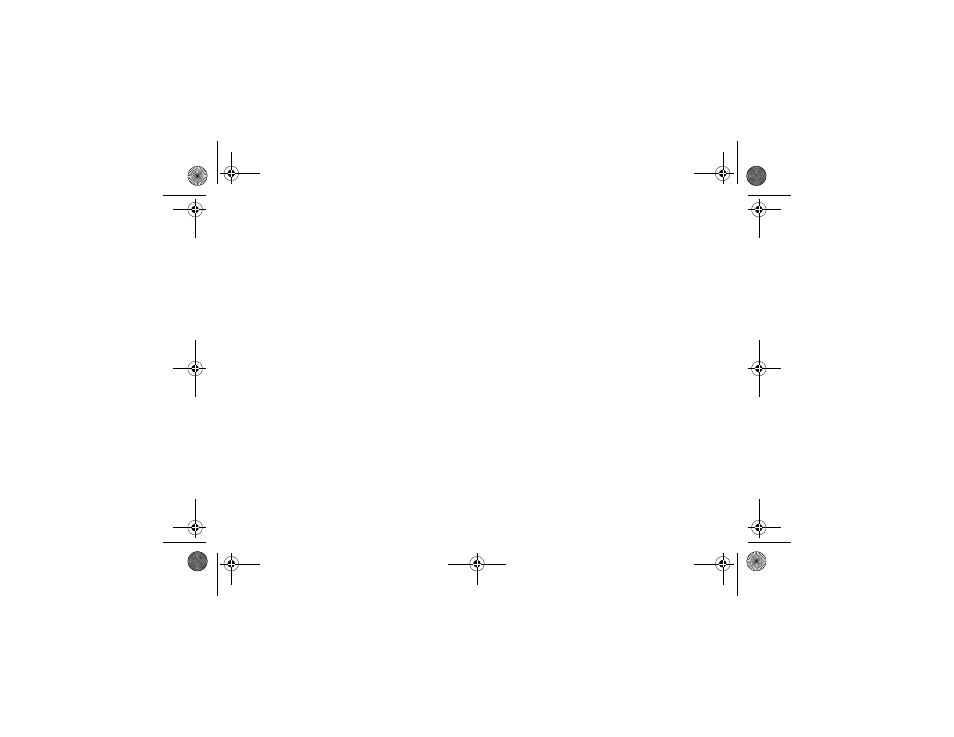
36
Recording a Voice Memo
The voice memo features lets you leave a message for
yourself on the answering machine.
1
Press and hold
memo. The answering machine beeps.
2
Continue to hold down
memo, record your message.
Speak clearly and at least 12 inches away from the
microphone.
3
Release memo when you are finished recording. The
answering machine saves the memo as a message,
then beeps.
SD4580English.book Page 36 Thursday, January 27, 2005 6:12 PM
