Removing the wall mount and base unit, Removing the base unit from the wall bracket – Motorola sd4560 User Manual
Page 18
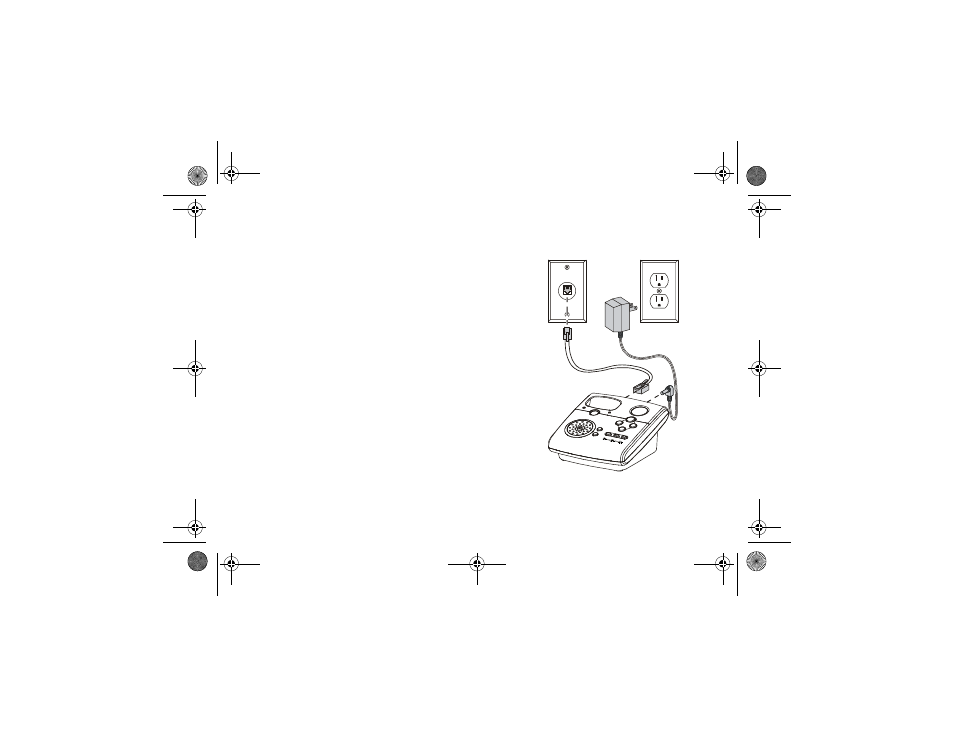
6
2
Insert the phone cord into back of base unit and into
the wall phone jack.
3
Plug other end of phone cord into back of base unit.
4
Hang wall mount bracket on phone wall plate.
5
Plug power cord into power outlet.
Removing the Wall Mount and Base Unit
Push up on the wall mount to remove it from the phone
wall plate.
Removing the Base Unit from the Wall Bracket
Press the release tab on the bottom of the base unit to
release it from the mount.
SD4580English.book Page 6 Thursday, January 27, 2005 6:12 PM
