Setting touch tone or pulse dialing – Motorola sd4560 User Manual
Page 30
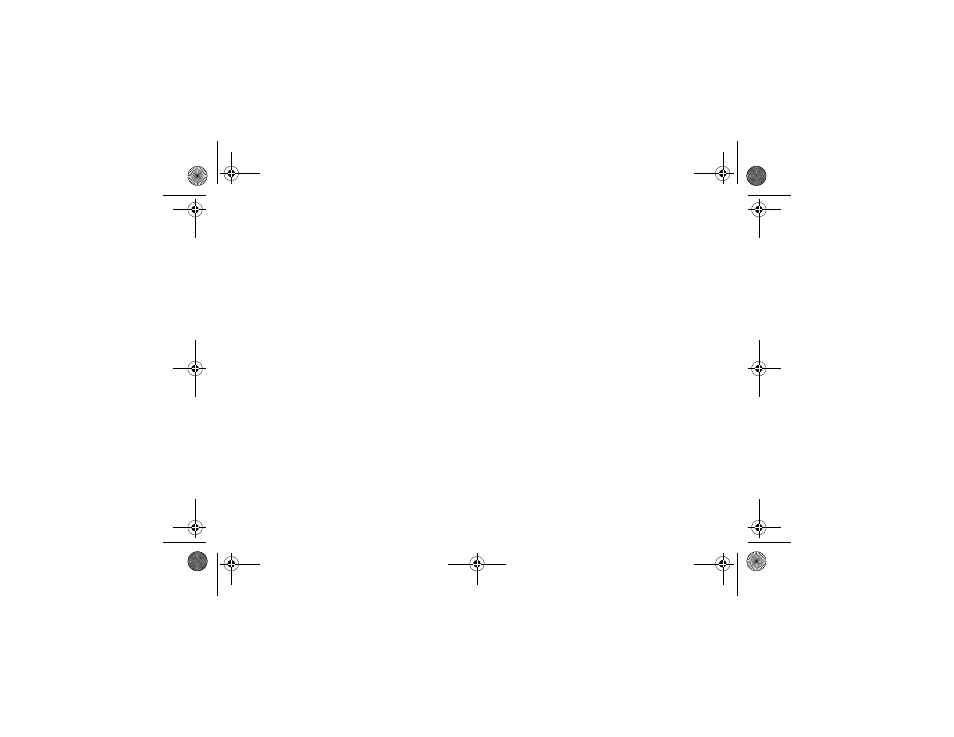
18
Setting Touch Tone or Pulse Dialing
Your phone is set for touch tone dialing. Do not change
the setting unless touch tone service is not available in
your area.
1
Press
Menu.
2
Scroll to
Tone/Pulse.
3
Press
Select.
4
Press
Change to switch between Tone and Pulse.
5
Press
Done.
6
Press
Exit to return to the Standby Screen.
SD4580English.book Page 18 Thursday, January 27, 2005 6:12 PM
