Answering/ending a call, Adjusting the volume during a call – Motorola sd4560 User Manual
Page 32
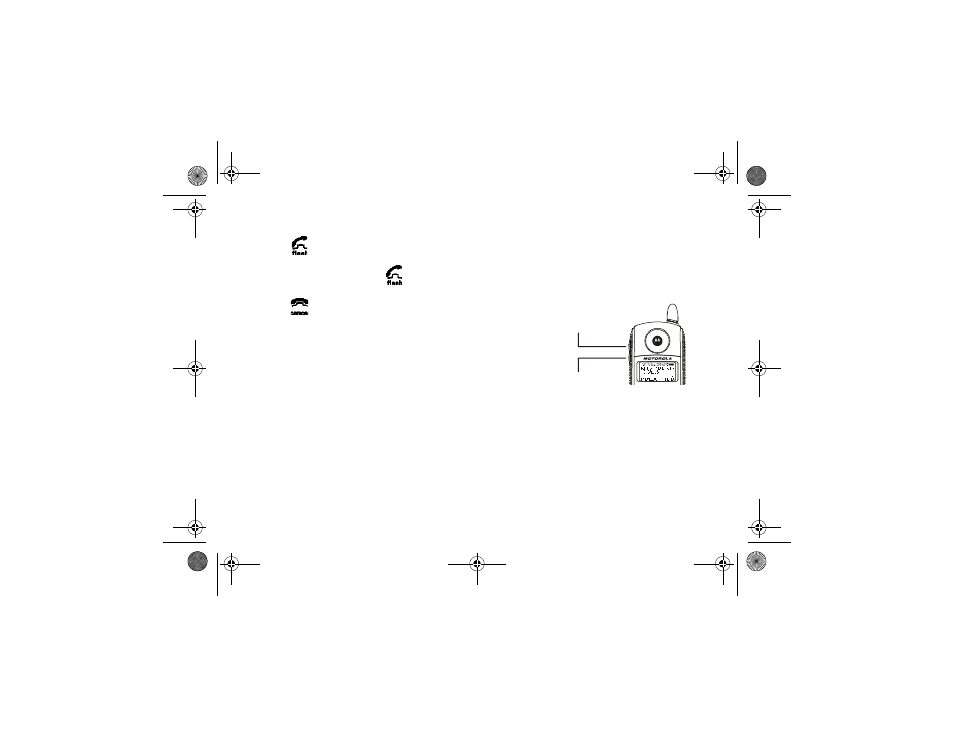
20
Answering/Ending a Call
Press
to answer an incoming call. Press ON or
Handsfree to answer using the speakerphone.If you have
call waiting service, press
to answer the second call.
Press
to end the call.
OR
Place the handset on the base unit end the call.
Adjusting the Volume During a Call
Press the top button to make caller’s voice louder, and the
bottom button to make voice softer.
When you are not on a call, use the volume keys to
change the day (6 am–9 pm) or night (9 pm–6 am)
ringer volume.
Audio volume up
Audio volume down
SD4580English.book Page 20 Thursday, January 27, 2005 6:12 PM
