Setting up, Registering your handset – Motorola sd4560 User Manual
Page 21
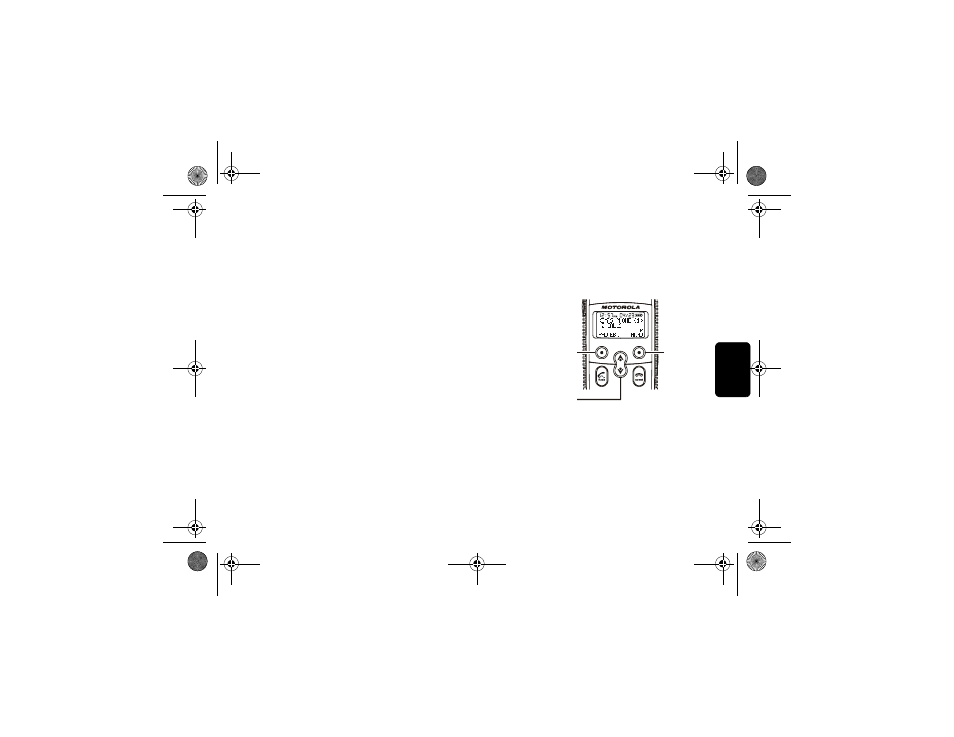
9
Setting Up
Setting Up
Registering Your Handset
You can register up to 8 devices (handsets, cameras, or
Cell Dock) to a base unit.
To register your new handset:
1
Press the right soft key to select
menu.
2
Scroll to
Register.
3
Press
SELECT.
4
Press and hold
PAGE button on base unit until the
base beeps.
Note: If you exceed the registration limit of 8 devices, the
handset display reads
Unable to Register.
Left
soft key
Right
soft key
Scroll
SD4580English.book Page 9 Thursday, January 27, 2005 6:12 PM
