Accessories, Batteries, Charging the battery – Motorola Phone i500plus User Manual
Page 43: Battery operating instructions
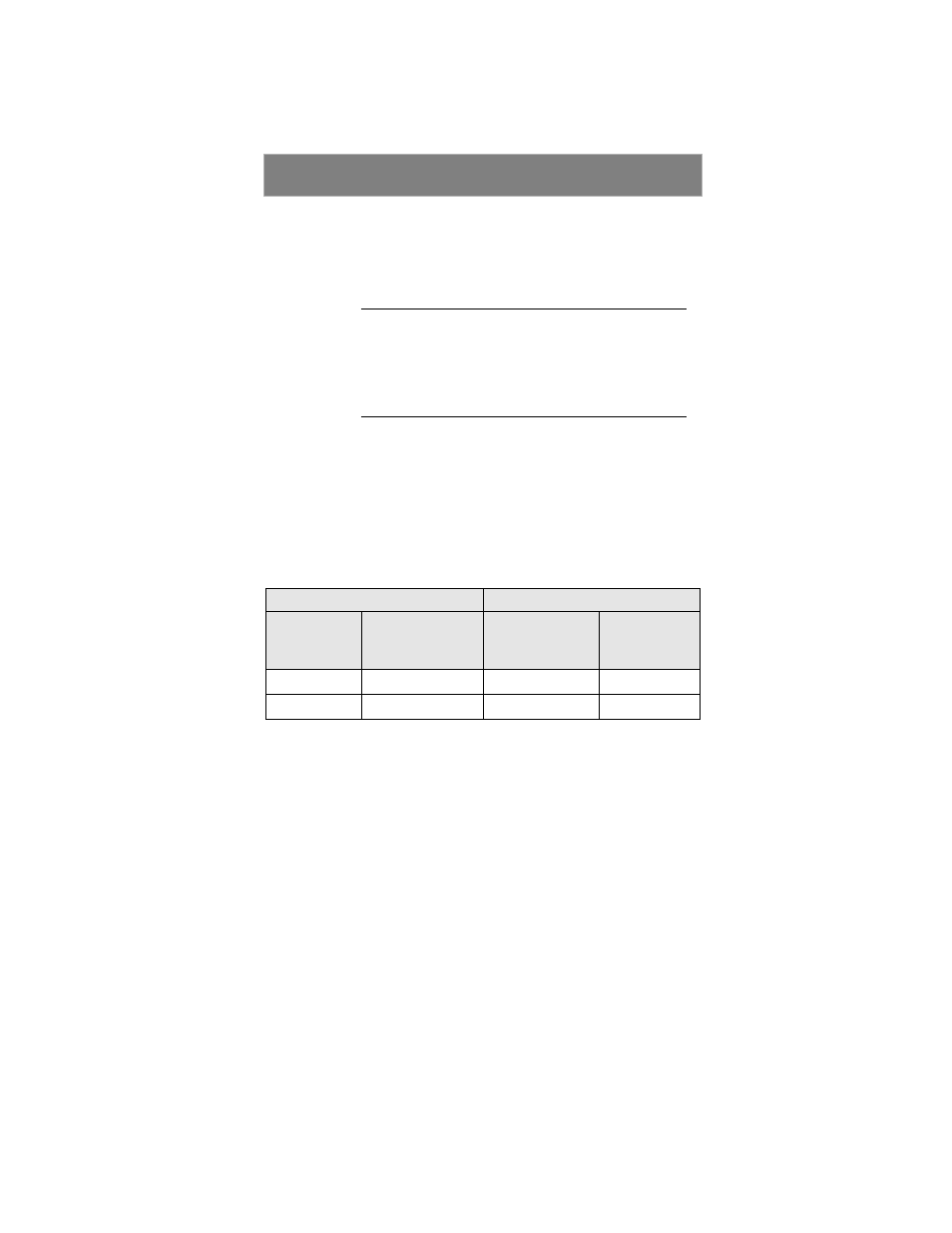
37
Accessories
ACCESSORIES
Batteries
Charging the Battery
To get the maximum use from the battery, charge it overnight before
you use it for the first time. See Table 7 for battery charging times.
Attach the Charger to the i500plus via the Side Charging Jack, and plug
the charger into an electrical outlet.
Table 7: Battery Charging Times
Battery Operating Instructions
•
Extreme temperatures will degrade battery performance. Do not
store your battery where temperatures exceed 60°C (140°F) or fall
below -20°C (4°F).
•
The battery capacity will be degraded if stored for long periods
while fully charged. If long term storage is required, store at half
capacity.
•
For optimal battery life, use a Motorola iDEN approved NiMH
Charger with your Motorola iDEN NiMH battery. Other chargers
may not fully charge your NiMH or may yield a reduced number of
charge cycles.
N O T E :
• For best results, charge the batteries within
the temperature range of 10
o
C to 40
o
C (50
o
F
to 104
o
).
• Prolonged charging is not recommended. See
Table 7 for battery charging guidelines.
Motorola Battery
Charging Time to 90%:
Kit Number
Description
Chemistry
Standard
Travel
Charger
Rapid
Charger
NTN8971
Standard NiMH
5 hours
75 minutes
NTN8970
Slim NiMH
3.5 hours
50 minutes
