M-AUDIO Sonica Theater User Manual
Page 7
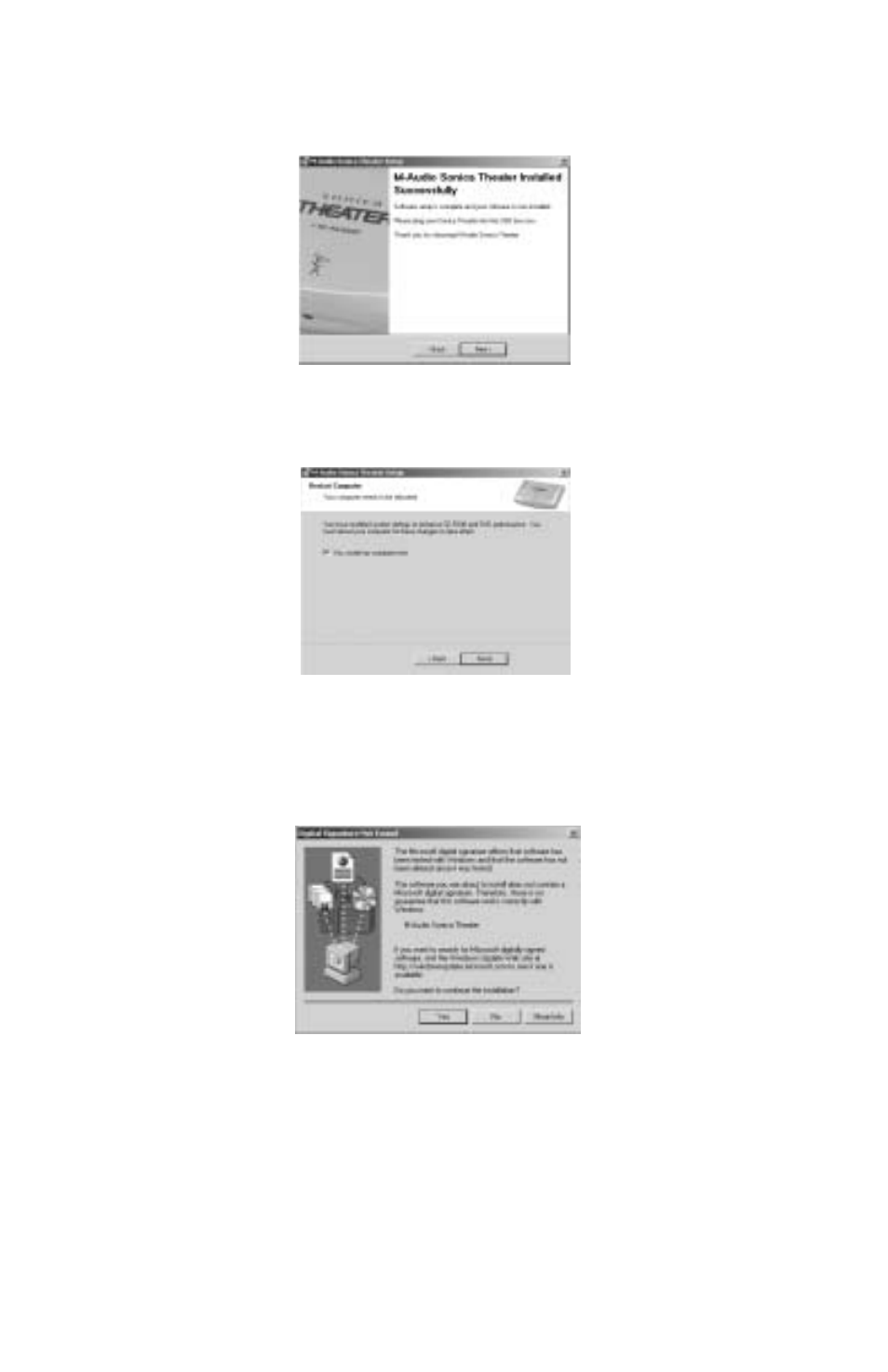
5. Click “Next” twice.
Click “Finish” on the next screen that appears. This will cause
Windows to restart your computer.
6. You may now connect the Sonica Theater to your computer (refer to
the Hardware Installation section of this manual for instructions).
7. After your computer restarts, you will be prompted with a note
about “Digital Signature not found.” Click “Yes.”
8. In the final screen, Windows will ask you to restart your computer.
Click “Finish,” then restart your computer to complete the
installation process.
7
See also other documents in the category M-AUDIO Hardware:
- Fast Track Ultra 8R (8 pages)
- Classroom Studio (8 pages)
- Delta TDIF (58 pages)
- Dman PCI (29 pages)
- USB Audio Duo (27 pages)
- Sonica Theater USB (3 pages)
- 4230/MRP (20 pages)
- Podcast Factory (9 pages)
- Delta 410 (56 pages)
- Delta RBUS (60 pages)
- Fast Track (10 pages)
- Lagoon (28 pages)
- Delta DiO 2496 (24 pages)
- OmniStudio USB (45 pages)
- OmniStudio USB (3 pages)
- Fast Track Ultra (2 pages)
- EQMan (31 pages)
- Transit USB (15 pages)
- Session with Fast Track USB (14 pages)
- DIO2448 (24 pages)
- Quattro USB (15 pages)
- Fineline (16 pages)
- MobilePre USB (29 pages)
- Groove Lab (14 pages)
- Dman 2044 (36 pages)
- Fast Track USB (9 pages)
- Fast Track USB (10 pages)
- DMAN (52 pages)
- AP-012403 (35 pages)
- 121002 (59 pages)
- MICROTRACK 24/96 (19 pages)
- NUVERA 144 MX (6 pages)
- X-SESSION (12 pages)
- 2x4 (26 pages)
- Wireless USB MIDI System MidAir (18 pages)
- RAD-050503 (27 pages)
- UC-33e (20 pages)
- USB (15 pages)
- Computer Drive (5 pages)
- Audiophile (36 pages)
- DELTA 1010 (45 pages)
- DELTA 1010 (10 pages)
- 37-Key Audio/MIDI Interface and Controller Ozonic (38 pages)
- Computer Hardware (10 pages)
