Mitel OpenPhone 27 User Manual
Page 18
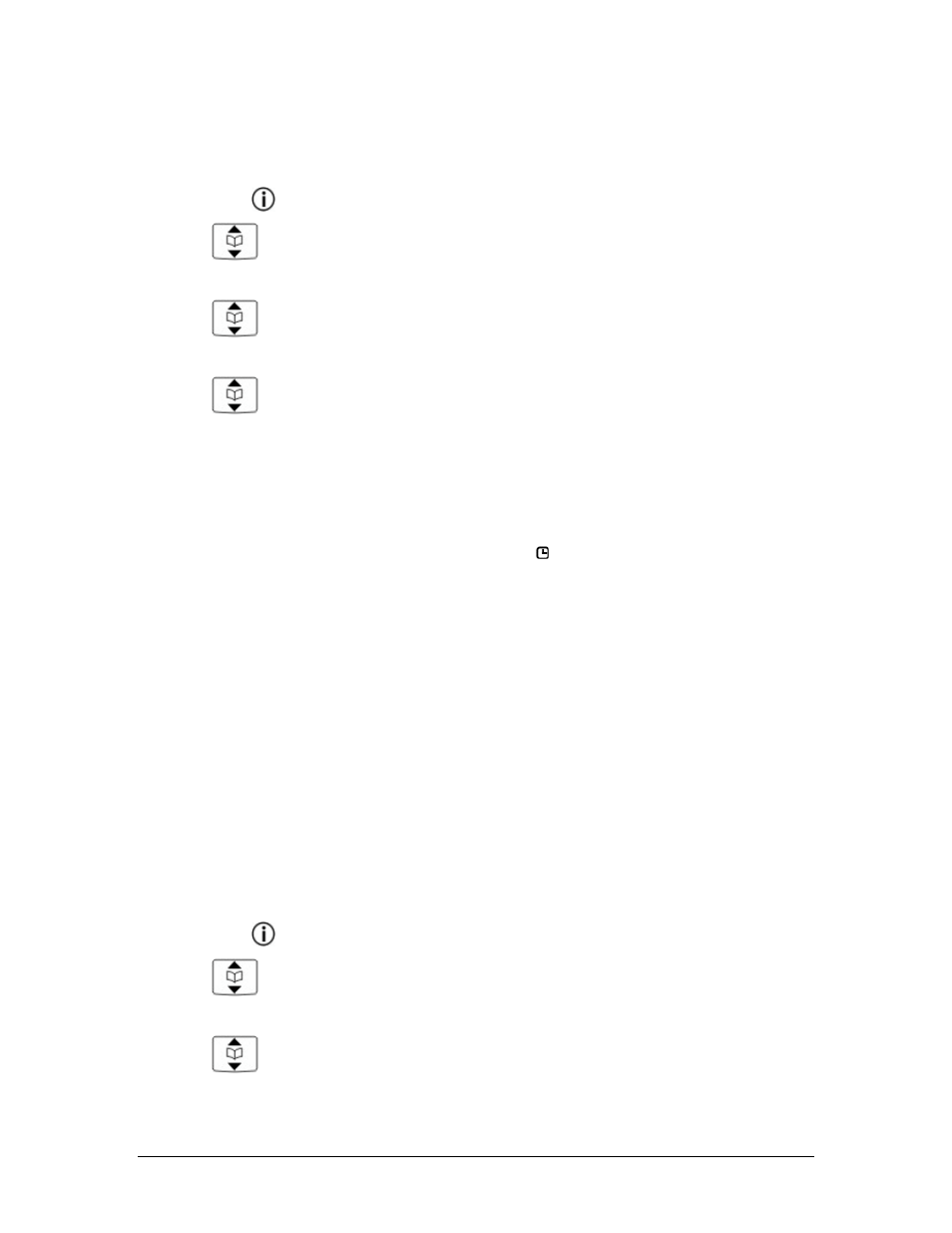
Page 14
Setting an Alarm
You can set an alarm to remind yourself of important meetings or appointments:
To set an alarm:
1. Short
press .
2. Press
to select Local Mode.
3. Press
OK.
4. Press
to select Telephone Option.
5. Press
OK.
6. Press
to select Alarm.
7. Press
OK.
8. Press
OK.
9. Set the time in 24-hour format (hours:minutes). Note that you can only set an alarm if your
administrator has set the system time to 24-hour format. If set, the system time appears in
the display during idle state.
10. Press Esc repeatedly to return to the main display. A appears in the display to indicate that
an alarm is set.
The following conditions apply to alarms:
• If the handset is idle and an alarm occurs, ‘Alarm’ appears in the display with a melody
indication. If you are on a call, you will hear a soft ring in the speech path that will sound for a
maximum of 60 seconds.
• Alarm volume is the same as the internal ring tone volume.
• Incoming calls and message handling overrule alarm alerting and will deactivate the alarm.
• Powering the handset Off / On doesn’t affect the alarm setting; however, alarm alerts are not
provided when the handset is switched off.
To stop an alarm:
• Press any key to stop and deactivate an alarm.
Using the SOS Key
You can program an emergency number against the SOS key on your handset.
To program an SOS number:
1. Short
press .
2. Press
to select Local Mode.
3. Press
OK.
4. Press
to select Telephone Option.
5. Press
OK.
