Motorola C256 User Manual
Page 40
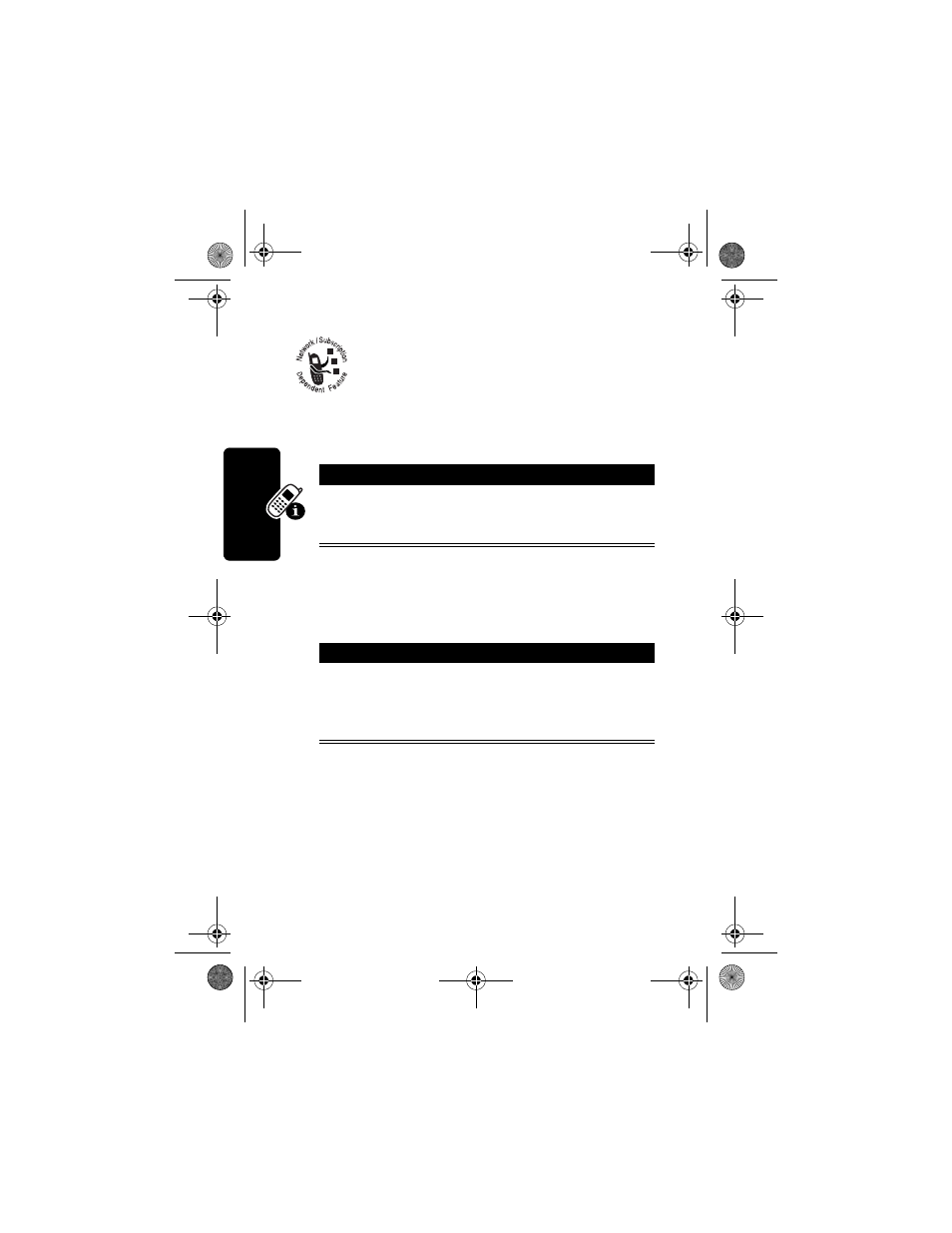
38
Le
arn
in
g
to Use
Yo
ur
Ph
on
e
Your phone stores the unrecognized word, and
includes it in the list of alternative word choices
the next time you enter it. When you fill memory
space for storing unrecognized words, your
phone deletes the oldest words as you add new
words.
Entering Punctuation
Using Capitalization
The first word of a sentence is automatically capitalized,
with the words that follow in lowercase.
Press
To
0
or
1
enter punctuation or other
characters (see the chart on
page 35)
Press
To
S
up or down
change the words to initial
character capitalized, all
uppercase characters, or all
lowercase characters
UG.C350.GSM.book Page 38 Wednesday, August 27, 2003 2:30 PM
See also other documents in the category Motorola Mobile Phones:
- RAZR V3 (110 pages)
- C118 (60 pages)
- C330 (166 pages)
- C139 (174 pages)
- C139 (26 pages)
- T720i (112 pages)
- C380 (97 pages)
- C156 (106 pages)
- C350 (30 pages)
- C550 (110 pages)
- V80 (108 pages)
- C155 (120 pages)
- C650 (124 pages)
- E398 (120 pages)
- TimePort 280 (188 pages)
- C200 (96 pages)
- E365 (6 pages)
- W510 (115 pages)
- V60C (190 pages)
- ST 7760 (117 pages)
- CD 160 (56 pages)
- StarTac85 (76 pages)
- Bluetooth (84 pages)
- V8088 (59 pages)
- Series M (80 pages)
- C332 (86 pages)
- V2088 (80 pages)
- P8088 (84 pages)
- Talkabout 191 (100 pages)
- Timeport 260 (108 pages)
- M3288 (76 pages)
- Timeport 250 (128 pages)
- V51 (102 pages)
- Talkabout 189 (125 pages)
- C115 (82 pages)
- StarTac70 (80 pages)
- Talkabout 192 (100 pages)
- i2000 (58 pages)
- i2000 (122 pages)
- Talkabout 720i (85 pages)
- i1000 (80 pages)
- A780 (182 pages)
- BRUTE I686 (118 pages)
- DROID 2 (70 pages)
- 68000202951-A (2 pages)
