Milwaukee 0300-20 User Manual
Page 7
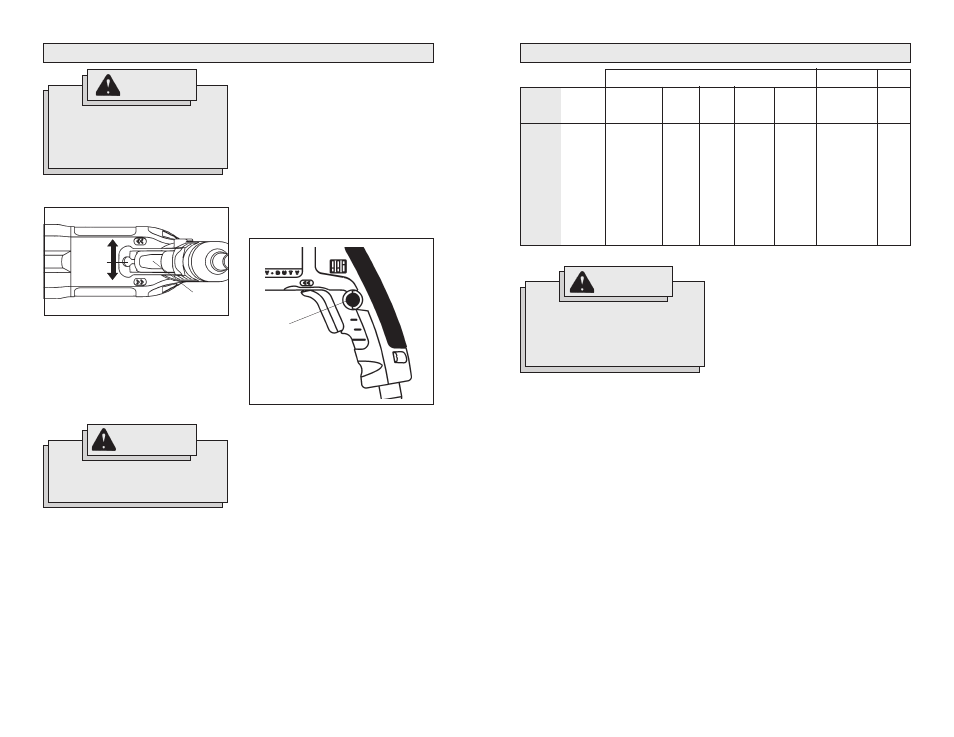
13
12
APPLICATIONS
WARNING!
To reduce the risk of explosion,
electric shock and property
damage, always check the work
area for hidden pipes and wires
before drilling.
Selecting Bits
When selecting a bit, use the right type for
your job. For best performance, always
use sharp bits.
Drilling
1. Before drilling, be sure the workpiece
is clamped securely. Use backing ma-
terial to prevent damage to the work-
piece during breakthrough.
2. When starting a hole, place the drill bit
on the work surface and apply firm
pressure. Begin drilling at a slow speed,
gradually increasing the speed as you
drill.
3. Always apply pressure in line with the
bit. Use enough pressure to keep the
drill biting, but do not push hard enough
to stall the motor.
4. Reduce pressure and ease the bit
through the last part of the hole. While
the tool is still running, pull the bit out of
the hole to prevent jamming.
Drilling in Wood, Composition
Materials and Plastic
When drilling in wood, composition materi-
als and plastic, start the drill slowly, gradu-
ally increasing speed as you drill. When
using twist drill bits, pull the bit out of the
hole frequently to clear chips from the bit
flutes. Use low speeds for plastics with a
low melting point.
Drilling in Masonry
When drilling in masonry, use high speed
carbide-tipped bits. Drilling soft masonry
materials such as cinder block requires little
pressure. Hard materials like concrete re-
quire more pressure. A smooth, even flow
of dust indicates the proper drilling rate.
Do not let the bit spin in the hole without
cutting. Do not use water to settle dust or
to cool bit. Both actions will damage the
carbide.
Drilling in Metal
When drilling in metal, use high speed steel
twist drills or hole saws. Use slow speeds
for hard metals and high speeds for softer
metals. Lubricate drill bits with cutting oil
when drilling in iron or steel. Use a coolant
when drilling in nonferrous metals such as
copper, brass or aluminum. Back the mate-
rial to prevent binding and distortion on
breakthrough.
Cat.
No.
0100-20
0101-20
0200-20
0201-20
0202-20
0299-20
0300-20
0302-20
No Load
RPM
Wood
Hole
Saws
NR
NR
3-1/4"
2-1/4"
3-1/4"
3-5/8"
3-5/8"
3-5/8"
Auger
Bits
NR
NR
1"
7/8"
1"
1-1/2"
1-1/2"
1-1/2"
Flat Boring
Bits
1-1/2"
1-1/4"
1-1/2"
1-1/2"
1-1/2"
1-1/2"
1-1/2"
1-1/2"
NR = Not recommended
0 - 2500
0 - 4000
0 - 1200
0 - 2500
0 - 1200
0 - 850
0 - 850
0 - 850
Twist
Bits
1/4"
1/4"
1/2"
1/2"
1/2"
3/4"
3/4"
3/4"
Path-
finder
TM
Bits
NR
NR
1-1/4"
1-1/4"
1-1/4"
1-1/4"
1-1/4"
1-1/4"
Self-
feed
Bits
NR
NR
NR
NR
NR
2-9/16"
2-9/16"
2-9/16"
Steel
Hole
Saws
NR
NR
1-5/8"
NR
1-5/8"
2"
2"
2"
Wood/Steel
WARNING!
To reduce the risk of injury, wear
safety goggles or glasses with
side shields. Unplug the tool
before changing accessories or
making adjustments.
OPERATION
Using Forward/Reverse Switch
(Fig. 10)
1. For forward (clockwise) rotation, push
the forward/reverse switch to the left
position as shown.
2. For reverse (counterclockwise) rota-
tion, push the forward/reverse switch
to the right position as shown. Although
an interlock prevents reversing the tool
while the motor is running, allow it to
come to a full stop before reversing.
WARNING!
To reduce the risk of injury, keep
hands and cord away from the bit
and all moving parts.
Starting, Stopping and Controlling
Speed
1. To start the tool, pull the trigger.
2. To stop the tool, release the trigger.
3. To vary the drilling speed, simply in-
crease or decrease pressure on the
trigger. The further the trigger is pulled,
the greater the speed.
Locking Trigger (Fig. 11)
The lock button holds the trigger in the ON
position for continuous full speed use.
1. To lock the trigger, hold the lock button
in while pulling the trigger. Release the
trigger.
2. To unlock the trigger, pull the trigger
and release. The lock button will pop
out.
Lock
button
Fig. 11
Forward
Trigger
Fig. 10
Reverse
Switch
