Ge tti ng sta r t ed – Motorola T350 User Manual
Page 3
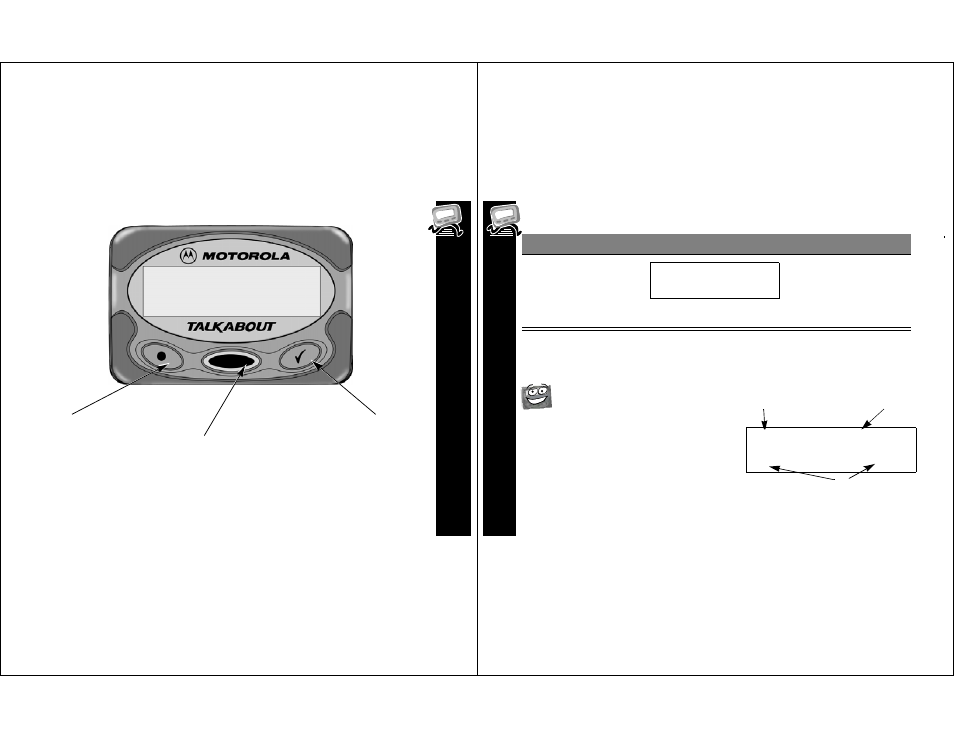
GE
T
T
IN
G
S
T
A
R
T
E
D
3
Controls
Use
¡
to --
•
Enter a menu
•
Select a choice
Use
º
to --
•
Turn on the pager
•
Read a message
•
Save a setting
•
Turn on the backlight
•
Exit a menu
w
5:30p
o
1:I
'm on my way
Use
Ä
to --
•
Move through menu
choices
•
Change a number
G
E
TTI
NG
STA
R
T
ED
4
Turning On Your Pager
Standby Screen
Press
To Display
Then Press
º
Note: Your pager emits the
selected alert.
Any button to stop the
alert
Standby Screen
Power On
Alert Mode
Time and Date
s
w
00afwi
u
qyto
MOTOROLA
Your pager displays the standby
screen whenever it is turned on
and nothing else is happening.
Most of the actions described in this
guide start on the standby screen.
Remember this, it’s very important!
s
w
00afwi
u
qyto
4:30P 4/23
See also other documents in the category Motorola Communication:
- Ultra Express 6881023B75-A(X) (16 pages)
- P930 Series (20 pages)
- Pronto (16 pages)
- TIMEPORT PF1500 (13 pages)
- Express Xtra Express Xtra FLX Pager (20 pages)
- Jazz Pager (48 pages)
- CP1250 (17 pages)
- WORDline FLX (9 pages)
- ULTRA Express Express Pager (4 pages)
- BRAVOLX (4 pages)
- A05DXS5862AA (2 pages)
- Lifestyle Plus 6881017B45-A (3 pages)
- ADVISOR Gold (20 pages)
- Gold FLX (20 pages)
- PageWriter 2000X (99 pages)
- Timeport P730 (15 pages)
- Advisor II (7 pages)
- One Way Numeric Pager LS355 (2 pages)
- P930 (50 pages)
- GoldLine (3 pages)
- LX4 (20 pages)
- APS120 (75 pages)
- Lifesyle Plus (3 pages)
- Pro FLX (16 pages)
- Memo Express 6881018B45-B (4 pages)
- BRAVO FLX (4 pages)
- LX2 (16 pages)
- 6881029B40-A (11 pages)
- BRAVO PLUS (3 pages)
- RSVP Numeric Display Pager for Micro-TAC Cell Phones (13 pages)
- Gold FLX 6881024B55-A (20 pages)
- PRO ENCORE (3 pages)
- 6881012B23-D (12 pages)
- 9501 (42 pages)
- T340 (14 pages)
- 6881021B30-C (5 pages)
- LS350 (5 pages)
- Advisor Elite (11 pages)
- BRAVO FLX pager (16 pages)
- LS355 (24 pages)
- BRAVO LX (16 pages)
- V700 (11 pages)
- Jazz (12 pages)
- LS550 (12 pages)
