Al ar m s, Alarm 1 sc r o llin g – Motorola T350 User Manual
Page 10
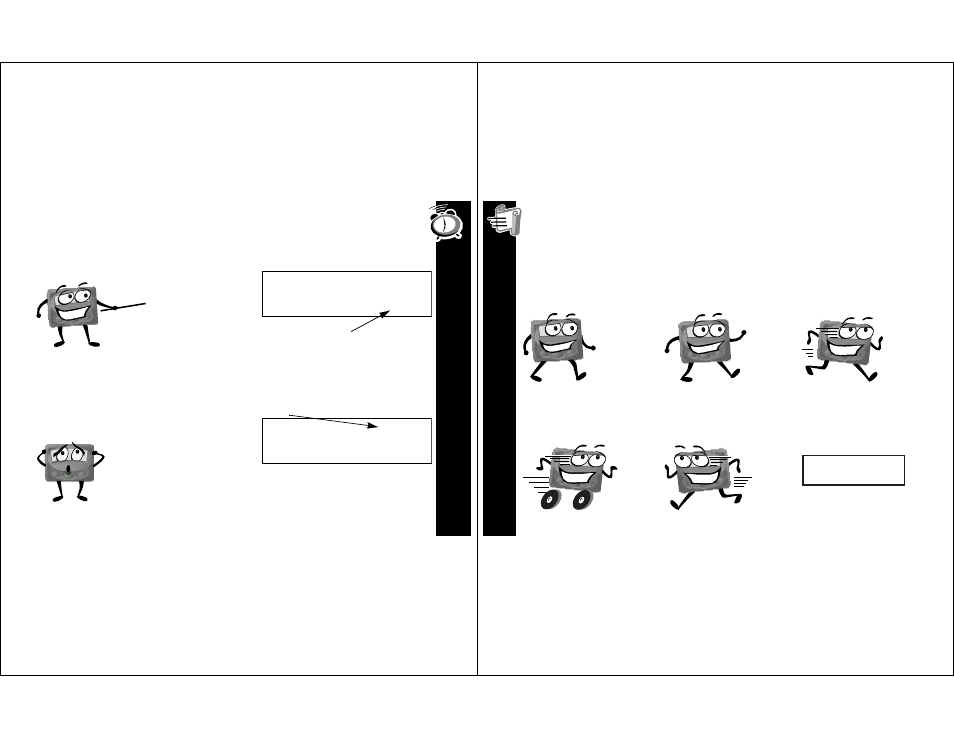
AL
AR
M
S
17
Using a Daily Alarm
Turning Off the Alarm
Alarm Setting Screen
Month and Day
Alarm Screen
=
flashes
ALARM
and number appear on
screen
To set an alarm to sound at the same
time everyday, set the month and day
like this.
w
0100cfw
=
1
7:30A --/--
When an alarm sounds, TURN IT OFF
by pressing any button.
Press the button again to clear the
alarm screen.
s w
00afwi
u
=
to
ALARM 1
SC
R
O
LLIN
G
18
Scrolling
Setting the Scroll Speed
Your pager can
display messages
Line-by-Line.
It can scroll
messages slowly --
that's
Scroll 1.
It can scroll a little
faster --
that's
Scroll 2.
And scroll really fast
-- that's
Scroll 3.
It can even go
backward and scroll
in reverse.
Here's how to set
the forward scroll
speed.
From --
w u
4:30P 4/23
See also other documents in the category Motorola Communication:
- Ultra Express 6881023B75-A(X) (16 pages)
- P930 Series (20 pages)
- Pronto (16 pages)
- TIMEPORT PF1500 (13 pages)
- Express Xtra Express Xtra FLX Pager (20 pages)
- Jazz Pager (48 pages)
- CP1250 (17 pages)
- WORDline FLX (9 pages)
- ULTRA Express Express Pager (4 pages)
- BRAVOLX (4 pages)
- A05DXS5862AA (2 pages)
- Lifestyle Plus 6881017B45-A (3 pages)
- ADVISOR Gold (20 pages)
- Gold FLX (20 pages)
- PageWriter 2000X (99 pages)
- Timeport P730 (15 pages)
- Advisor II (7 pages)
- One Way Numeric Pager LS355 (2 pages)
- P930 (50 pages)
- GoldLine (3 pages)
- LX4 (20 pages)
- APS120 (75 pages)
- Lifesyle Plus (3 pages)
- Pro FLX (16 pages)
- Memo Express 6881018B45-B (4 pages)
- BRAVO FLX (4 pages)
- LX2 (16 pages)
- 6881029B40-A (11 pages)
- BRAVO PLUS (3 pages)
- RSVP Numeric Display Pager for Micro-TAC Cell Phones (13 pages)
- Gold FLX 6881024B55-A (20 pages)
- PRO ENCORE (3 pages)
- 6881012B23-D (12 pages)
- 9501 (42 pages)
- T340 (14 pages)
- 6881021B30-C (5 pages)
- LS350 (5 pages)
- Advisor Elite (11 pages)
- BRAVO FLX pager (16 pages)
- LS355 (24 pages)
- BRAVO LX (16 pages)
- V700 (11 pages)
- Jazz (12 pages)
- LS550 (12 pages)
