Motorola T350 User Manual
Page 25
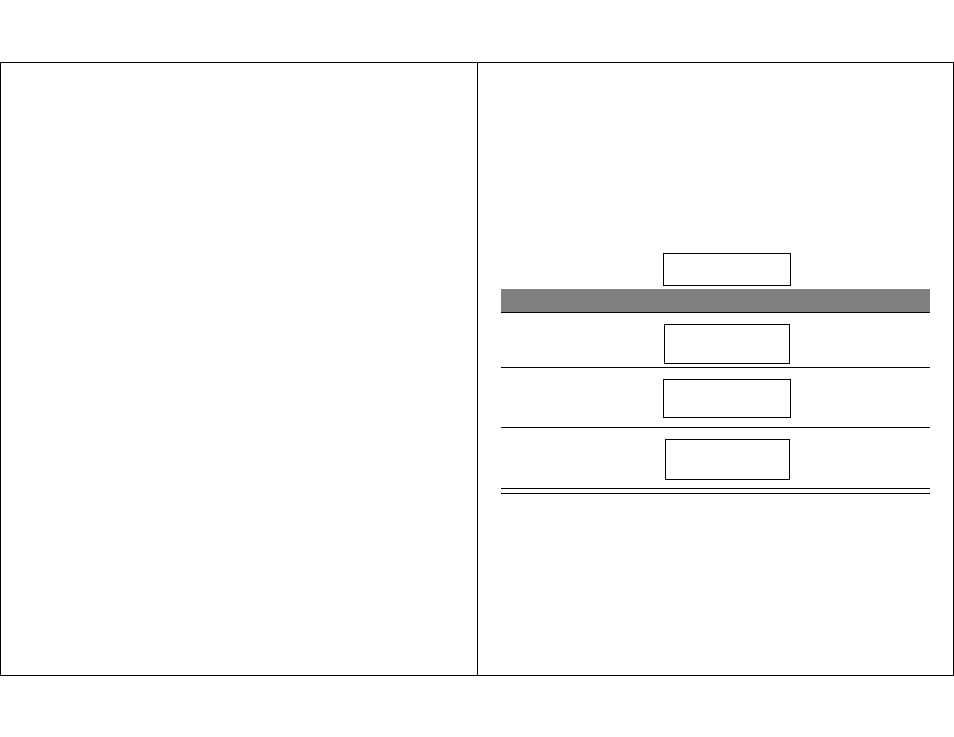
¶
Information service
message, unselected
Ã
Chirp on, selected
Ö
Chirp on, unselected
i
Locked message,
selected
¢
Locked message,
unselected
¨
Message alarm on,
selected
´
Message alarm on,
unselected
ã
Duplicate message,
unselected
æ
Duplicate message,
selected
‹
Twenty-four hour clock
›
Twelve hour clock
»
Truncated message
õ
Errored characters
µ
Missing message
fragment
--/--
Daily alarm setting
Setting the Time and Date
From --
Press
To Display
Then Press
Ä
until
TIME/DATE?
appears
¡
Ä
to set the hour
¡
to move to the
next field
Ä
and
¡
to set the
minutes, AM/PM, the 12/24
hour clock setting, the
month, and the day
º
to save the
setting
s
w
00:00afi
TIME/DATE?
s
w
:00afwiuqyt
0 9:00A› 1/01
w
00:00afwiqy
9:35A› 3/24
s
w
:f
wiuqyto
4:30 P 4/23
See also other documents in the category Motorola Communication:
- Ultra Express 6881023B75-A(X) (16 pages)
- P930 Series (20 pages)
- Pronto (16 pages)
- TIMEPORT PF1500 (13 pages)
- Express Xtra Express Xtra FLX Pager (20 pages)
- Jazz Pager (48 pages)
- CP1250 (17 pages)
- WORDline FLX (9 pages)
- ULTRA Express Express Pager (4 pages)
- BRAVOLX (4 pages)
- A05DXS5862AA (2 pages)
- Lifestyle Plus 6881017B45-A (3 pages)
- ADVISOR Gold (20 pages)
- Gold FLX (20 pages)
- PageWriter 2000X (99 pages)
- Timeport P730 (15 pages)
- Advisor II (7 pages)
- One Way Numeric Pager LS355 (2 pages)
- P930 (50 pages)
- GoldLine (3 pages)
- LX4 (20 pages)
- APS120 (75 pages)
- Lifesyle Plus (3 pages)
- Pro FLX (16 pages)
- Memo Express 6881018B45-B (4 pages)
- BRAVO FLX (4 pages)
- LX2 (16 pages)
- 6881029B40-A (11 pages)
- BRAVO PLUS (3 pages)
- RSVP Numeric Display Pager for Micro-TAC Cell Phones (13 pages)
- Gold FLX 6881024B55-A (20 pages)
- PRO ENCORE (3 pages)
- 6881012B23-D (12 pages)
- 9501 (42 pages)
- T340 (14 pages)
- 6881021B30-C (5 pages)
- LS350 (5 pages)
- Advisor Elite (11 pages)
- BRAVO FLX pager (16 pages)
- LS355 (24 pages)
- BRAVO LX (16 pages)
- V700 (11 pages)
- Jazz (12 pages)
- LS550 (12 pages)
