MSI IM-GM45 User Manual
Page 59
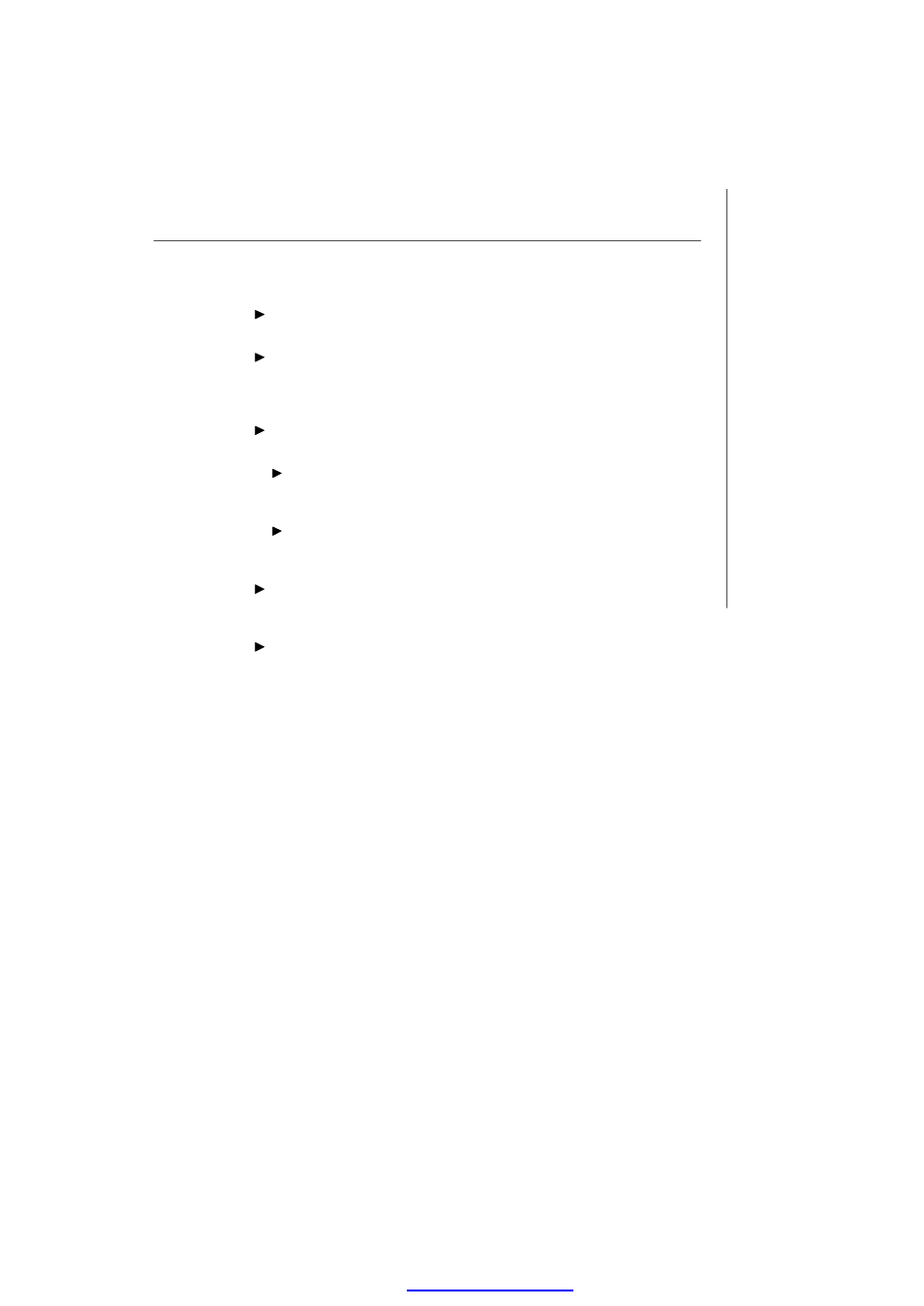
3-23
BIOS Setup
USB Functions, USB Port Configure
These settings specify the function of the onboard USB controller.
USB 2.0 Controller
Set to [Enabled] if you need to use any USB 2.0 device in the operating system
that does not support or have any USB 2.0 driver installed, such as DOS and
SCO Unix.
GbE Controller
This setting disables/enables the onboard Gigabit Ethernet controller.
GbE LAN Boot
W hen [Enabled], the BIOS attempts to boot from a LAN boot image before it
attempts to boot from a local storage device.
GbE Wake Up From S5
This field specifies whether the system will be awakened from the S5 power
saving mode when activity or input signal of onboard LAN is detected.
HDA Controller
This setting controls the High Definition Audio interface integrated in the
Southbridge.
Restore on AC Power Loss
This setting specifies whether your system will reboot after a power failure or
interrupt occurs. Available settings are:
[Power Off]
Leaves the computer in the power off state.
[Power On]
Leaves the computer in the power on state.
[Last State]
Restores the system to the previous status before power
failure or interrupt occurred.
PDF created with pdfFactory Pro trial versi
