MSI IM-GM45 User Manual
Page 47
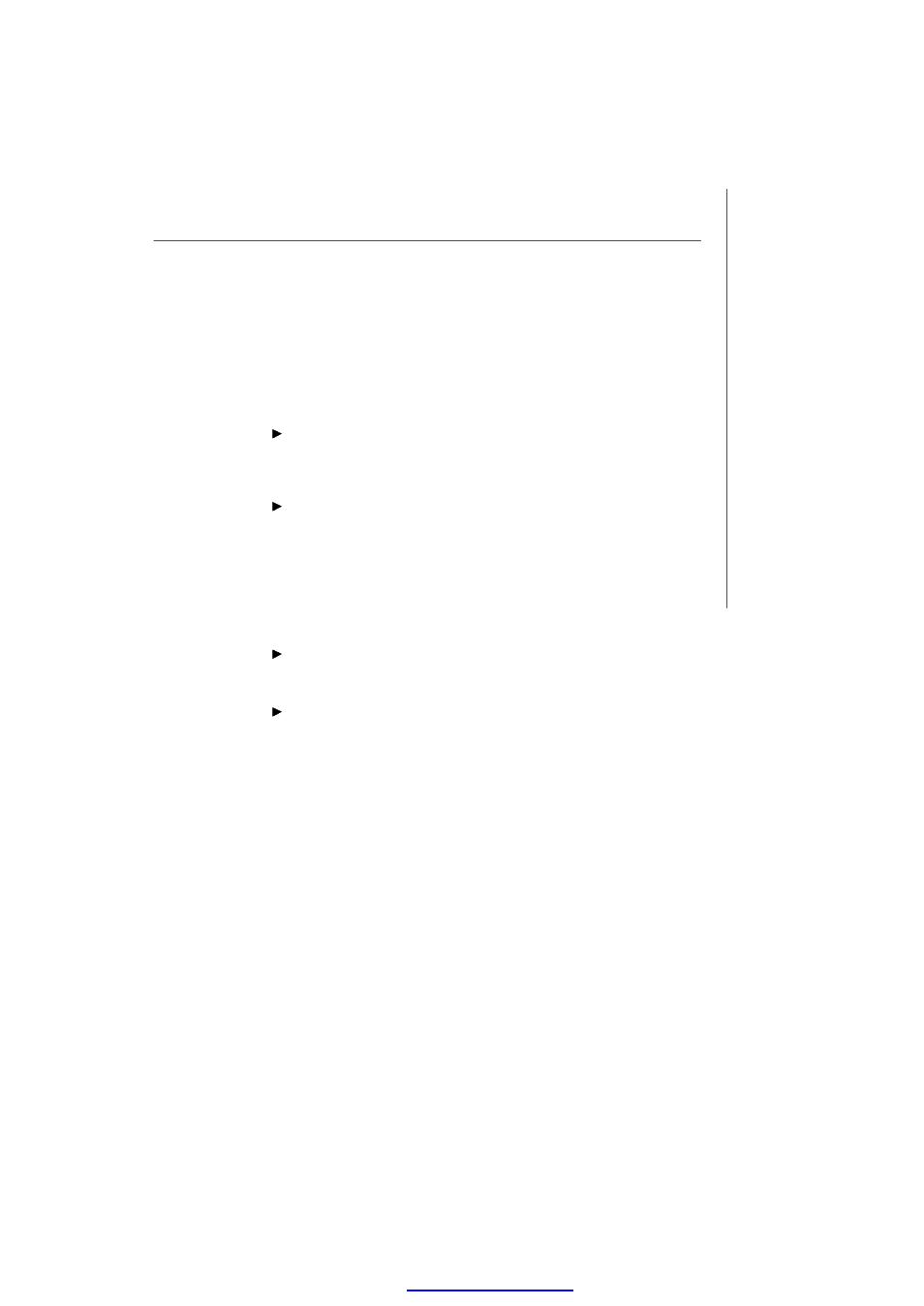
3-11
BIOS Setup
speeds reach the maximum threshold (the fan speed set in the
“CPUFAN1/
SYSFAN1 TargetSpeed Value
” plus the tolerance values you set here), the
fans will speed up for cooling down. On the contrary, if the current fan
speeds reach to the minimum threshold (the set fan speeds minus the toler-
ance values), the fans will slow down to keep the temperatures stable.
[Thermal Cr uise M ode]
CPUFAN1 TargetTemp Value, SYSFAN1 TargetTemp Value
Select a temperature setting here, and if the temperature of the CPU climbs
up to the selected temperature setting, the system will automatically in-
crease the speed of the CPU/system fan to cool down the overheated CPU.
CPUFAN1 Tolerance Value, SYSFAN1 Tolerance Value
You can select a fan tolerance value here for the specific range for the
“CPUFAN1/SYSFAN1 TargetTemp Value” items. If the current temperatures
of the 3 fans reach to the maximum threshold (the temperatures set in the
“CPUFAN1/SYSFAN1 TargetTemp Value” plus the tolerance values you set
here), the fans will speed up for cooling down. On the contrary, if the
current temperatures reach to the minimum threshold (the set temperatures
minus the tolerance values), the fans will slow down to keep the tempera-
tures stable.
CPUFAN1/SYSFAN1 StartUp Value, CPUFAN1/SYSFAN1 Stop Value
Use these settings to select the startup/stop temperature value for the
CPUFAN1 & SYSFAN1.
CPUFAN1/SYSFAN1 Stop Time Value
Use these settings to select the stop time value for the CPUFAN1 & SYSFAN1.
PDF created with pdfFactory Pro trial versi
