Muratec F-520 User Manual
Page 89
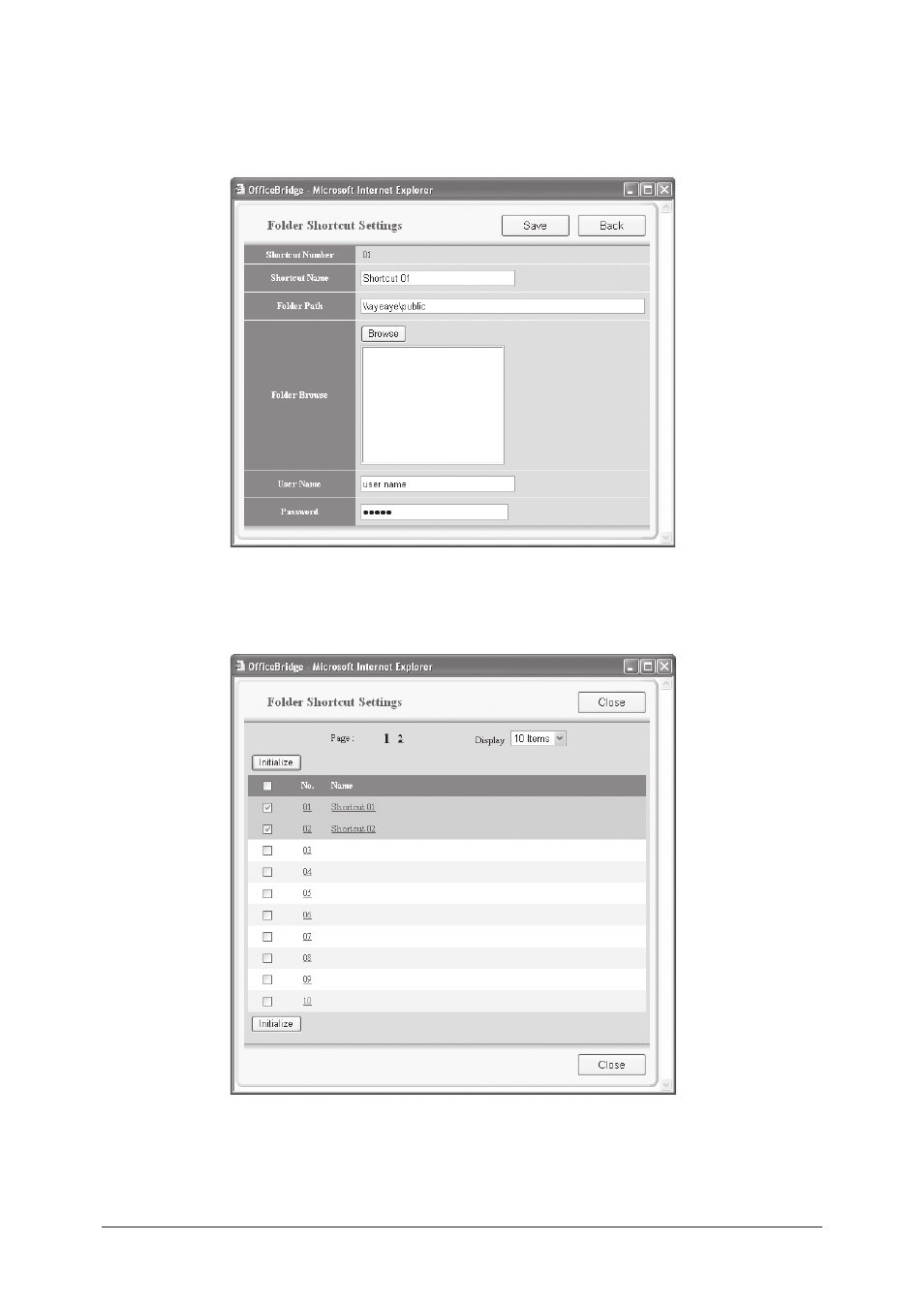
5-36
Using the Web Browser
Editing an existing folder shortcut
(1) Click the folder shortcut name.
The “Folder Shortcut Settings” dialog appears.
(2) Configure the settings and click [Save].
Deleting a folder shortcut
(1) Select the folder shortcut you want to delete.
(2) Click [Initialize].
(3) When prompted click [OK].
