Muratec F-520 User Manual
Page 16
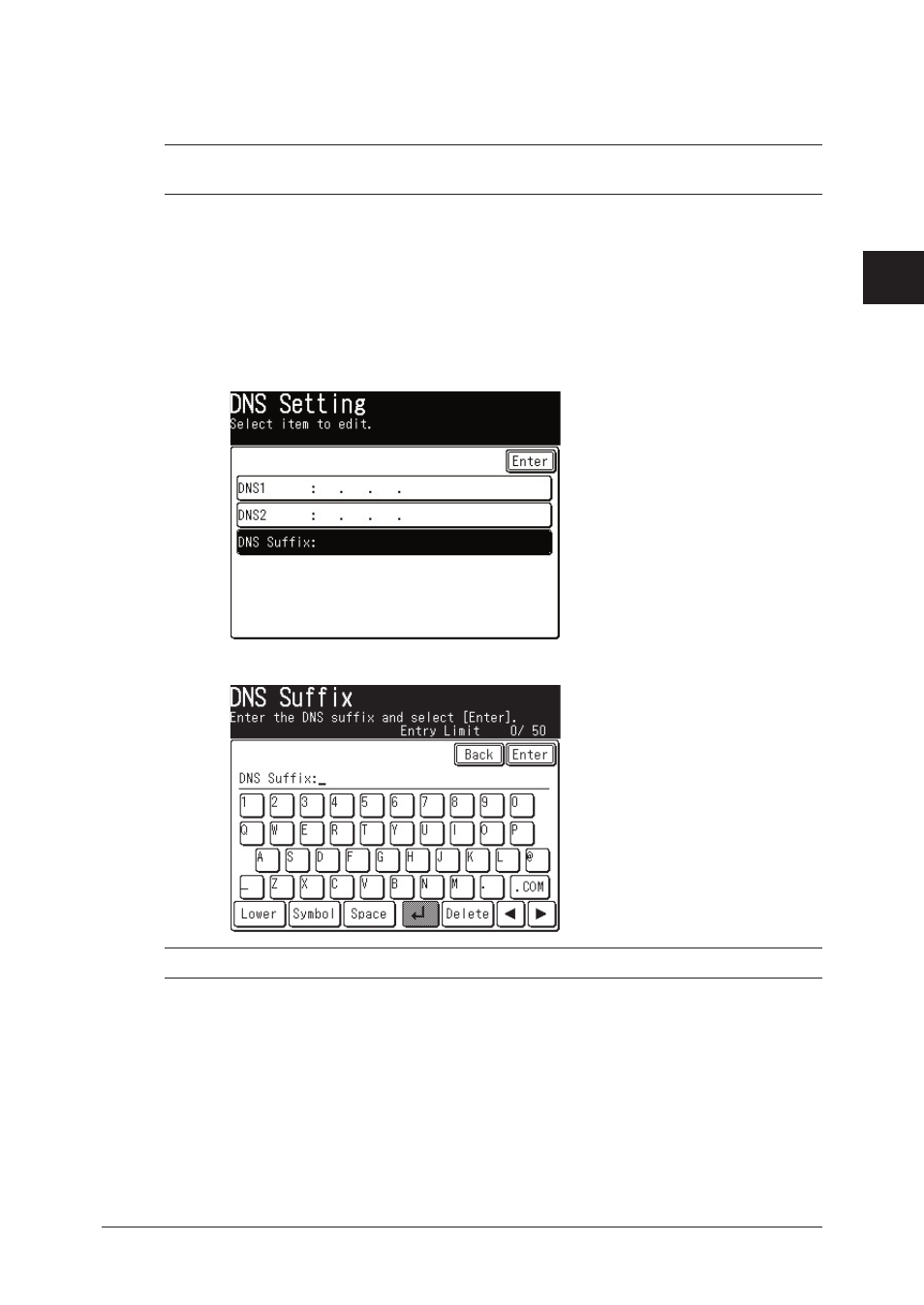
2-9
Network settings
1
2
3
4
5
6
7
8
9
10
11
12
13
14
A
Network settings
5
Press [Enter]. The display returns to the DNS setting menu.
6
If necessary, enter the IP address of [DNS2] (secondary DNS server).
NOTE: If you do not wish to set a secondary DNS server, enter “0.0.0.0” or press [Clear]
to delete the IP address.
7
When you are finished, press [Reset] to return to the standby mode.
DNS Suffix
1
Open the TCP/IP setting menu display. (Refer to page 2-2.)
2
Press [DNS Setting] [DNS Suffix].
3
Enter the appropriate DNS suffix.
NOTE: You can specify only one DNS suffix.
4
Press [Enter]. The display returns to the DNS setting menu.
5
Press [Reset] to return to the standby mode.
6
After you have completed registering the network settings, the machine
should be rebooted to enable the new settings. To reboot the machine, turn the
machine “Off” and after three or more seconds, turn the machine back “On”
