Dhcp setting – Muratec F-520 User Manual
Page 11
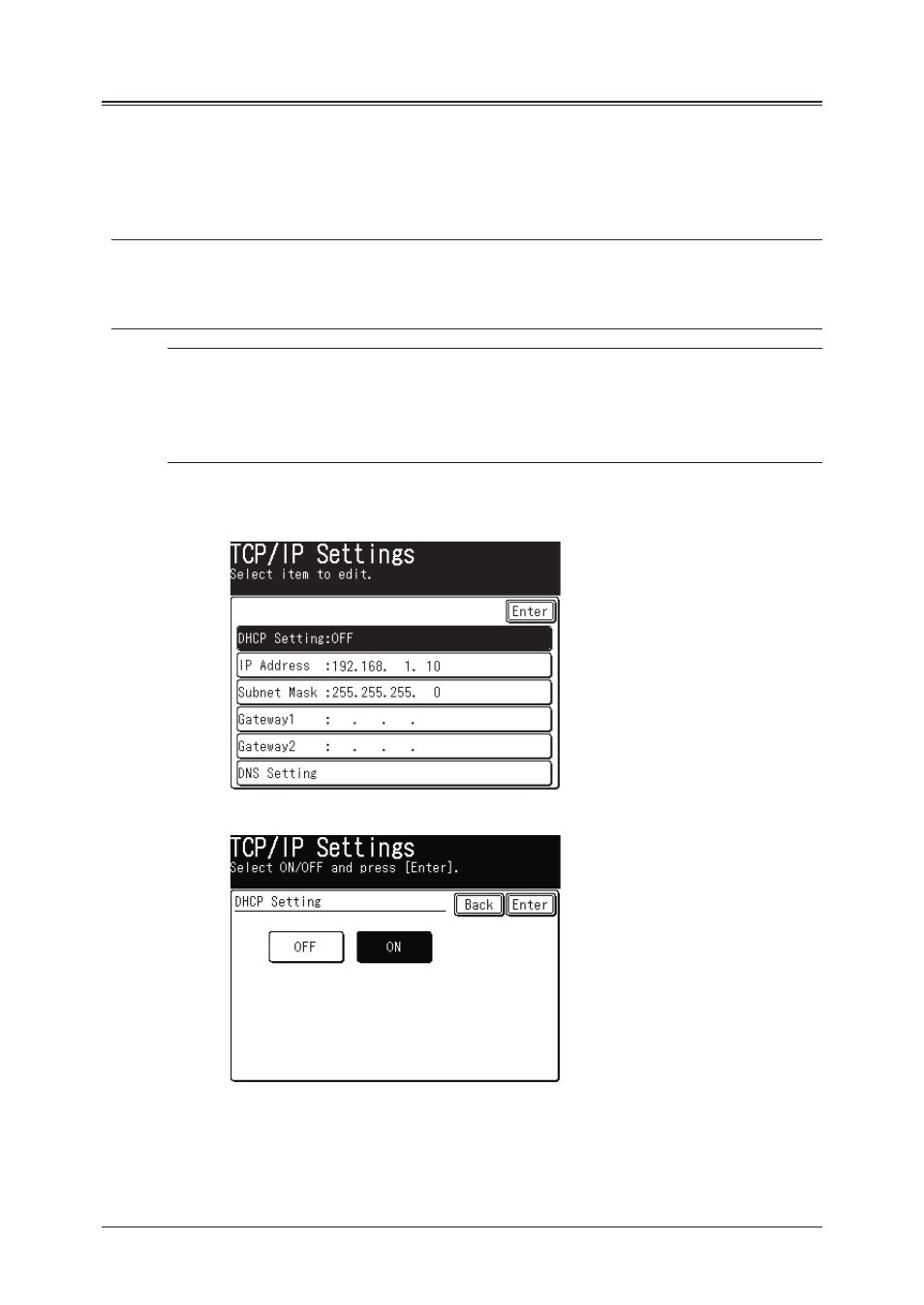
2-4
Network settings
DHCP setting
If a DHCP (Dynamic Host Configuration Protocol) server is installed on your net-
work, turn this setting to ON.
After rebooting your machine, the IP address and Subnet Mask will have been
automatically assigned by the DHCP server. According to the DHCP server setting,
a Gateway address and DNS server address may be assigned as well.
IMPORTANT: The DHCP server must be set to change a dynamic IP address that the DHCP
server assigned to your machine to a static IP Address. If the DHCP server
cannot be set so, do not use the DHCP and you should register the IP address
manually.
NOTE: • You can view the assigned addresses on the TCP/IP setting menu display.
• The IP address and Subnet Mask assigned from the DHCP server cannot be
modified.
• A “Gateway Address” and “DNS server address” will be not assigned when
the primary and secondary address of them are already registered.
1
Open the TCP/IP setting menu display. (Refer to page 2-2.)
2
Press [DHCP Setting].
3
Press [ON].
4
Press [Enter]. The display will return to the TCP/IP setting menu.
5
To return to the Standby mode, press [Reset].
6
Reboot your machine to enable the new setting. Turn the machine “Off” and
after three or more seconds, turn the machine back “On”.
