Motorola W175g User Manual
Page 47
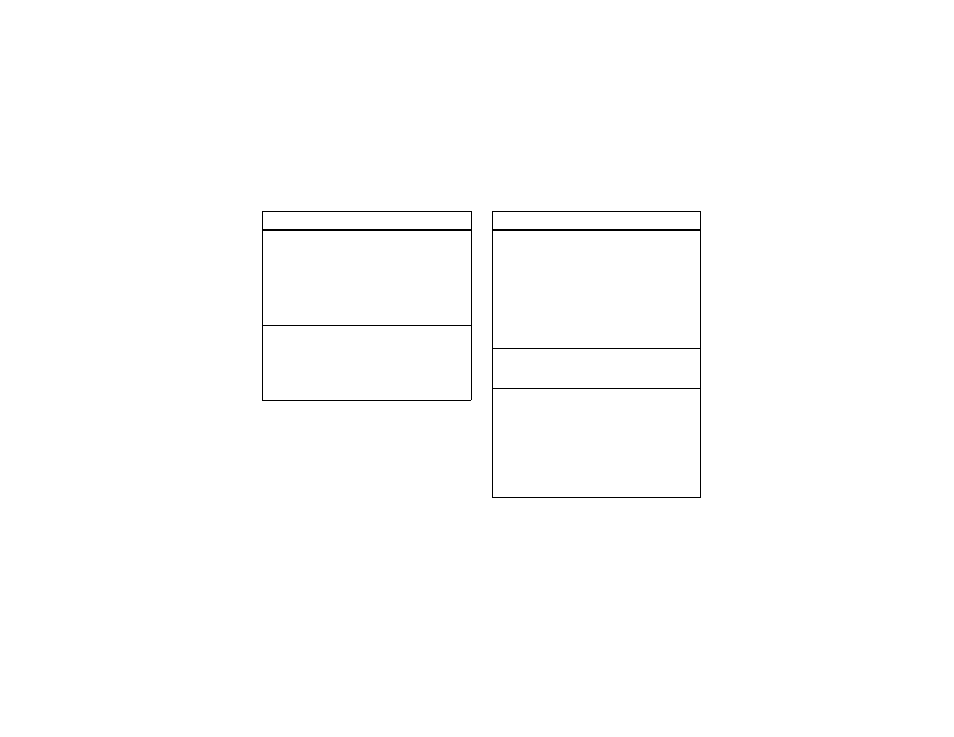
other features—personal organizer
45
turn off calendar event reminder
When the phone displays and plays an event
reminder:
To see event details, press VIEW.
To turn off the reminder, press EXIT.
set calendar default view
s
>
É
Office Tools > Calendar
Press the left soft key to toggle between WEEK and
MONTH.
features
copy calendar event
s
>
É
Office Tools > Calendar
Scroll to the day and press the center key
s
, then
scroll to Day View and press SELECT. Scroll to the event
you want to copy and press VIEW. Press the center
key
s
and select Copy, then enter the date where
you want to copy the event.
calculator
s
>
É
Office Tools > Calculator
stop watch
s
>
É
Office Tools > Stop Watch
Press START to begin timing, STOP to stop timing, and
RESET to reset the stop watch.
Tip: Press SNAP while timing to record up to nine
milestones without stopping the timing.
features
