Other features, Advanced calling – Motorola W175g User Manual
Page 41
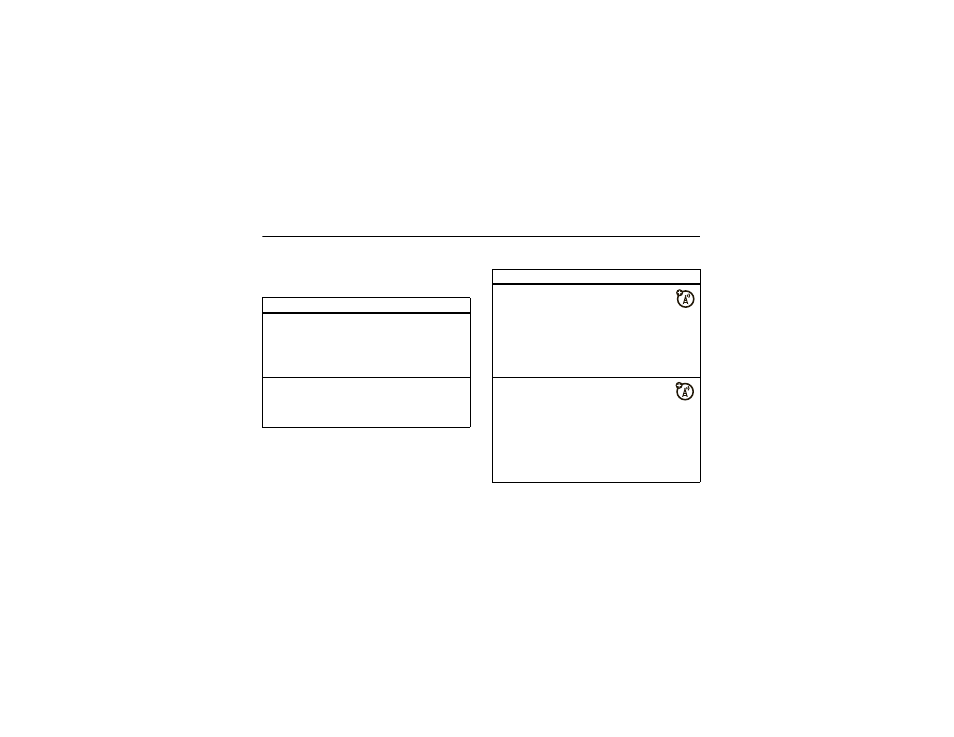
other features—advanced calling
39
other features
advanced calling
features
hold a call
Press the center key
s
and select Hold to put all
active calls on hold. Press RESUME to take the call off
hold.
mute a call
Press the center key
s
and select Mute to mute a
call. Press UNMUTE to resume normal operation.
international calls
If your phone service includes international
dialing, press and hold
0
to insert your local
international access code (indicated by +). Then,
press number keys to dial the country code and
phone number.
restrict calls
Restrict outgoing or incoming calls:
Note: You must enter your four-digit password to
turn Call Barring on or off. If you forget your password,
contact your service provider.
s
>
w
Settings > Security > Call Barring > On or Off
features
